In this Web Development tutorial you are goin to learn how to create a Sign in form using HTML CSS Bootstrap and JavaScript.
💖 Support The Channel by becoming a part of this community!
Complete Series :
🎱 Code for this Video:
—————————————————————————–
👇 Website & Courses: 👨🏫 :
————————————————————————————————-
Timestamps:
00:00 – Intro & Project overview
04:08 – Create the Sign In form
09:14 – Link up multiple HTML pages using a tag
10:29 – Create a welcome page using HTML CSS and Bootstrap
13:50 – Styling the HTML Form using Bootstrap
14:58 – Positioning X HTML element absolute using CSS
18:30 – Creating inputs in a form
19:40 – Creating a User name input in a form using HTML and CSS
20:47 – Create a Checkbox in the form using HTML CSS and Bootstrap
23:01 – Create a Form Submit Button using HTML Bootstrap
24:10 – Using a img in the form using HTML and styling the image using CSS
30:07 – Create alternative sign in Form using Facebook Twitter and Gmail
37:03 – Creating social media colors using CSS Variables
39:56 – Creating a footer for the Form
41:48 – Create a Responsive Form
47:04 – Validate the Form using Bootstrap
49:28 – Create icon animation using JavaScript
————————————————————————————————-
————————————————————————————————-
#SignInForm #LogInForm #MultiStepForm













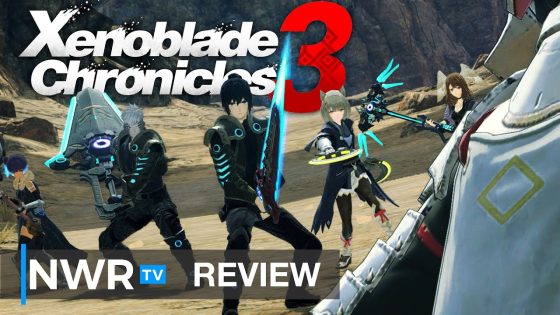

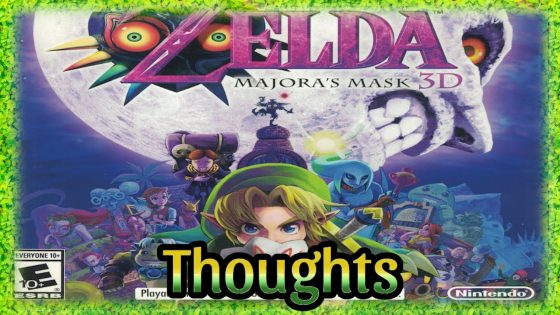
1 Comment
Raj
3 years agoAwesome👌 I'll practice today only.. Thanks 🙏😊