🖋️ Ready to add a useful feature to your web project? Join us in this project where we’ll guide you through creating a real-time character counter with JavaScript. It’s a simple yet practical addition that ensures users stay within the character limit!
Source code and demo:
In our final project, you’ll find a text area container that not only lets you input text but also displays the total character count and the remaining character count, set at a limit of 50. As you start typing, the total character count dynamically increases, while the remaining character count decreases. It’s a real-time, intuitive system.
The magic happens when you reach the character limit – the text area locks, preventing any more input, and the remaining character count becomes zero. It’s a user-friendly way to keep track of your characters and stay within the limit without any hassle.
This project is a fantastic opportunity to learn about adding practical features to your web project using JavaScript. Whether you’re a coding novice or a seasoned developer, this tutorial is perfect for enhancing your web development skills. Don’t forget to like, comment, and subscribe for more coding tutorials. Let’s create a real-time character counter that keeps your users on track! 📝💯🚀
#CharacterCounter #WebDevelopment #CodingTutorial #JavaScript











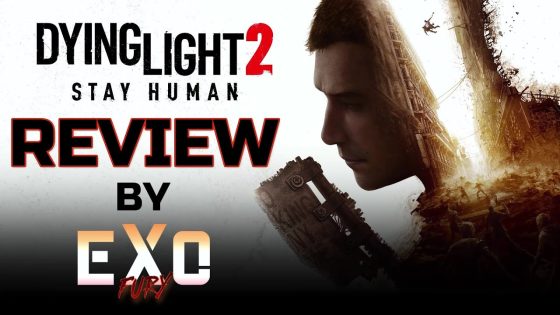



Be the first to comment