#ReactJS #TailwindCSS #WebDevelopment #ResponsiveSidebar #BeginnerTutorial #nextjs #tailwindcss #reactjs #sidebar #twitter – Subscribe
Resource’s :
– Repo –
– Live Link –
– clsx package –
– tailwindcss-merge –
– React Icons –
Welcome to the Channel ! In this beginner-friendly tutorial, learn how to create a responsive sidebar for your app using React JS and Tailwind CSS. We’ll cover every step, from setup to styling, making it easy for you to follow along. Plus, we’ll add a touch of interactivity with active page highlights and icons. Don’t forget to like, subscribe, and hit the bell icon for more web development tutorials!
Related videos:
– cn () utility function –
– React Icons –
Timestamps:
00:00 – Introduction and project overview.
00:21 – Setting up the project with Next.js and Tailwind CSS.
03:44 – Creating sidebar layout structure.
05:58 – Implementing utility function for conditional classes.
07:51 – Designing sidebar with logo and home button.
13:28 – Adding hover effect and dark mode.
16:23 – Creating reusable hover effect component.
17:39 – Designing sidebar items with icons and labels.
19:05 – Styling sidebar items and implementing toggle button.
25:47 – Toggle button functionality with `onClick` event.
26:39 – Converting component for `useState` usage.
27:16 – Creating `sideNavItemType` interface.
28:32 – Applying conditional styles based on sidebar status.
29:10 – Implementing conditional icon rendering for active page.
40:01 – Determining active page using `usePath` hook.
45:43 – Adding padding for improved appearance.
47:26 – Implementing auto animations with `useAutoAnimate` hook. and tol
49:27 – Conclusion



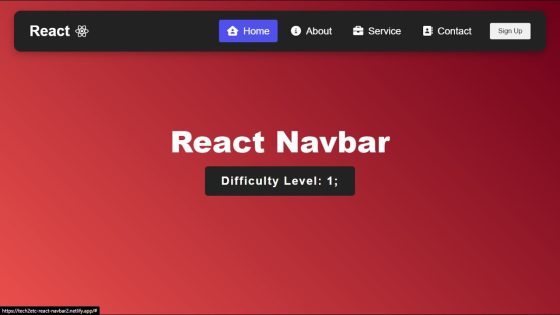

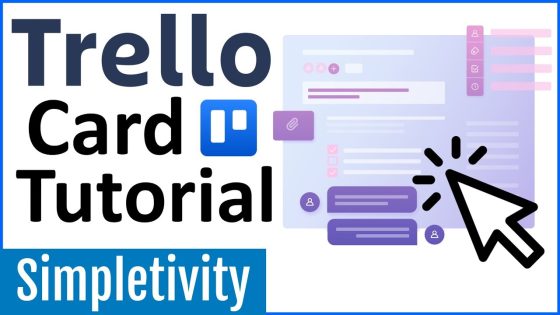









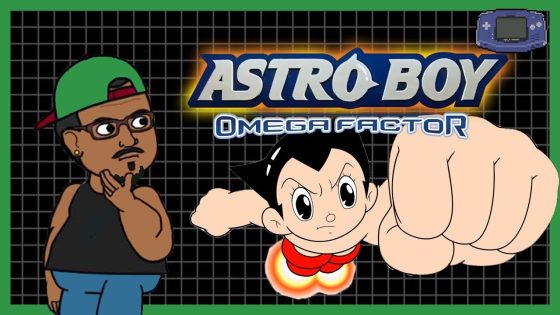
Be the first to comment