How To Build an Digital Clock with Alarm Functionality with HTML, CSS, and JavaScript | Step-by-Step Tutorial
JavaScript Mini Project: Simple and Easy Digital Clock with Alarm #javascriptproject #digitalclock #alarmclock #beginner #advanced #SharathchandarK ⏰💻🌐 #AlarmClock #WebDevelopment #HTMLCSSJS #CodingTutorial #coding #software #javascript #javascriptproject #programming #html #css #js
Welcome to a new coding adventure!
In this comprehensive tutorial, we’re going to guide you through the process of building a feature-rich digital clock with alarm using HTML, CSS, and JavaScript. Get ready to wake up to the world of web development as we dive into crafting an interactive and customizable alarm clock from scratch.
Explore the intricate art of web design and development as we create a user-friendly interface with HTML, style it to perfection with CSS, and bring it to life with dynamic functionality using JavaScript.
Learn how to set alarms with sound, and even add personal touches to make your alarm clock uniquely yours.
Unlock the secrets of time management as we demonstrate how to set alarms, adding alarm tones, and ensure a seamless user experience.
From beginner-friendly explanations to advanced coding techniques, this tutorial is designed to cater to a diverse audience.
Discover the art of time management and user interaction as we explore the intricacies of setting and managing alarms.
From customizing alarm sounds to creating a visually appealing clock face, you’ll master it all in this step-by-step guide.
Ready to wake up to the world of web development and build something that goes beyond the ordinary?
Hit play, follow along, and don’t forget to like, subscribe, and share your unique creations with the coding community.
By the end of this tutorial, you’ll not only have a functional alarm clock but a solid understanding of how HTML, CSS, and JavaScript work harmoniously to create user-friendly and dynamic web applications.
Let’s get started on creating your own javascript-powered user alarm clock app now! HAPPY CODING!
📁 Project Files:
GitHub Repo for Project Structure Example:
The repository includes the HTML, CSS, and JavaScript files to help you follow along seamlessly.
TABLE OF CONTENT
00:00 INTRO
00:24 DEMO
02:27 Setting Up the Project Environment with Boilerplates
04:52 Adding Div Elements to Display Current Date and Time
06:30 Adding Basic CSS Design
08:17 Adding DOM Declarations (Document) and Functions
10:02 Implementing ShowTime function to display Current Date
12:49 Implementing ShowTime function to display Current Time
15:03 Creating function to set zero to numbers
16:16 Adding Digital font with Style to date and time
18:25 Creating Alarm Area Session
25:04 Adding Declarations for Alarm Area
26:17 Implementing Dynamic Hours, Minutes to Alarm
28:40 Implementing Dynamic Time running
29:44 Adding Set Alarm Event to get find the difference
31:20 Implementing New function getTimeDifference
37:16 Adding Validation to Set Alarm event
38:17 Implementing Set Alarm and Stop Alarm
42:05 Enabling Time interval for Time and Alarm
43:55 Implementing Alarm Audio Sound
47:02 Fixing Interval Issue with Manual Testing
Thank you for watching, If you find this tutorial helpful, don’t forget to like, comment, Share, subscribe, and hit the notification bell to stay updated with our latest tutorials.
Have a Feedback, Question or Project idea? Let me know about it in the comment box down below.
If you learn something from this video then Please subscribe and Follow me:
► Subscribe :
► Instagram :
► Twitter :
All Copyrights and All Code in the Video is my own – by #SharathchandarK












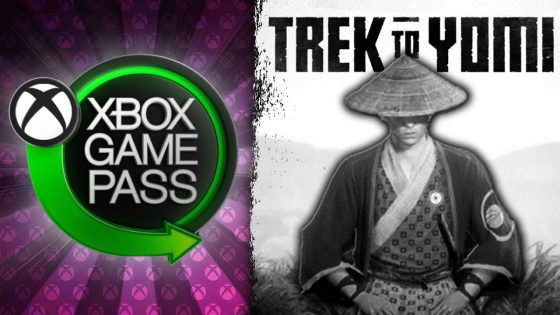


Be the first to comment