Welcome to our tutorial on using ChatGPT to enhance your Divi web design workflow.
In this video, we’ll show you how to harness the power of the world’s most advanced language model to streamline your web development process and take your Divi site to the next level with 5 mini-tutorials.
We’ll cover various techniques and examples of using ChatGPT to write CSS and jQuery code for a Divi site, including creating button module animations, adding menu hover effects, and adding an animated gradient background to a Divi section.
Whether you’re a beginner or an experienced web developer, this tutorial is perfect for you. So, sit back, relax and let’s dive into the world of ChatGPT and Divi. Don’t forget to like and subscribe for more tutorials like this one.
💥 Download the FREE ChatGPT Divi Layout Bundle @
📖 Text Tutorial @
👉 Sign up for ChatGPT @
👉 Free Lottie Animations @
👉 Learn more about Divi Engine @
👉 Get the Divi Theme @
CHAPTERS
00:00 Introduction
01:04 What is ChatGPT?
01:39 The Difference Between GPT and ChatGPT
02:40 ChatGPT Use Cases
03:42 Creating an account for ChatGPT
04:15 Using ChatGPT to write CSS and jQuery code
05:14 Create Divi Button Module Animations using ChatGPT
08:02 Add a Divi Menu Hover Effects using ChatGPT
13:36 Add an Animated Gradient Background to a Divi Section using ChatGPT
17:00 Add Lottie animations to Divi using ChatGPT
21:18 Add a Scroll Progress Bar to Divi without a plugin using ChatGPT
27:59 Conclusion



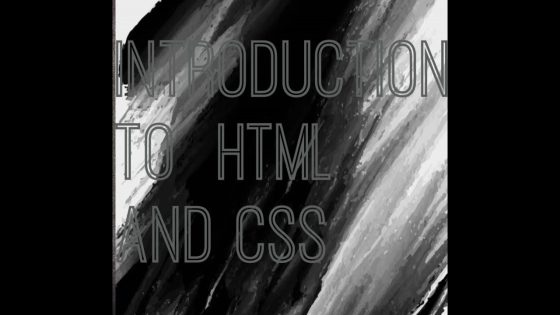











6 Comments
Casa Music
2 years agoThanks for the tutorial, it is very good. I have only one comment to improve, and that is that you use GPT and GTP interchangeably, but the correct acronym is GPT.
Abdul Hannan
2 years agoChat GTP🤦
Krishnamizer
2 years agoAwesome tutorial Rob!!!!
Sang Tat
2 years agoThis is mind blowing 🤯
DIW
2 years agoIts crazy, whe have to learn to thinking about to ask chatgpt if he can make some work for us…
Leonardo Asimov
2 years agogracias por hacer estos videos! yo uso divi builder para mi pagína web y estos videos son bastante utiles