GroovePages Tutorials For Beginners (Sept 2021 update) – Latest GroovePages tutorials with Updated interface changes & Where Things Have Moved! How To Get Started with GroovePages Properly – A Complete Walkthrough of How to Use GrooveFunnels. ❗ SEE PINNED COMMENT for TIMESTAMPS
🌐 CREATE YOUR FREE GROOVE ACCOUNT through Aimee:
🎁 𝐔𝐏𝐆𝐑𝐀𝐃𝐄 𝐓𝐎 𝐆𝐑𝐎𝐎𝐕𝐄 𝐋𝐈𝐅𝐄𝐓𝐈𝐌𝐄 𝐓𝐡𝐫𝐨𝐮𝐠𝐡 𝐀𝐢𝐦𝐞𝐞 & 𝐑𝐞𝐜𝐞𝐢𝐯𝐞 $𝟑𝟎𝟎𝟎+ 𝐁𝐎𝐍𝐔𝐒𝐄𝐒:
🍣 Support me by buying Me Sushi & Receive BONUS Gifts:
TIMESTAMPS:
00:00 – Intro from Aimee
00:22 – Free Groove Training & Bonuses From Aimee
01:06 – Creating a new site & GroovePages Templates
02:31 – Global Site Settings
02:59 – Changing Favicon and uploading images
03:41 – Global font settings for entire site
04:06 – Global Custom CSS
04:25 – Where to add Google Analytics, Google Tag Manager & Ad Tracking tags or pixels
05:19 – Global Open Graph settings: OG Image and OG Title
05:56 – That little pink check icon you need to click to SAVE changes!
06:09 – Exporting your GroovePages site’s HTML files
06:30 – How to revert your website to a previous version
06:58 – How to generate a sharefunnel link for your website or funnel
07:35 – GroovePages Instant Edit bookmarklet
07:53 – Page settings and editing pages
08:14 – Editing Page name, URL, Page title, keywords and meta description
09:50 – Exit page by confirmation toggle option
10:09 – Setting default font for a specific page
10:22 – Where to add CSS to a specific page
10:33 – Where to add advertising conversion codes for specific pages like thankyou pages
10:52 – Open Graph settings for specific pages
11:05 – Setting Specific pages as Home page
11:29 – Renaming Pages
11:40 – Cloning Pages & Deleting Pages
12:05 – Saving Page as a Template
12:20 – How to access your Saved Page templates
12:41 – Hiding pages from menu navigation
14:00 – Importing pages from a existing website or page from funnel builders like ClickFunnels or Kartra
14:40 – Moving Pages To Funnels tab
16:28 – Funnels tab – how it works
17:59 – Webinars tab – how it works
18:50 – The 3 Block types available in GroovePages
20:35 – How to use Blocks in GroovePages
21:27 – Moving Blocks
21:38 – MUST WATCH: GroovePages Hierarchy and breadcrumbs
23:26 – Saving a block as a Template for re-use
24:12 – Adding additional columns to an existing block
24:40 – Cloning and deleting blocks
24:54 – Changing Block Background (Color, Image & Video)
26:47 – ELEMENTS
27:12 – Adding Text Elements (Editing Font type, weight, color)
29:16 – Creating two font colors in one sentence
29:40 – Uploading Images, update image size & centre align image
31:25 – Adding Buttons, changing button color and CTA label
32:50 – Adding GrooveVideo element & how to configure it
33:26 – Adding GrooveMail element & how to configure it
35:26 – Adjusting Column Gutter Width
36:21 – Container Size (Narrow Width)
37:55 – Creating a popup with sign up form
🔗 Link to Groove ActiveCampaign to style forms:
40:53 – Adding 3rd party integrations like email marketing & zapier
41:38 – Responsive Mobile Design + 🔗 Link to my previous mobile design tutorial that is still relevant:
42:46 – 🔗 Link to publishing brand new custom domain to Groove:
43:00 – 🔗 Link to publishing a subdomain when you’re on WordPress:
43:20 – 🔗 Link to 20 GroovePages tips and tricks: (see pinned comment for video updates)
🔗 Link to How to create a high converting option page on GroovePages:
43:40 – Please like and subscribe 😊
💜 𝐓𝐎𝐎𝐋𝐒 𝐈 𝐔𝐒𝐄 & 𝐒𝐏𝐄𝐂𝐈𝐀𝐋 𝐃𝐈𝐒𝐂𝐎𝐔𝐍𝐓𝐒:
✍️ Create AMAZING Content For Articles, Landing Pages, Ads, Videos and more with AI! Use this link to Get 10,000 credits for 3 Awesome BONUSES. Watch my review of the software here:
Sign up to Conversion.ai here:
▶️ Youtube SEO – Tube Buddy – Get it FREE at:
📧. Email Marketing – ActiveCampaign – FREE Trial at:
☁️. Fast & Newbie Friendly WordPress Hosting – Cloudways – Get 20% OFF with coupon “AIMEE” at:
❤️ 𝐎𝐓𝐇𝐄𝐑 𝐕𝐈𝐃𝐄𝐎𝐒 𝐘𝐎𝐔 𝐌𝐀𝐘 𝐋𝐈𝐊𝐄:
5 High Converting Lead Magnet Ideas For Coaches & Course Creators:
GrooveMail for Beginners:
GrooveFunnels Tutorial (Building an Opt-in Page):
👊 ALL of Aimee’s GrooveFunnels Step-by-Step Tutorials Playlist:
#GroovePages #GroovePagesTutorial #GroovePagesTraining


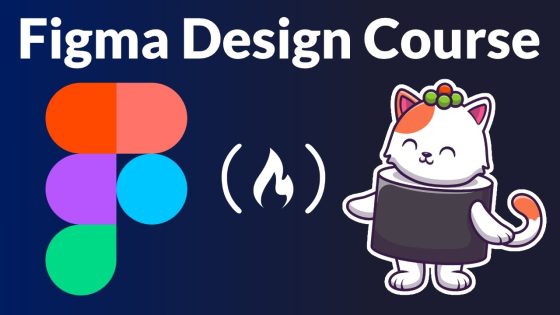
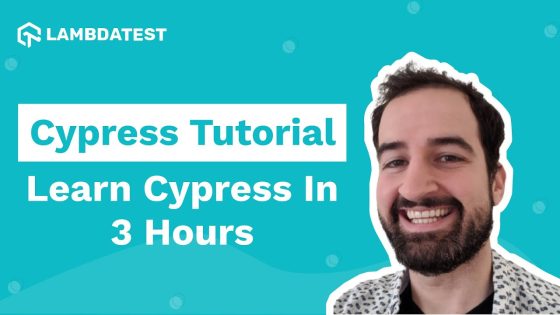


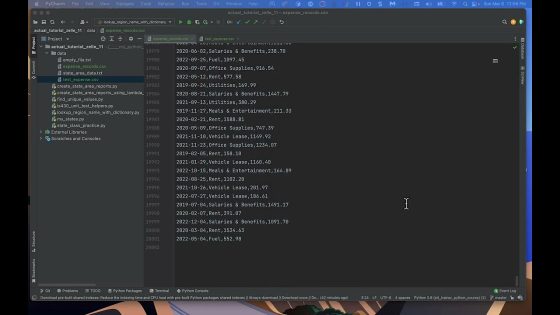






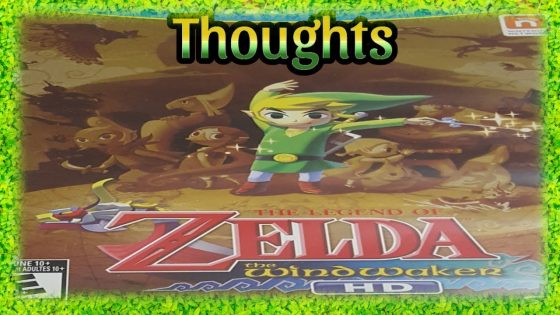


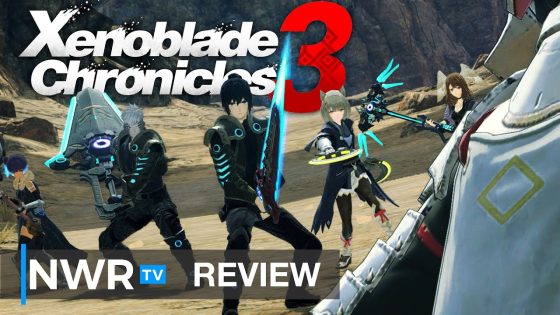
31 Comments
Aimee Vo
3 years ago📝 VIDEO NOTES:
👉 How to create a MEGAMENU in GroovePages: https://youtu.be/gVuaok89KRU
👉 GroovePages POPUP Update & How To Configure 2 Types of POPUPS: https://www.youtube.com/watch?v=1yQ2nY56QhI
👉 GroovePages CLONING & MOVING PAGES Update + LINKING To BLOCKS & CONTAINERS (Dec 2021): https://www.youtube.com/watch?v=8M6hxd-4Gu8
🌐 CREATE YOUR FREE GROOVE ACCOUNT through Aimee: https://hi.aimeevo.com/51zu
🎁 𝐔𝐏𝐆𝐑𝐀𝐃𝐄 𝐓𝐎 𝐆𝐑𝐎𝐎𝐕𝐄 𝐋𝐈𝐅𝐄𝐓𝐈𝐌𝐄 𝐓𝐡𝐫𝐨𝐮𝐠𝐡 𝐀𝐢𝐦𝐞𝐞 & 𝐑𝐞𝐜𝐞𝐢𝐯𝐞 $𝟑𝟎𝟎𝟎+ 𝐁𝐎𝐍𝐔𝐒𝐄𝐒: https://hi.aimeevo.com/groovelifetimebonuses
🍣 Support me by buying Me Sushi & Receive BONUS Gifts: https://go.aimeevo.com/sushi
TIMESTAMPS:
show more show less00:00 – Intro from Aimee
00:22 – Free Groove Training & Bonuses From Aimee
01:06 – Creating a new site & GroovePages Templates
02:31 – Global Site Settings
02:59 – Changing Favicon and uploading images
03:41 – Global font settings for entire site
04:06 – Global Custom CSS
04:25 – Where to add Google Analytics, Google Tag Manager & Ad Tracking tags or pixels
05:19 – Global Open Graph settings: OG Image and OG Title
05:56 – That little pink check icon you need to click to SAVE changes!
06:09 – Exporting your GroovePages site's HTML files
06:30 – How to revert your website to a previous version
06:58 – How to generate a sharefunnel link for your website or funnel
07:35 – GroovePages Instant Edit bookmarklet
07:53 – Page settings and editing pages
08:14 – Editing Page name, URL, Page title, keywords and meta description
09:50 – Exit page by confirmation toggle option
10:09 – Setting default font for a specific page
10:22 – Where to add CSS to a specific page
10:33 – Where to add advertising conversion codes for specific pages like thankyou pages
10:52 – Open Graph settings for specific pages
11:05 – Setting Specific pages as Home page
11:29 – Renaming Pages
11:40 – Cloning Pages & Deleting Pages
12:05 – Saving Page as a Template
12:20 – How to access your Saved Page templates
12:41 – Hiding pages from menu navigation
14:00 – Importing pages from a existing website or page from funnel builders like ClickFunnels or Kartra
14:40 – Moving Pages To Funnels tab
16:28 – Funnels tab – how it works
17:59 – Webinars tab – how it works
I’ve created a separate video for setting up GrooveWebinar + GroovePages. Watch AUTOMATED GROOVEWEBINAR TUTORIAL here 👉 https://youtu.be/rN23iM6O3Wk
18:50 – The 3 Block types available in GroovePages
20:35 – How to use Blocks in GroovePages
21:27 – Moving Blocks
21:38 – MUST WATCH: GroovePages Hierarchy and breadcrumbs
23:26 – Saving a block as a Template for re-use
24:12 – Adding additional columns to an existing block
24:40 – Cloning and deleting blocks
24:54 – Changing Block Background (Color, Image & Video)
26:47 – ELEMENTS
27:12 – Adding Text Elements (Editing Font type, weight, color)
29:16 – Creating two font colors in one sentence
29:40 – Uploading Images, update image size & centre align image
31:25 – Adding Buttons, changing button color and CTA label
32:50 – Adding GrooveVideo element & how to configure it
33:26 – Adding GrooveMail element & how to configure it
35:26 – Adjusting Column Gutter Width
36:21 – Container Size (Narrow Width)
36:21 – How to move elements up and down.
37:55 – Creating a popup with sign up form
🔗 Link to Groove ActiveCampaign to style forms: https://youtu.be/9qpXmz2VhJo
40:53 – Adding 3rd party integrations like email marketing & zapier
41:38 – Responsive Mobile Design + 🔗 Link to my previous mobile design tutorial that is still relevant: https://youtu.be/C9tTzB-6kX0
42:46 – 🔗 Link to publishing brand new custom domain to Groove: https://youtu.be/CY4zdlVZvWU
43:00 – 🔗 Link to publishing a subdomain when you're on WordPress: https://youtu.be/E8xY33Xyip8
43:20 – 🔗 Link to 20 GroovePages tips and tricks: https://youtu.be/C5t0hab1aic (see pinned comment for video updates)
🔗 Link to How to create a high converting option page on GroovePages: https://youtu.be/IIxdKu-lEt8
43:40 – Please like and subscribe 😊
Charlotte Wood
3 years agoVery concise covering a lot of territory quickly. Excellent. PLEASE do continue producing these really helpful videos. Many thanks!
Investarters
3 years agoHey Aimee! I have groove pages but my page speed is a 16/100 even after I did all this stuff to reduce image sizes and what not. Do you have any groove specific recommendations?
Carlos Perez
3 years agoHi Amy! a total newbie here. Is it possible to sell or rent a groovepage to a customer? If yes, how do you get them access so they can make edits? THX for your vids! Subscribed
gaurav karn
3 years agoCould you please help me with this..
Is it possible to send emails to groove members based on their progress behaviour either using groove mail or active campaigns?
indranil kar chowdhury
3 years agoThanks for making this informative video available covering all the features. I would like to know if there is any option to change the shape of a button inside groovepage. Like if I want to have a round edge button. Also I would like to know if I apply padding to container only of desktop option will it affect on mobile version as well?
show more show lessMini Car - Mini Travels
3 years agoThis tutorial video is amazing..I have been looking for groove tutorials and yours is the best. Very informative.
Godfrey Pafura
3 years agoHi Aimee, Thank you for the great breakdown of the pieces. very clear and easy to follow for a non-tech like me. Thank you!!
Mary Ann Ramiterre
3 years agoLove all your training 🙂 Continue your hardwork Aimee! It helped us understand almost everything about GrooveFunnels!
Rentadirector
3 years agoThanks so much for this in-depth training which was much needed for me. Vijay
Cheryl Lyons
3 years agoi wish I had signed up with you Amiee Vo!!!! I signed up under someone who hasn't done anything with Groove and it's SUPER that you offer TRAININg VIDEOS on the dashboard for those who sign up for Groove through you Amiee Vo!! I ENOURAGE ALL OF YOU WHO HAVEN'T SIGNED UP AN PLAN TO DO SO TO SIGN UP WITH AMIE VO !!! I've not met her…only through a couple of her videos her on YouTube but it's obvious Amie has a GREAT HEART AND MIND !!!!
show more show lessShopping Online
3 years agoAimee is always one of the best teacher in the groove….always love her content….hope you will not get tired of sharing your knowledge with everyone.GOD BLESS YOU MORE
J Tech WP
3 years agoThanks saved me so much time, way more helpful than Grooves own tutorials. I bought the lifetime deal with your affiliate link. Building my first funnel now 🙂
Ahmod Akram Choudhury
3 years agoYou deserve millions of subscribers! 😇
rahul grover
3 years agoI want to make a landing page opt in page and mail setup with this groovepage and groove mail.. but once we setup mail and form with this groove mail we have to embed it in groove page and then I am not able to find easy edit options for form..watched lots of videos but once we have to make form litle attractive we have to mend/mingle /mes up with raw code…please advixse
show more show lessRobert Cooke
3 years agoAimee, great tutorial. Just found your channel and SUBSCRIBED 🙂 Quick Question…if I'm driving an audience from an ad to a Groove landing page, I'd like to do 2 things: 1) Email capture and 2) serve up a "survey". The 1st part is easy, its the 2nd part (Survey), where would that reside (app wise) and how would that be served in the sequence to the audience and the data entry retrieved by me? Thanks so much in advance!!!!
show more show lessL. Julian Keniry
3 years agoAimee, thank you. What fantastic support whether we have the free or platinum lifetime groove membership and all from the goodness of your heart. Any chance you might also share recommendation for video lighting and mic you use for these videos, and especially, your favorite video screen share and scrolling video text or script software. Peace.
show more show lessShopping Online
3 years agoAimee is one of the best teacher in groove. I hope i met you before when i bought my platinum! Thank you so much for helping and show the knowledge how to do groovepages. Sharing is really caring, blessings will come on your way Aimee…..
dmccauley60
3 years agoHi Aimee! Found your vids about a week ago…so much better than Groove's tutorials, at least for me. I was wondering if you could tell me how to create a text hyperlink and have it open a new tab? I know how to with images, buttons, etc, just not text.
show more show lessGeorge Lea
3 years agoEXELLENT! EXELLENT TRAINING! Nothing personal to Mr. Lemonaid, but his broken English is a bit too much for me to tolerate for training I desperately need. I GET IT! English is difficult, but before you start teaching learn the language much better, even if you do have a bit of an Aussie tilt to it. BTW, my heart SOO goes out to the patriots down under. Fight on.
show more show lessRobert Cooke
3 years agoHi Aimee, I've referenced this video countless times. Thank you! QUESTION: If I made an edit to one of my published Groove pages, then hit SAVE, for some reason I'm not seeing edits when I go to the URL. And I've tried two different computers just in case it was a cache issue. No such luck. Thanks for any insights you might have. Best, Rob
show more show lessGeorge Lea
3 years agoAimee, I hope you can answer this feature question for me. Groove support said they had no such feature. I'm trying to add a drop-down menu to navigate to other pages from my Landing/Home pg. What say you?
Danielle J. Duperret, ND/PhD
3 years agoI love your videos. To the point, no fluff, no wasted time. Thank you for that. Question: can you copy a page from a website to another one? I am re-branding myself, yet would like to utilize some of the pages I built before.
Michael Quinn
3 years agoAmazing. Fantastic. Thank you.
Robert Cooke
3 years agoHey Aimee, quick question regarding a website logo. What are the ideal px dimensions I should have the designer use for the logo? And other details I should pass along to her. I assume png format as well? Thanks so much!
Freedom Genie
3 years agoBeast. Your videos are incredibly helpful. Thank you for that.
mitrang Lee
3 years agoHi Aimee Thank you for this. I have lifestime member. Great time saver. If I have to ask people to work on my site and don't want to let see enough to work on site but not everything else that's personal information etc… How would I create a way to let the webdesigner to do that?
show more show lessarTHOR _T
3 years agoAwesome content! Thanks Aimee!😀
Vijay Jaya Kumar
3 years agoHi. How to add meta tag for Facebook Ads manager domain verification if I choose free groove subdomain ? Thanks in advanced.
Anita McGee
3 years agoYou are awesome! Thank you!
Fruits Of Spirit
3 years agoThanks Aimee, is lifetime upgrade still available?