If you want to know how to use the Hugo static site generator, this free course is perfect for you. Watch it and learn how to use Hugo to generate static websites with minimal code. ► Download unlimited web design assets with Envato Elements:
Static site generators have been getting a lot of attention lately because they represent a good way of creating simple websites that don’t require a back-end.
One such generator is “Hugo”, and with it you can easily create static websites while writing minimal code. In this course, you’ll learn what Hugo is all about and how to use it to create a simple website, pick a theme, and then deploy it to a live server.
Here’s what you’ll learn:
0:00 Intro
1:48 What Is Hugo and How to Install It
8:57 Picking a Theme for Your Website
14:32 Adding Content to Your Website
37:10 Publishing Your Hugo Website
Here are links to the resources mentioned in the course:
• Hugo:
• Illustration on Envato Elements:
• Demo GitHub Repo:
• Homebrew:
• PaperMod Theme:
• Netlify:
– – – – – – – – – – – – – – – – – – – – – – – – – – – – – – – – – – – – – – –
Envato Tuts+
Discover free how-to tutorials and online courses. Design a logo, create a website, build an app, or learn a new skill:
Envato Elements
All the creative assets you need under one subscription. Customize your project by adding unique photos, fonts, graphics, and themes.
► Download Unlimited Stock Photos, Fonts & Templates with Envato Elements:
► Subscribe to Envato Tuts+ on YouTube:
► Follow Envato Tuts+ on Twitter:
► Follow Envato Tuts+ on Facebook:
– – – – – – – – – – – – – – – – – – – – – – – – – – – – – – – – – – – – – – –


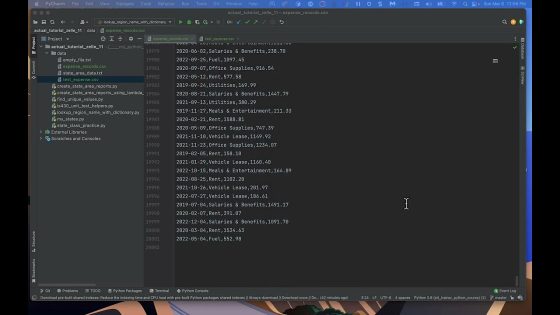


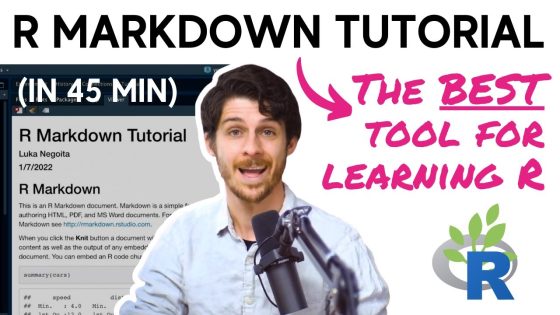
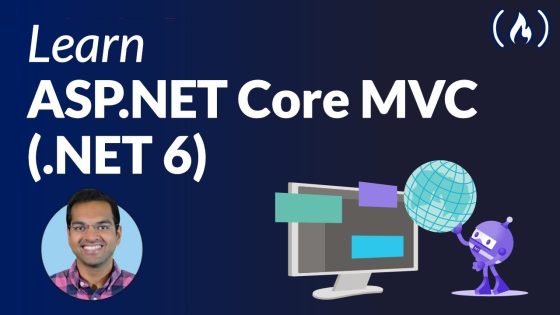










8 Comments
Starcore Labs
3 years agoPlease consider making a course about Eleventy, a simpler static site generator.
Rune Revival - with ᚱᚢᚾ᛫ᛗᚫᚾ
3 years agoFree tools are always preferable over licensed products.
R Garlin
3 years agoVery clever stuff – thanks a ton for your excellent walk-thru Adi. I'm sure I can use a static website – I have to think just why and where – but now you've equipped me with all the dev insights I need. 👏🏻👏🏻
달콤살벌한뿌뿌_DSPP
3 years agoI am learning and watching the video.
Thank you very much.
You've been through a lot this year.
happy new year 2022
I hope that 2022 will be a year where your wishes come true.🌻
Radames Edrey Hernandez de la Rosa
3 years agoWow, Hugo is very simple to use, very simple to understand and I will use it for my projects in the near future, netlify is very nice, too. Thank you so much for the video!
Chatsworth1979
3 years agoThank you. +1 for the video
Stinktierchen
3 years agoI just stumbled uppon HUGO yesterday and thought… looks like something cool… now I watched some videos, tried it our myself a little. And now I really dont get whats so great about HUGO? I mean if I want to build a static website in a simple way… isnt it by far easier to just use something like Dreamwaver and thats it? If I have to type so much code.
show more show lessWhy wouldnt I just use a graphical interface of Dreamwaver and have a static website done in 5 minutes. Especially if you dont want to learn specific html code…
Yuko Taniguchi
3 years agoGreat video! Thank you 🙂