🖼️ Get ready to embark on a creative journey as we build an amazing image slider project from the ground up! In this tutorial, we’ll guide you through every step of the process, using HTML, CSS, and JavaScript to craft a dynamic and visually appealing slider that’ll impress your website visitors.
Source code and demo:
The final product is a sleek image slider with a bundle of exciting features. It automatically transitions images every five seconds, providing a captivating display. But that’s not all! We’ve added user-friendly navigation buttons – both previous and next – allowing you to explore the images manually.
Our design is visually stunning, featuring an attractive box shadow and icons sourced from Font Awesome, adding a touch of elegance to your web project.
Throughout this tutorial, we’ll start by constructing the HTML structure, then move on to styling the slider with CSS, and finally, we’ll add functionality to the project using JavaScript. You’ll learn the art of creating an image slider from scratch, complete with navigation buttons, automatic transitions, and eye-catching design elements.
Whether you’re a beginner or an experienced developer, this project is a fantastic opportunity to enhance your HTML, CSS, and JavaScript skills. Don’t forget to like, comment, and subscribe for more coding tutorials. Let’s create an amazing image slider together! 🌟🌆🚀
#ImageSlider #WebDevelopment #CodingTutorial










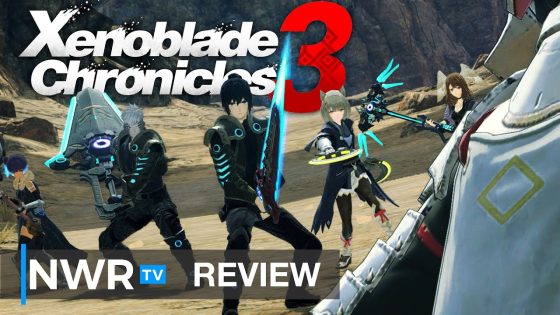



Be the first to comment