NUnit is an open-source unit testing framework in C# that has been adapted from the JUnit framework. It is used for web automated testing. In this tutorial, learn to perform Selenium automation testing using NUnit Framework.
Start FREE testing:
Selenium Automation Testing with NUnit framework on cloud with LambdaTest -:
#softwaretesting #nunit #nunitttutorial #automationtesting
In this NUnit Tutorial for beginners & experienced QA engineers, Karthik (@kartamd) & Anton Angelov (@angelovstanton) explains how to perform NUnit testing, how to set up and run NUnit tests in Visual Studio, and how to write a test case in NUnit Testing to run a Selenium automation test using the NUnit test framework on a local Selenium Grid. Further, how to run NUnit parallel tests on cloud Selenium Grid (LambdaTest) and test locally hosted pages via the LambdaTest tunnel.
Finally, you will learn Page Object Model n Selenium C# and how to integrate Page Object Pattern in NUnit tests.
You will learn:
What is NUnit used for?
What is the NUnit test project?
What is NUnit testing?
What is the NUnit framework?
What is the use of NUnit in C#?
What is NUnit in Selenium?
Vɪᴅᴇᴏ Cʜᴀᴘᴛᴇʀꜱ
00:00:00 Introduction to NUnit tutorial
00:00:12 What is NUnit and advantages of NUnit Selenium C#
00:05:35 How to set up and install NUnit in Visual Studio
00:09:08 How to write NUnit tests in Selenium C#
00:23:25 Understanding NUnit parallel execution C# on LambdaTest Cloud Selenium Grid
00:30:33 Testing on LocalHost or private website via Lambda tunnel using NUnit
00:37:14 Implementing the Page Object Model in Selenium C#
01:01:11 Conclusion
Key Takeaway:
You will learn the basics of NUnit and explore how the NUnit test framework is compatible with the Selenium test suite when performing TDD.
You will learn to create a test suite in NUnit and to run an NUnit Selenium test.
You will learn how to write and run tests in NUnit with Selenium C# on LambdaTest.
You will learn to execute testing Selenium WebDriver in parallel with NUnit.
You will learn how to test locally hosted pages or privately hosted websites using the LambdaTest tunnel
You will learn how to use Page Object Pattern using Selenium C#.
Complete NUnit Tutorial Series -:
Part 1: What Is NUnit | NUnit Introduction
Part 2: How To Install NUnit In Visual Studio | NUnit Setup
Part 3: How To Write NUnit Tests In Selenium C#
Part 4: How To Perform NUnit Parallel Execution In C#
Part 5: How To Test LocalHost Or Private Website Via Lambda Tunnel
Part 6: Page Object Model in Selenium with C#
Blogs:
NUnit Tutorial: Setting Up NUnit Environment With Visual Studio:
NUnit vs XUnit vs MSTest: Comparing Unit Testing Frameworks In C#:
How To Use NUnit Annotations For Selenium Automation Testing [With Example]:
Selenium C#: Page Object Model Tutorial With Examples:
Learning hub & docs:
NUnit Tutorial:
NUnit with Selenium: NUnit Testing Framework to Run Tests on Online Selenium Grid:
Selenium C# Tutorial:
Master the fundamentals of Selenium automation testing with C# with Selenium C# 101 certification from LambdaTest:
Sign Up for LambdaTest! It’s FREE!
Conduct live interactive cross-browser compatibility testing of websites and web apps on latest mobile and desktop browsers:
Register Now to Avail Bonanza Offerings
Test website on 2000+ mobile and desktop browser environments over LambdaTest cloud
Online scalable Selenium Grid to perform Manual testing as well as Automation testing
For questions:support@lambdatest.com
EXPLORE
🎬 Most Recent Videos:
🎓 Learn More At LambdaTest:
🎥 LambdaTest Customers:
🚀 Webinars:
🛠️ Product Updates:
💬 LambdaTest Certifications:
📢 FREE For Limited Time Only 🕑, Enroll Now!
SOCIAL
📝 BLOG:
👥 COMMUNITY:
🔴 NEWSLETTER:
🖼️ GITHUB:
🛠️ YOUTUBE:
🌎 LINKEDIN:
👥 FACEBOOK:
🐦TWITTER:
📸 PINTEREST:
Disclaimer:
This video features materials protected by the Fair Use guidelines of Section 107 of the Copyright Act. All rights reserved to © 2021 LambdaTest. Any illegal reproduction of this content will result in immediate legal action.
#crossbrowsertools #tutorial #testing #webdevelopment #webdriver #selenium

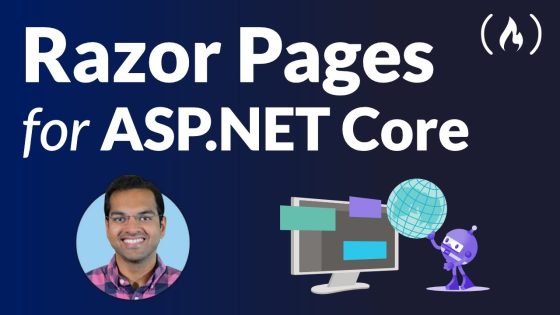











2 Comments
Rajeev K K
3 years agoThank you for the video. This is awesome.
Is there any other video on the last point you mentioned about running testing in parallel with synchronization methods
PL Creations
3 years agoThe passing url you have updated "chromeOptions.Tocapabilities" I'm using the same but i get an error like cannot convert from "method group " to "driver options " how i solve this