Learn Selenium by building a web scraping bot in Python. Selenium is a powerful web automation tool that can be used for browser automation, to test front-end code, and create web scraping bots.
💻 Code:
✏️ Course developed by JimShapedCoding. Check out his channel:
⭐️ Additional resources ⭐️
🔗 Python Download:
🔗 Pycharm Download:
🔗 Selenium Documentation:
🔗 Copied and Pasted during the video:
‣ (Section 1&2)
‣ (Section 3)
🔗 Chromedriver download website:
🔗 All the Explicit waits:
🔗 My Personal website for code snippets:
⭐️ Course Contents ⭐️
⌨️ (0:00:00) Getting Started with the basics
⌨️ (0:16:44) Explicit vs Implicit
⌨️ (0:28:11) Sending Keys & CSS Selector
⌨️ (0:43:42) Structure a Bot Project
⌨️ (1:03:13) Deal Searching
⌨️ (1:44:38) Booking Filtrations
⌨️ (2:07:24) Execution from a CLI
⌨️ (2:21:31) Deal Reporting
🎉 Thanks to our Champion and Sponsor supporters:
👾 Wong Voon jinq
👾 hexploitation
👾 Katia Moran
👾 BlckPhantom
👾 Nick Raker
👾 Otis Morgan
👾 DeezMaster
👾 AppWrite
—
Learn to code for free and get a developer job:
Read hundreds of articles on programming:
And subscribe for new videos on technology every day:



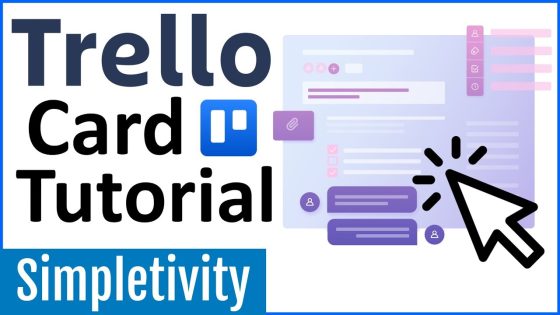











43 Comments
JimShapedCoding
3 years agoThird time is a charm!
Thanks FCC, I am glad to share this with the best coding community. Hope everyone will have a great time learning Selenium! 🙂
gklos1
3 years agolink is not working – selenium easy
Mohammad Hasan
3 years agoPlease upload selenium with Java
LAUS - THE CURIOUS
3 years agois the pycharm free , or professional used in this vedio .
which is it ?
Juan Carlos Tamara Rosas
3 years agoThis is the best course about Selenium on the web, thank you so much.
Cheers from Colombia.
قناة اقرأ و ارتقي
3 years agothank you so much
Yolo Trades
3 years agoOn any version of chromedriver I get this error message: "This version of ChromeDriver only supports Chrome version 90
Current browser version is 96.0.4664.110 with binary path C:Program FilesGoogleChromeApplicationchrome.exe" … Do I have to downgrade chrome?
Kevin Foley
3 years agoNicely explained man, thanks
sml
3 years agothe link to the website doesn't work
dontbelasagna
3 years agoit works until after search click.. filtration didnt work on me 🙁
copied word by word but it says unable to locate element
how do i fix this
Joram, Bakker
3 years agoThe link of the test website does not work…
The Real Rob - aka Rob
3 years agoAlmost all the tests links are dead AND the code is outdated. Selenium now uses find_elements() NOT find_by_id() or find_by_class_name() etc.
Daniel .S
3 years agoHow could his bot run in a context manager without a enter dunder method? It doesnt work for me
Michael K
3 years agowhat I dont understand is what happens if we upload this project to a server. will it still work if that server is on linux for example and they dont have chrome installed on that server. is it using the user's chrome?
Prasham Mehta
3 years agoI still can't get past this Message: 'chromedriver' executable needs to be in PATH. Any idea what is wrong!?
Somogyi Zoltan
3 years agoI hope you make with the new version of selenium a tutorial. A lot of things is changed.
Joha Arias
3 years agoif I want to implement this to a web page, that is, get the results, save them in variables and display them on my web page. it's possible?
sunday-ucheawaji
3 years agoThis is great!
Raushan Kumar Ravi
3 years agois there any way to see the result in terminal without opening the chrome browser?
Davood Shahabi
3 years agoIt seems the link for the testjquery… does not work. Would you please check it?
Ahmed Qureshi
3 years agoGreat Project! Loved the accent. However, there is one thing i would request for the next selenium tutorial, I am would like to learn more about multiple browser window handling and switching. Thank you for this amazing #CrashCourse
Jatin Vashisht
3 years agoAfter watching the tutorial: This is one of the best tutorial for beginners, after this you will be able to scrap easily and make your own bots and can understand the documentation easily.
Thank You Jim and FCC for this amazing course 🙏
Vladyslav tt
3 years agonone of the links actually work , it says the page can’t be found .
can you please try to fix that ?
MAGRO Ubezpieczenia Sp. z o.o.
3 years agoAnd it's more easier now!
Alejo
3 years agoHi, i got an error specifying the path to the web driver like it's done in the video. Instead, i managed to make it work by adding the path like this:
driver = webdriver.Chrome("path_to_webdriver")
Is there any problem doing it like that? Thanks in advance and thanks for this course.
show more show lessDavid L
3 years agoHi! Can you use Expected Condition to wait after I go through login page, and then after the next page to perform web scraping on the 3rd page?
If yes, then I would have to refer to the 3rd page and methods in the Expected Condition?
Codesuki
3 years agoPlease upload more of this tutorial and also teach automated data collection. Your style of teaching is nice
Joseph Hill
3 years agowhy are you using windows :(…
Sayanjit Das
3 years agofor some of you concatenating the driver path string showed may not work specifically to windows user , for me I had to prepend ; to driver path to make it work like ";C:seleniumDriver"
muhmmed arbee
3 years agoHi
Could you provide me with the version details, what version of python you used, what version of pycharm you used, etc etc
Ebert Pedro Chate Mallqui
3 years agoThe requested page "/test/jquery-download-progress-bar-demo.html" could not be found, please any solution ?
Luca Re
3 years agoUnlucky this page does not exist anymore
Evan Medi
3 years agohow can i click each element with same class name in row, like click a tab copy some content text and then return to click the second
otherwise how can i add an argument to go back to previous page using this exact code?? because when i use built in driver.back() it return an error that driver has not been defined
show more show lessValentin Pascual
3 years agoand whats the code if the website you need to log in with ID and password? thx
Zenab Mohammed
3 years agoAwesome Content thanks Jim shapedCoding channel we wish to introduce more series in this field of python in web scraping 🥺🌸+ thanks FCC for sharing this awesome content on web scraping with us 👏👏🌸
Pray Simanjuntak
3 years agoAmazing tutorial!
giorgi shaoshvili
3 years agoHi i just started your tutorial and found out that seleniumeasy links that you provided are no longer available. any sudjestion?
Adrian Szymański
3 years agoWe need same video of SELENIUM but in JAVA
Santiago Acevedo
3 years ago28:38
Justyna
3 years agoJustyna
1 sekundę temu
Thanks, but page is not found for testing 🙁
Sampa & Somnath vloger
3 years agoBeautiful 🙏🏻
Jason Dubon
3 years agoThe demo links were moved here btw: https://demo.seleniumeasy.com/jquery-download-progress-bar-demo.html https://demo.seleniumeasy.com/
work
3 years ago4:20 download Chrome webdriver