This is a video on the new Sony PlayStation themed gaming monitor built by Sony under it’s Inzone gaming brand. This is one of two gaming monitors coming out, the M9 which is a 4K IPS monitor with 144Hz refresh rate, 1ms response time, full array local dimming zones and much more besides.
In this video I’m talking to you about the various highlights of this monitor, the interesting specs and my few complaints about it.
Please note links listed here include affiliate links which may earn me a commission. Find out more below.*
See deals on the Sony Inzone M9 Gaming monitor:
Amazon US –
Amazon UK –
Amazon FR –
Amazon IT –
Amazon DE –
Amazon CA –
Official site –
Features of the Inzone M9 monitor:
Aimed at “heavy shooters” – FPS players
Full Array Local Dimming means more lights behind – 96 local dimming zones on the 4K model
Exclusive features for PlayStation 5 – including:
Auto HDR Tone Mapping – allows the PS5 and monitor to communicate to each other and set local dimming levels to match specs of the monitor in use. So in other words the HDR settings would be different if you’re using the FHD (HDR400) or the 4K monitor (HDR600). You can change HDR settings manually, but this auto tuning makes life easier for gamers. This is already on Bravia televisions
Auto Genre Picture Mode – the monitor switches into Game Mode when gaming, meaning lower input lag. But when you’re watching films or Netflix, it’ll switch into Cinema Mode which has a more expressive picture.
Then there are features you won’t find on TV:
FPS game picture mode – which adjust brightness and contrast to make it easier to see enemies
Black Equaliser – which exposes shadows and enemies hiding in the dark
Cross hair – OSD crosshair
Frame rate counter – so you can check the game is running smoothly
Timer – let you know how long you’ve been playing – pitched for knowing when a circle is shrinking in battle royale games or to know how long you’ve been streaming for
PC software, so you can change the settings on the monitor via software rather than via hardware buttons
These also work with the Inzone headsets so you can actually sync picture modes with sound profiles and you can set these to launch with specific games too.
KVM switch so you can connect the monitor to two different PCs, but then use the switch so you can control two different PCs with the same keyboard and mouse
178 degree viewing angles
DisplayPort is the cable to use for the highest Hz (144Hz on 4k vs 120Hz with HDMi)
Built in speakers = Two x 2 watts speakers
Highlights for me:
Superb visuals
Smooth gaming experience
Lowlights:
No cables included
Specs of the Sony Inzone M9:
SCREEN SIZE (DIAGONAL)
27″ (68.4cm)
ASPECT RATIO
16:9
PANEL TYPE
IPS LCD
DISPLAY RESOLUTION (PIXELS, H X V)
3840 x 2160
REFRESH RATE
DisplayPort: 24 Hz – 144 Hz, HDMI: 24 Hz – 120Hz
VARIABLE REFRESH RATE TECHNOLOGY
Adaptive-Sync (VESA DP), NVIDIA G-SYNC Compatible, Variable Refresh Rate (HDMI 2.1)
RESPONSE TIME
1ms (Faster Mode)
ALLM (AUTO LOW LATENCY MODE)
Yes (HDMI 2.1)
BACKLIGHT TECHNOLOGY
Full Array Local Dimming, Direct Lit LED
HDR (HIGH DYNAMIC RANGE)
HDR10, HLG
VESA DISPLAYHDR™
DisplayHDR 600
BRIGHTNESS (TYPICAL)
400cd/m2
PEAK BRIGHTNESS (TYPICAL)
600cd/m2
STATIC CONTRAST RATIO (TYPICAL)
1,000:1
DYNAMIC CONTRAST RATIO (TYPICAL)
80,000:1
COLOUR GAMUT
95%+ (DCI-P3 Coverage)
COLOUR SUPPORT
1.07 Billion Colors
VIEWING ANGLE (H / V)
178°
SCREEN COATING
Anti-glare
LOW BLUE LIGHT
Yes (TÜV Rheinland Certified)
FLICKER FREE
Yes (TÜV Rheinland Certified)
Want to send me things for videos or other reasons? Use this address:
The Provoked Prawn
PO Box 13277
MANNINGTREE
CO11 9BE
United Kingdom
🔫Sub to my gaming channel🔫
📌 Support the channel:
😍 See the benefits of being a member here –
Get some merch –
Check out my dedicated Amazon Storefront to see my current fave gear –
📸 Recorded with
Shure SM7B and GoXLR –
PLEASE NOTE
Affiliate links*:
Disclosure: Shopping links within the description of this video generate a commission at no extra cost to you. These are added for your convenience but other retailers are available. As an Amazon Associate I earn from qualifying purchases.
Products:
Products featured may also have been sent for free for review/testing purposes. Often these have to be returned by me, but not always. I endeavour to avoid bias in my videos wherever possible and try to give honest, subjective opinions.

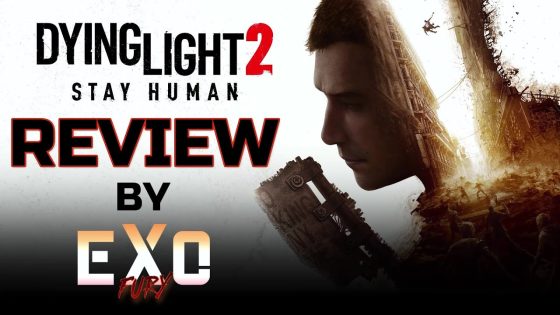











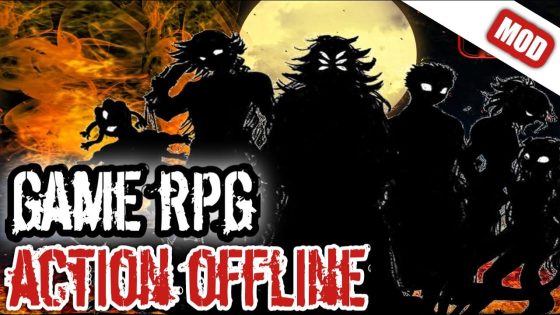


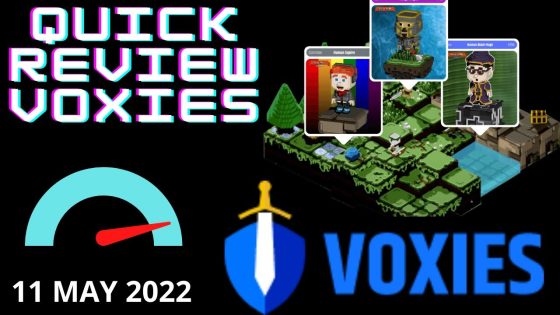
27 Comments
Kommando Kodiak
3 years agosony releasing and marketing physical products to PC Gamers
oh man the betrayal the PS fanboys must be feeling🤣🤣🤣🤣🤣🤣
Will D ❤️ Tech Things
3 years agoWish it had glossy panel it might make me cancel an eve spectrum but that stand design is unlike Sony age you think of their tv staves etc
THE WANDERER 4K
3 years agoHello! NICE channel! I'm a big fan of you +👍🔔
SETU
3 years agoJust ugly design and stand, the bezels look outdated too but display looks alright
justin spencer
3 years agostill not an lg oled beater price performance id grab an oled
Ari Permadi
3 years agoGlad Sony Join The Fray in Monitor Gaming Market
Bapex BILL
3 years agoI’m loving Sony’s approach, their synergy between PlayStation and PC looking nice! I’m about to pre order this monitor 👌
Uther
3 years agoPretty much an arm is required for this monitor.
Jay Shank 007
3 years agoLooks promising..
That Dude Blasian
3 years agoI don’t like hdr just makes colors washed out
Tech Check
3 years agoGood job mate – thorough review 👍
Cranky GMZ
3 years agoReally nice. A 32" would have been sweet. Might get this one for Christmas. The stand though, it's ugly. I wouldn't mind if it were black. And it would've been nice if its a docking station.
MilkywayxD
3 years agoA 1000 dollar for that hel na wtf sony burn it trow it put it in a holl pc gamers don’t want 144 2k monitor for a 1000 😂😂😂
Olicheck Gaming Tech
3 years agoNice vid and nice to see Sony enter the gaming peripheral world. Sad, the sound is not that good. Sony provide good speakers in their TV so… Do you also plan to make a review on their new Headset H3, H7 or H9? Keep up the good work!
Void_1st_Godhand
3 years agothe stand is ugly, but if you vesa mount it it's a non issue
Aziza
3 years agoHDMI 2.1 ??????
Loid
3 years agoDis might not be about the monitor but I have a question I am building a pc which liquid cooler is better Corsair h510i elite cappelix or nzxt z73/z73 rgb
Mario Guerrero
3 years agoThe fact that he thinks that 27 inches is too small for PC gaming makes me question whether he is a PC gamer or not. Very few if any pro gamers play on 32 inch 4k monitors. That is a thing of console gamers. Critizing a 27 inch monitor for its size sounds kind of dumb.
show more show lessCharles Hawk
3 years agoI have tv for 4K….picking up the m3 day one.
seizon sha
3 years agoIt's for playstation/pc gamers. The problem is 4k at 27" makes no sense. Secondly you can get an LG oled. It's also not 10 bit colour. Let me guess you can't tell the difference and its calibrated.
SUndaysuperfLY
3 years ago96 local dimming zone amd support HLG.
Mulvone
3 years agoAny idea if that usb c port has power delivery of any kind? Would love to connect this to my 14in MBP and have it charge it instead of having to buy a thunderbolt dock to connect this too
suedoe スー・ドウ
3 years agoDo you know if the USB-C port supports power delivery?
Robert Castanpn
3 years agoWhen you were trying to put the thing in the front you can just push the montior back…. Even you said you don't play games like that so just push it back there so much desk behind the montior
Sajith Saji
3 years agoyour pc specs bro ?
kite_rider
3 years agoWhat bracket would I need to mount this monitor to a stand for my desk?
TheSalsy1
3 years agoThanks for the video. When the monitor is slid all the way down to its lowest setting on the stand, what is the measurement from the bottom of the display to the desk?