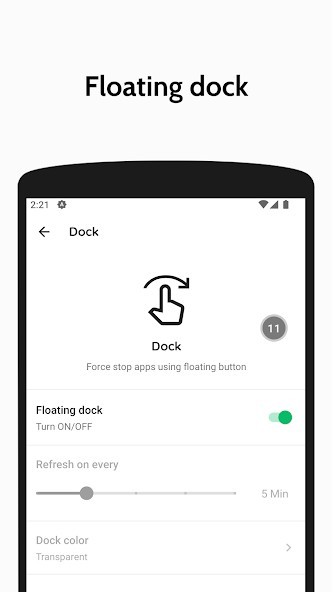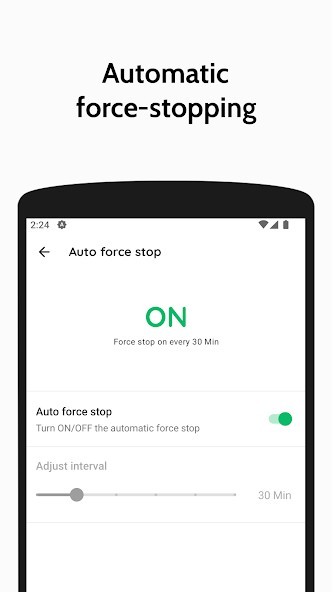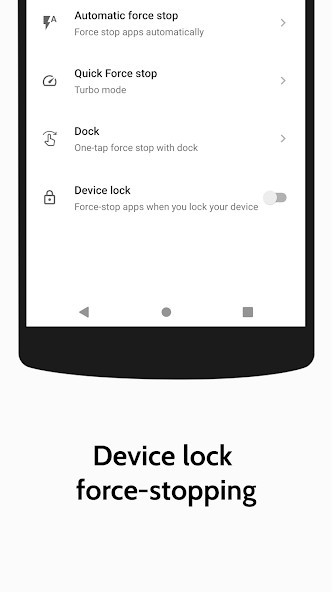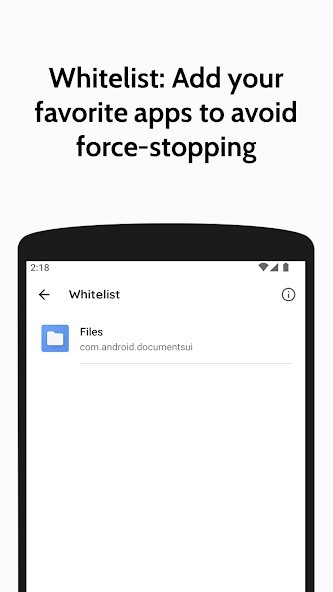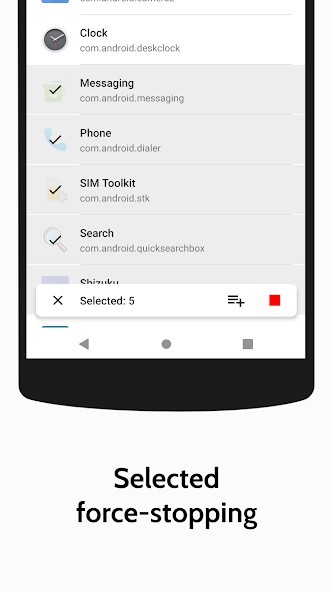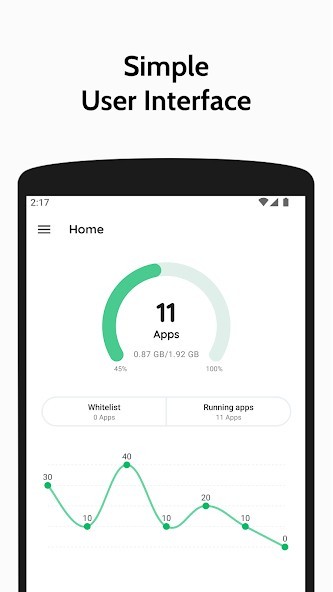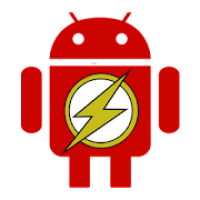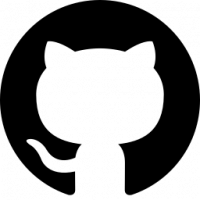AppSleep: Force stop with ADB
Rating: 0.00 (Votes:
0)
AppSleep lets you force stop apps automatically or by a single press.
Features of AppSleep:✓ Force stop apps
✓ Whitelist for avoiding force stopping
✓ Force stopped history
✓ Selected force-stopping
✓ Auto force stop
✓ Device lock force stop
✓ Floating dock
Simple
AppSleep contains a simple and beautiful user interface with a dark and light theme. This simple UI lets you kill apps easily and quickly.
Kill apps
AppSleep is an automated app killer that can kill apps from the background, which improves device performance.
Whitelist
Whitelist is the app list where you can add sensitive apps like antivirus, music player, etc. AppSleep will ignore these apps during the force stop operation.
Force stopped history
You can see the stopped history for the last seven days. This history helps you identify the total number of force-stopped of an app in a day or seven days. AppSleep auto clears the past before making a new history.
Selected force stopping
AppSleep can perform selected force-stopping from the running apps or whitelist. To do that, mark the apps and press the stop button.
Automatic force stop
You can set a schedule to perform an auto force stop operation. You need to adjust an interval for performing auto force stop.
Device lock
AppSleep can force stop apps when you lock your device.
Floating dock
A floating dock will help you display a total number of running apps over other apps and lets you force stop all running apps from anywhere.
Permissions
This app requires the "Display over other apps" permission to display "Floating Dock" over other apps.
Contact
Email : dpsoftofficial@gmail.com
User ReviewsAdd Comment & Review
Based on 0
Votes and 0 User Reviews
No reviews added yet.
Comments will not be approved to be posted if they are SPAM, abusive, off-topic, use profanity, contain a personal attack, or promote hate of any kind.
Tech News
Other Apps in This Category