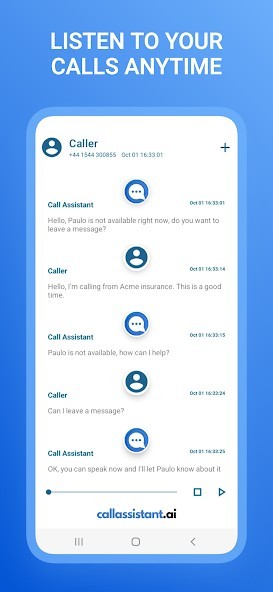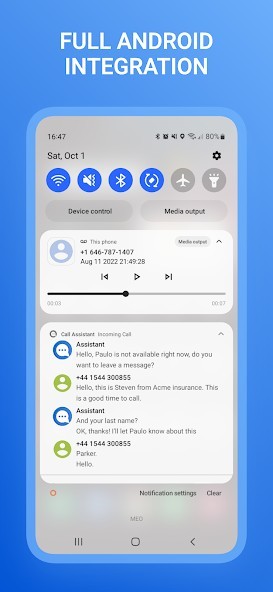Call Assistant: Call Screener
Rating: 0.00 (Votes:
0)
Call Assistant is the ultimate call management solution for spam, call blocking, call screening, music hold and many more features to help you with an incredible incoming call experience for your personal and business incoming calls.Featuring , a customizable incoming call screen that can screen calls, place callers on hold music from Spotify, and have your call assistant take your calls when you simply can’t.
You can also use Call Assistant with the system dialerKey Features:
•. Call Screener - Find out in real time which calls are business/important and never have to speak to a robo/spam caller again. Call Screener is as easy as pressing a button.
• On Hold Music - When you just need more time to answer the phone Call Assistant will place incoming calls on hold music. While they wait you can finish what you were doing and then take the call.
• Customize Screener Buttons: You can create your own buttons and tell Call Assistant what you want to say to your callers.
•. Customize your quick reply Buttons: You can customize your own replies to what you need to communicate to your callers.
• Automatic Spam/Robocall Blocker - Call Assistant will help filter out spam calls automatically in addition you can use Call screener to block robocalls.
• Reply by Audio - Call Assistant will take your calls for you when you are busy.
• Visual Voicemail - Read your voicemails as them come in with Text to Speech
• Off network missed call log - Call assistant will tell you who calls when your phone is off network or phone battery dies.
• Call back reminders - You will get a reminder to call back all of your missed calls
• Default Dialer - Make Call Assistant the default dialer so we can handle all of your call logs in one central location, process outgoing calls, block calls, visual voicemail and more.
COMPATIBILITY:
• Compatible with AT&T, Sprint, T-Mobile, Verizon, StraightTalk, MetroPCS and others.
• Not Compatible with Boost Mobile, Cricket, Google Fi and Consumer Cellular don't widely support conditional call forwarding so Call Assistant will not work due to carriers not supporting conditional call forwarding.
Whats different about us:
• Call screening will make it so you never have to talk to a spam or robocall ever again.
• The first of its kind call screening service for all of those unknown numbers.
• Call screening is great with a heavy volume of business calls or those annoying solicitors.
Activating and Deactivating our service:
* * * When you Activate Call Assistant, we dial carrier specific codes to forward a missed call to the Call Assistant Voicemail System so we can manage all of your calls, including robocalls, spam and provide you with your visual voicemail in your call log as well as your visual voicemail screen.
* * * BEFORE DEACTIVATING, DELETING YOUR ACCOUNT AND UNINSTALLING CALL ASSISTANT: * * *
Click on Prepare to Uninstall in the main menu, this will deactivate call assistant and Return your phone number to your Carrier voicemail from Settings, otherwise calls still go to Call Assistant even without the app installed!
To manually reset your phone use the appropriate dial sequence below:
• AT&T: Dial ##004#
• Verizon, XFinity: Dial *73
• Sprint, Boost: Dial *730 and then dial *740
• T-Mobile, Metro PCS: Dial ##004#
• All Other Carriers: Dial ##004#
Privacy Policy: https://www.iubenda.com/privacy-policy/59164441
User ReviewsAdd Comment & Review
Based on 0
Votes and 0 User Reviews
No reviews added yet.
Comments will not be approved to be posted if they are SPAM, abusive, off-topic, use profanity, contain a personal attack, or promote hate of any kind.
Tech News
Other Apps in This Category