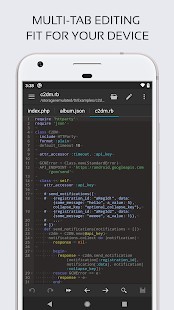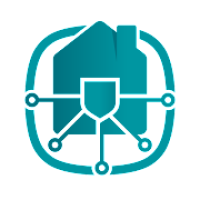Code Editor - Compiler & IDE
Rating: 0.00 (Votes:
0)
Code editor is an optimized text editor focused on coding.
It is a handy tool for development on Android. It contains necessary features for coding, includes syntax highlighting, auto indention, code assist, auto completion, compilation and execution, etc.If you need plain text editor, please search and download QuickEdit Text Editor.
Features:
★ Syntax highlighting for over 110 languages (C++, Java, JavaScript, HTML, Markdown, PHP, Perl, Python, Lua, Dart, etc).
★ Include online compiler, can compile and run over 30 common languages (Python, PHP, Java, JS/NodeJS, C/C++, Rust, Pascal, Haskell, Ruby, etc).
★ Code assist, folding and auto completion.
★ Easily navigate between multiple tabs.
★ Undo and redo changes without limit.
★ Search and replace with regular expressions.
★ Show or hide line numbers.
★ Highlight matching parentheses.
★ Automatic indent and outdent.
★ Displays invisible characters.
★ Open files from recently opened or added file collections.
★ Preview HTML and Markdown files.
★ Includes Emmet support for web development.
★ Evaluate JavaScript code with built-in JavaScript console.
★ Access files from FTP, FTPS, SFTP and WebDAV.
★ Integrate and easy access to GitHub and GitLab.
★ Access files from Google Drive, Dropbox, and OneDrive.
★ Physical keyboard support, including key combinations.
★ 3 application themes and over 30 syntax highlighting themes.
If you can help to translate this application to your native language, please contact our email: support@rhmsoft.com
If you run into any issues or have any suggestions, please feel free to contact us: support@rhmsoft.com
User ReviewsAdd Comment & Review
Based on 0
Votes and 0 User Reviews
No reviews added yet.
Comments will not be approved to be posted if they are SPAM, abusive, off-topic, use profanity, contain a personal attack, or promote hate of any kind.
Tech News
Other Apps in This Category