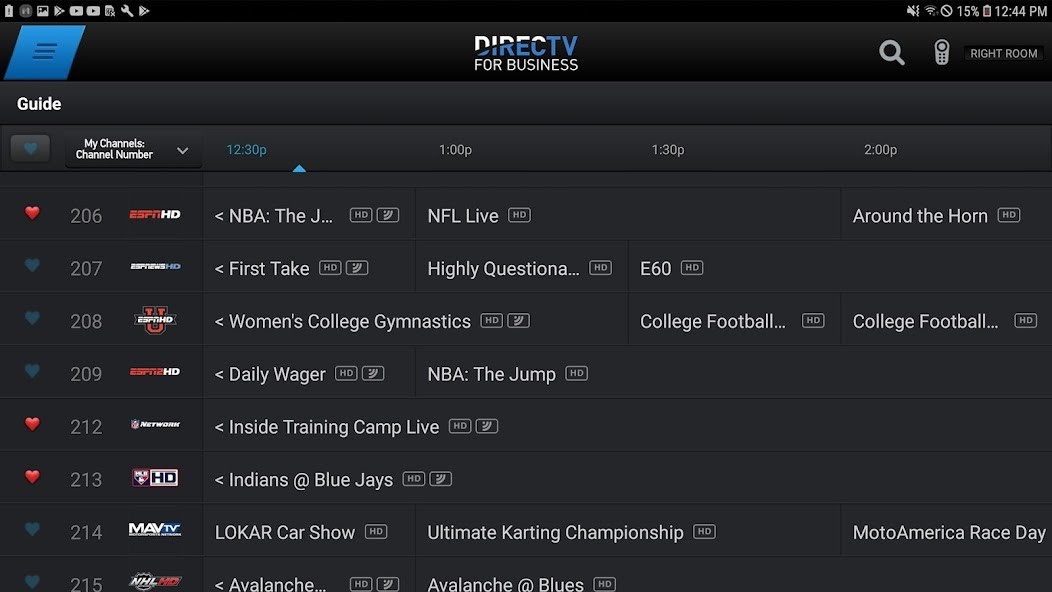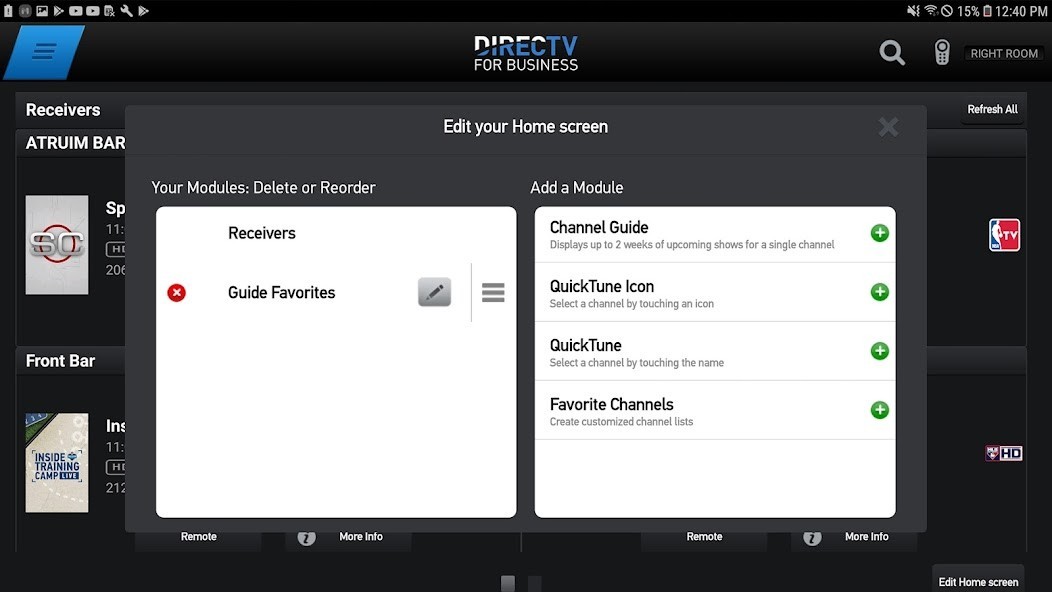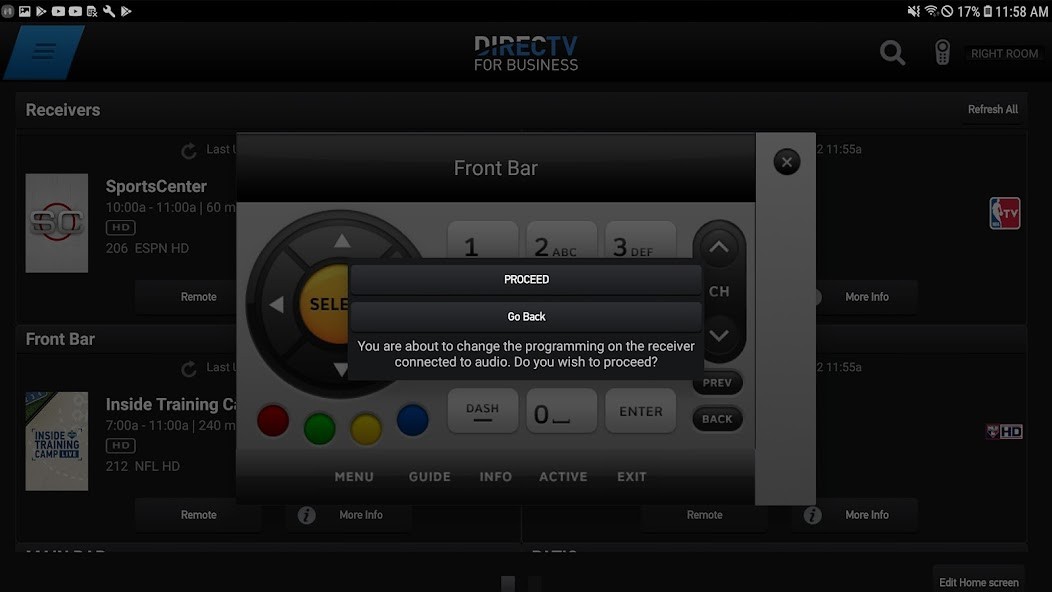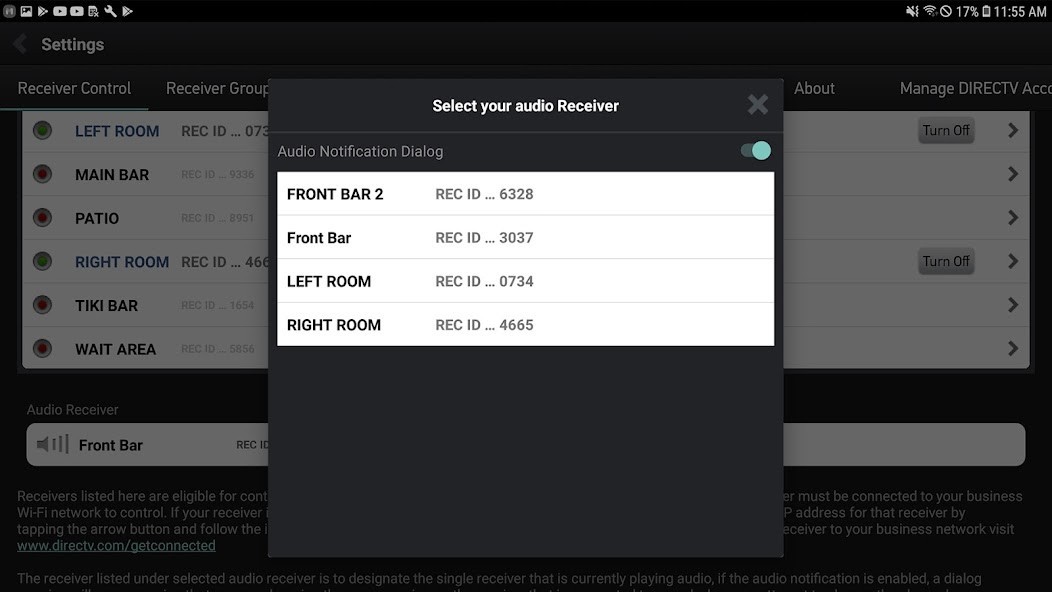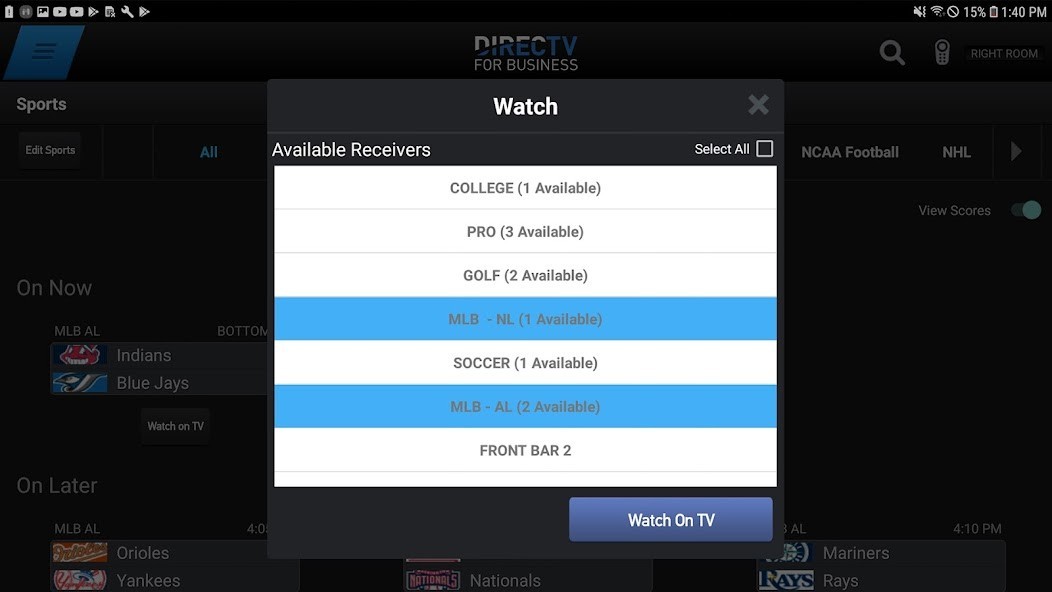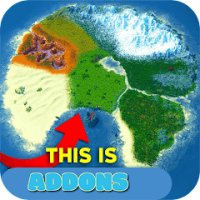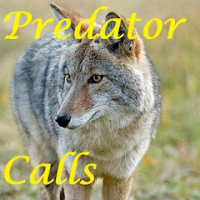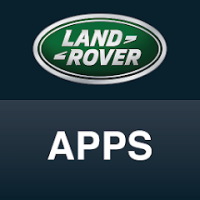DIRECTV FOR BUSINESS Remote
Rating: 0.00 (Votes:
0)
The DIRECTV™ FOR BUSINESS App gives you control of all your DIRECTV® Receivers!
• Quickly identify receivers with custom names• See what’s playing on all your TVs from one screen
• View all current and upcoming sports schedules
• Ability to group receivers in order to change multiple TVs at once
Requirements
- Android tablet running OS 7.0 and higher
- DIRECTV customers must have a Business account registered on DIRECTV's website, https://www.directv.com/register, to access the DIRECTV FOR BUSINESS app for tablets. In the “Enter your last name” field, enter your business name exactly as it appears on your DIRECTV account. The email address and password you provided will be used to activate your DIRECTV FOR BUSINESS App
- Commercial account must subscribe to HD service
- Compatible DIRECTV HD Receivers must be broadband connected. The tablet and DIRECTV HD Receivers must be connected to the same local network. Requires a Wireless Router and DIRECTV Ethernet to Coax Adapter (DECA).
Use of the DIRECTV FOR BUSINESS app by DIRECTV customers is subject to DIRECTV's Customer Agreement available at https://www.att.com/legal/directv.html
and Privacy Policy available at http://www.directv.com/DTVAPP/content/legal/mobile_eula
User ReviewsAdd Comment & Review
Based on 0
Votes and 0 User Reviews
No reviews added yet.
Comments will not be approved to be posted if they are SPAM, abusive, off-topic, use profanity, contain a personal attack, or promote hate of any kind.
Tech News
Other Apps in This Category