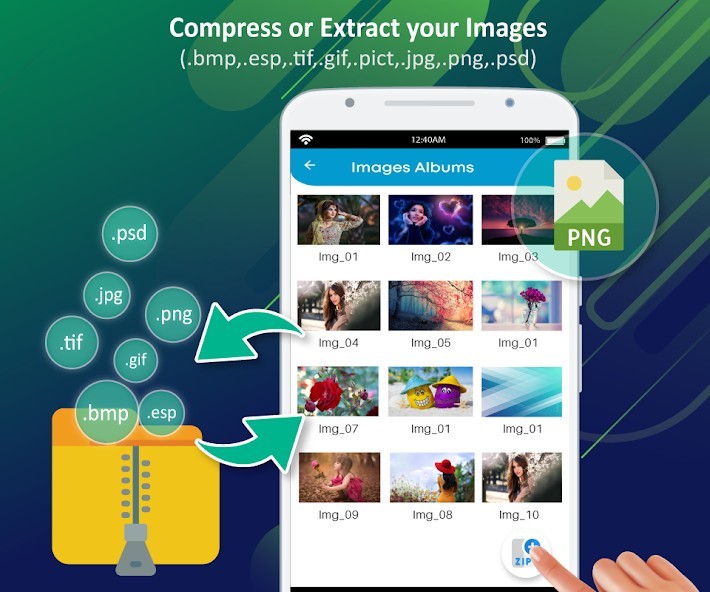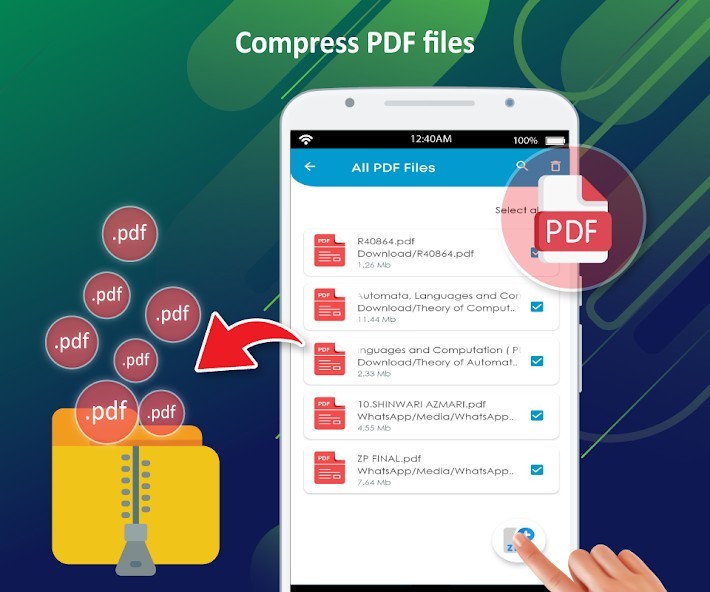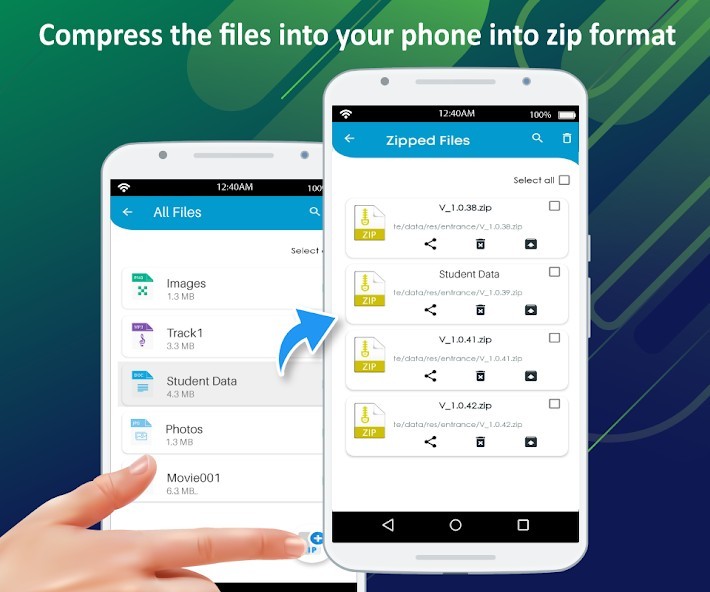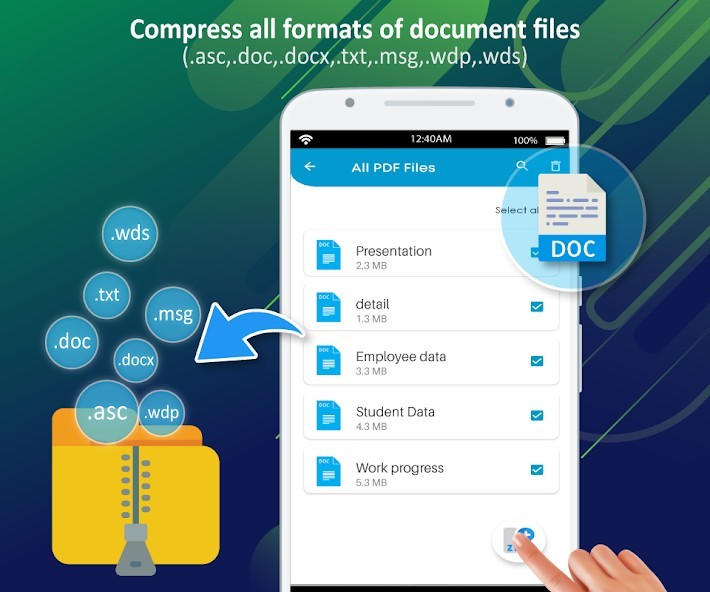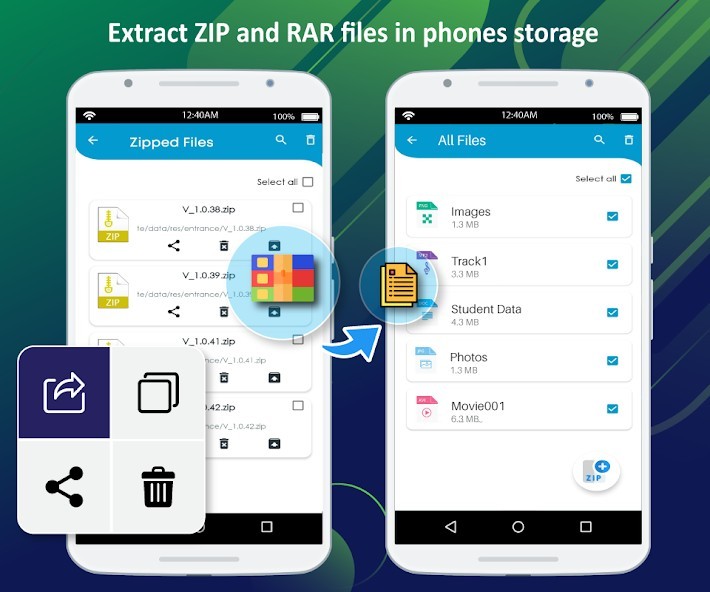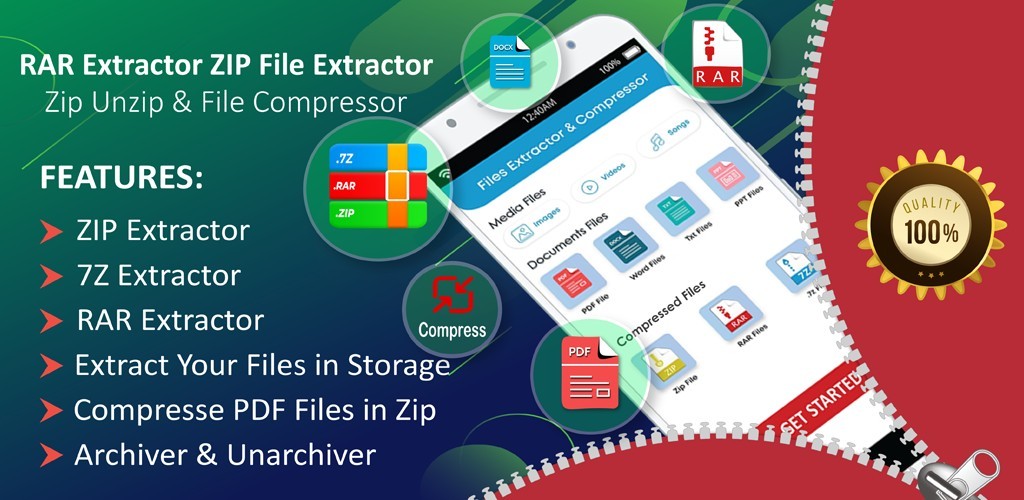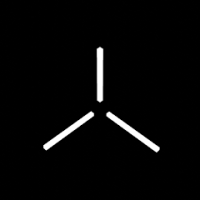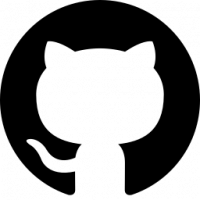File Extractor & Zip Maker
Rating: 0.00 (Votes:
0)
Rar, 7z, Zip File Extractor – Zip Maker & Zip File Opener
You see files with formats like RAR, ZIP and 7Z and you don’t have any idea how to extract the required files from the compressed file. Till now you have used most of the application but all are complicated and difficult to use and you got no idea how to use such application. So, we here to make your life easy. This app can help you to share your media files such as songs, videos and images as well as all kind of document files and Extract or Unarchive or Open files easily. Rar File Extractor tool, Zip file Opener, Unarchive tool, 7z Extractor.
This extractor tool application will let you to take control of all compressed formats such as. Rar, Zip,.7z, on your android device. Rar, 7z and Zip file extractor makes it easy to handle major compressed types of files on your Android device. Select Location Where to extract. RAR, .zip,.7z, jar, gz and tz and also extract them at file location. Better View of Internal Storage Files like File Manager.
File compressor, Zip Files, Archive Files, File Zipper.
This app will help you to compress your all files in internal storage, such as complete folders, Images, videos, songs, documents (PPT, WORD, TXT, PDF, APK, XLX). You can compress your file in 7Z or ZIP file formats. You can Share your compressed files with images, videos, songs or document files by just clicking on share button.
Features of Rar, 7z, Zip File Extractor – Zip Unzip and File Compressor:
1. This File extractor tool for android supports multiple formats of archive files (such as Rar, Zip, 7z).
2. Gallery view of videos like All videos are categorized according to albums and you can easily select images and videos and compress files or you can archive them in ZIP or 7Z format.
3. Unzip and view most common file types, including: .doc, .docx, .xls, .xlsx, .ppt, .pptx,.pdf, .jpg, .png, .bmp, .gif, .tif, and more.
4. User can easily access to a variety of file types including doc, png, pdf, mp3, mp4, apk, excel, txt, etc. this app can help users to compress a variety of documents, images, videos, audios into the same a convenient file for sending. This app provides you best encryption support to create zip files.
5. Easy multiple selection of files helps them to delete, share and compress.
6. It is a file extractor with RAR, 7Z, ZIP folder extraction feature.
7. File manager on the phone you can view all files folder on phone internal storage.
8. Fast reader for large compressed files.
9. Documents are categorized according to their formats.
10. Best rar extractor can open zip archive as a zip opener app.
11. File Manager can create folder to extract Rar, 7z, Zip delete/copy/ move/rename files and use the properties function just like the PC.
12. Browse folder or file having extension .rar .7z and extract rar & zip archive.
13. Optimize file size, save memory.
14. If you have compressed data, you can easily extract file for an expanded view.
15. Manage and organize files easily by: name, category, size, creation time.
16. High quality compression and decompression.
If you have any suggestion or question, feel free to tell us at: DynamicTechApps@gmail.com
User ReviewsAdd Comment & Review
Based on 0
Votes and 0 User Reviews
No reviews added yet.
Comments will not be approved to be posted if they are SPAM, abusive, off-topic, use profanity, contain a personal attack, or promote hate of any kind.
Tech News
Other Apps in This Category