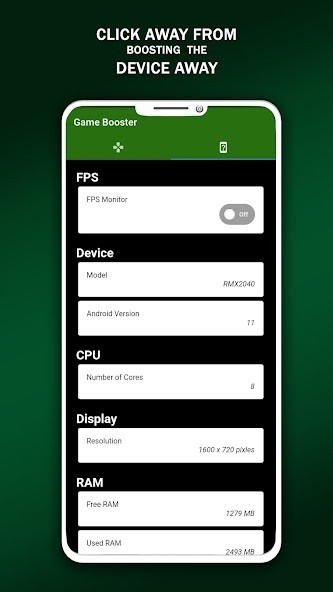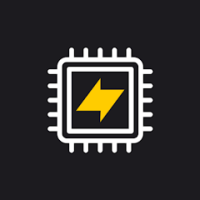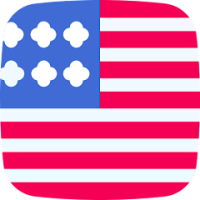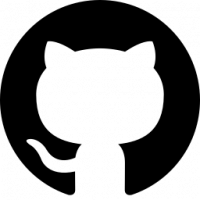Game Booster: Launch 5x Faster
Rating: 0.00 (Votes:
0)
No one likes a laggy game, but with Game Booster, you can play any game at the highest quality and smooth gameplay speed.
With the Options screen and Notification Centre widget, you'll never miss a game again. Stop getting killed by enemies because of your phone's slowness!Making sure your device is ready for games is as easy as making a cup of coffee. Use Game Booster to make sure your device is running at its best and you're ready to play. It's like adding fuel to the engine before a long drive. It unlocks the maximum potential of your device with just one tap and it's the simplest way to make gaming better.
Why should we use Game Booster?
• Small, lightweight app that won't slow down your mobile
• Unclutters your mobile so you can focus on what really matters
• Makes gaming more enjoyable with less crashes and freezes
• Optimizes mobile settings to balance out performance and battery life
• Handles all the technical stuff while you enjoy gaming guilt free
• All your games in one place with Game Launcher!
• Keep track of how much of your RAM is used.
• Boost performance, get better FPS (frames per second)
Game Booster is the perfect app to give you a major performance boost. With improved FPS and tweaked settings for optimal performance, this is one app that will really make a difference.
The automatic housekeeping removes clutter from the system to keep things running smoothly. This also frees up more hard drive space for you to use for other purposes
What's the point of high-end phones if the phone slows down after playing a game for a while? With Game Turbo, that issue is in the past. With this app, you can play games 4x faster and the phone will never get hot. This app also has features to reduce the CPU load so that your battery will last longer.
Usage Stats Permission: To detect the games you are playing, we need to be able to see the last running app. For this, we ask for your "Usage Stats" permission.
Overlay Permission: We ask for "Display Over Other Apps" permission so that we can show the Auto Boost screen, FPS meter, and Crosshair.
User ReviewsAdd Comment & Review
Based on 0
Votes and 0 User Reviews
No reviews added yet.
Comments will not be approved to be posted if they are SPAM, abusive, off-topic, use profanity, contain a personal attack, or promote hate of any kind.
Tech News
Other Apps in This Category