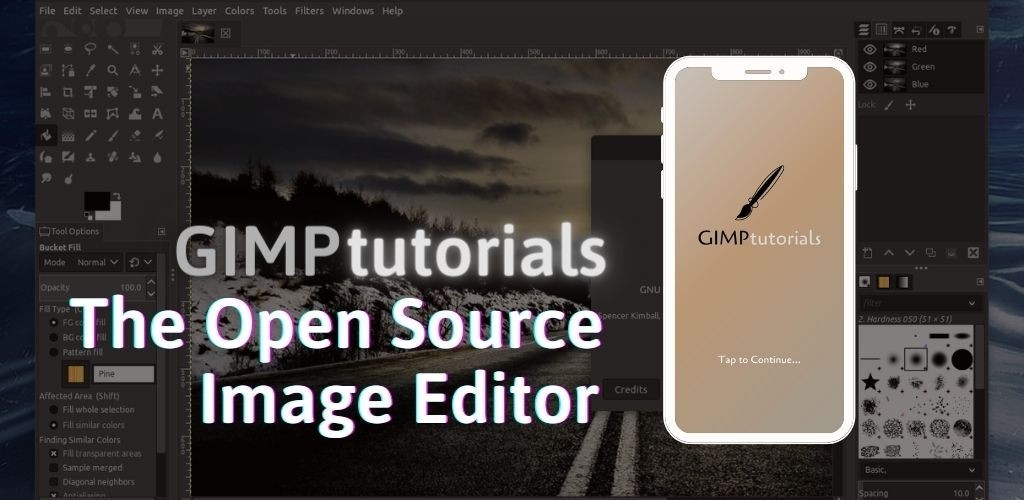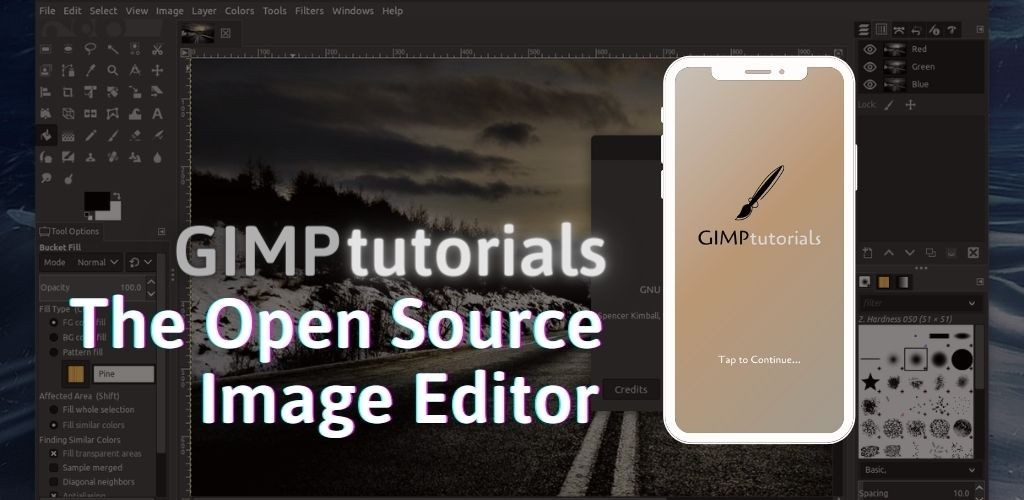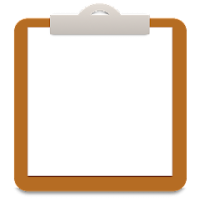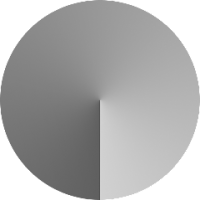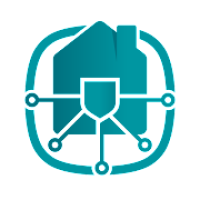GIMP for Android App Tips
Rating: 0.00 (Votes:
0)
GIMP for Android Tutorial App is a Tutorials and Tips app for GIMP.
GIMP for Android Tutorial App is a Tutorials and tips app for the GIMP image editor. GIMP stands for GNU Image Manipulation Program. GIMP is a freely distributed program for tasks such as photo retouching, image composition and image creation.Features and Capabilities
This is only a very quickly thrown together list of GIMP features. You can also have a look at the illustrated features overview.
Painting
Full suite of painting on GIMP tools including Brush, Pencil, Airbrush, Clone, etc.
Sub-pixel sampling for all paint tools for high quality anti-aliasing by GIMP App
Extremely powerful gradient editor and blend tool in GIMP app
GIMP App Supports custom brushes and patterns
System
GIMP Tile based memory management so image size is limited only by available disk space
Virtually unlimited number of images open at one time on GIMP app
Advanced Manipulation with GIMP App
Full alpha channel support by GIMP
Layers and channels GIMP
Multiple Undo/Redo (limited only by diskspace on GIMP)
Editable text layers on GIMP
Transformation tools including rotate, scale, shear and flip on GIMP
GIMP Selection tools including rectangle, rounded rectangle, ellipse, free, fuzzy
GIMP Foreground extraction tool
Advanced path tool doing bezier and polygonal selections.
Transformable paths, transformable selections on GIMP.
Quickmask to paint a selection.
GIMP can Extensible
A Procedural Database for calling internal GIMP functions from external programs as in Script-fu
Advanced scripting capabilities (Scheme, Python, Perl)
Over 100 plug-ins already available
Animation on GIMP
Load and save animations in a convenient frame-as-layer format
MNG support
Frame Navigator (in GAP, the GIMP Animation Package)
Onion Skin (in GAP, the GIMP Animation Package)
Bluebox (in GAP, the GIMP Animation Package)
File Handling on GIMP
GIMP File formats supported include bmp, gif, jpeg, mng, pcx, pdf, png, ps, psd, svg, tiff, tga, xpm, and many others
Load, display, convert, save to many file formats
SVG path import/export
Much, much more!
This GIMP Tutorial app for Android contains a user guide for GIMP App beginners who want to learn GIMP from scratch, even if they have never previously learned about image editors in any other application besides the GIMP App.
Disclaimer: This GIMP Tutorial app for Android is not an official app. This GIMP Tutorial application for Android was created by GIMP users in order to help other GIMP users
Enjoy it!
User ReviewsAdd Comment & Review
Based on 0
Votes and 0 User Reviews
No reviews added yet.
Comments will not be approved to be posted if they are SPAM, abusive, off-topic, use profanity, contain a personal attack, or promote hate of any kind.
Tech News
Other Apps in This Category