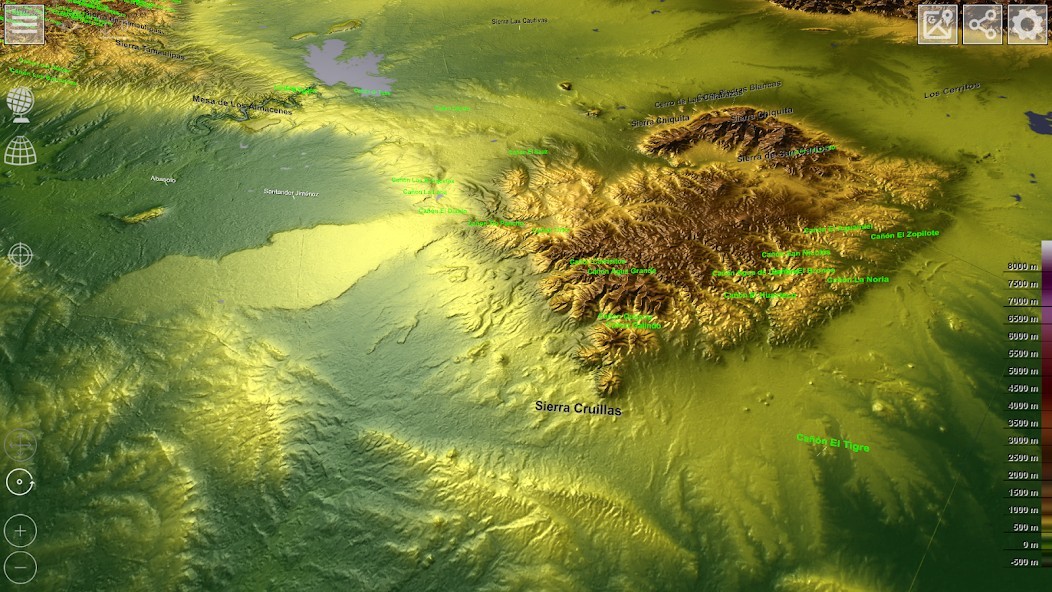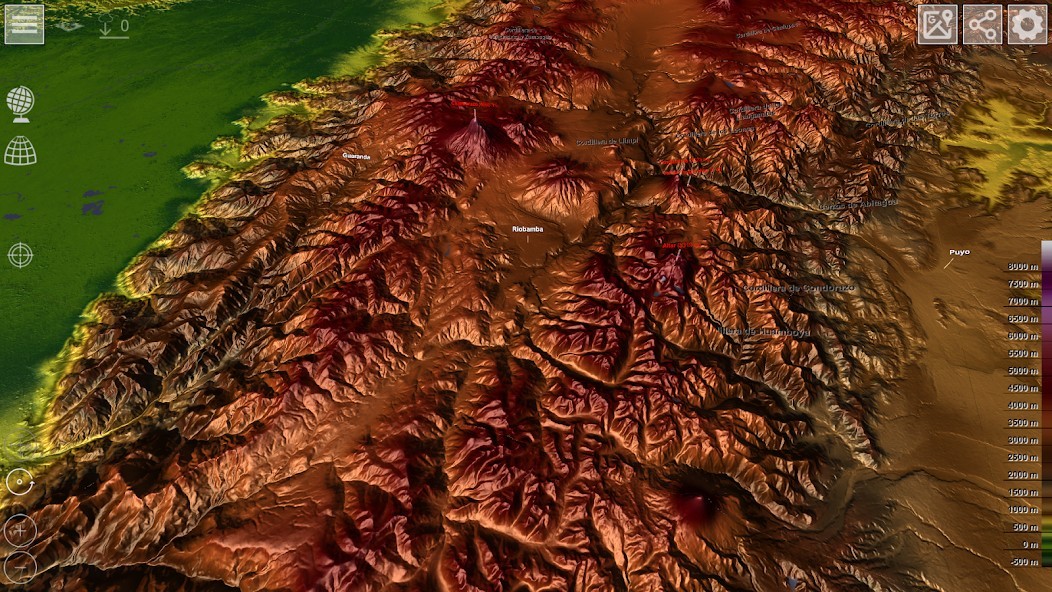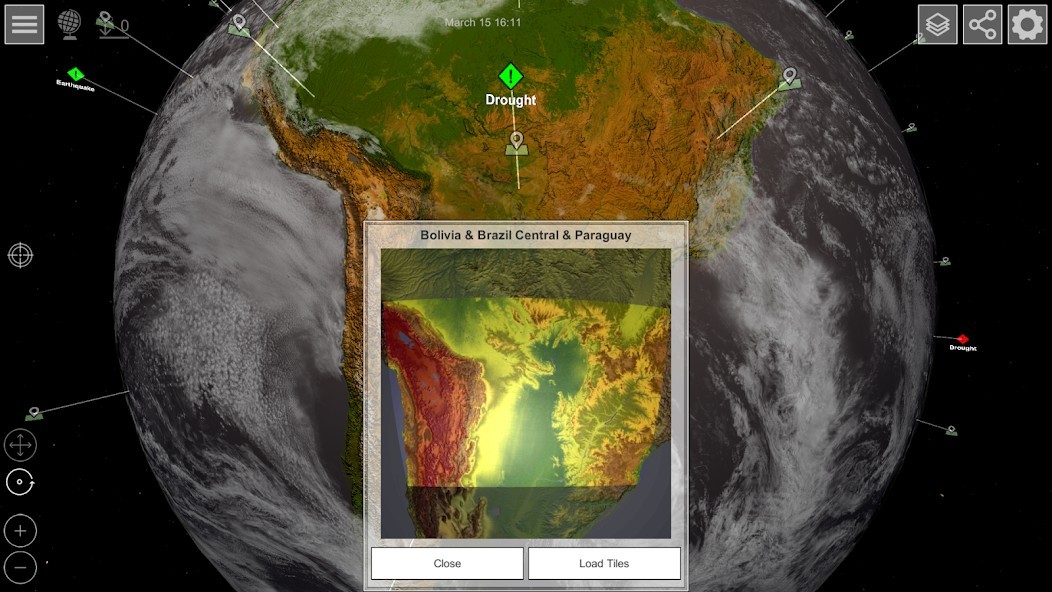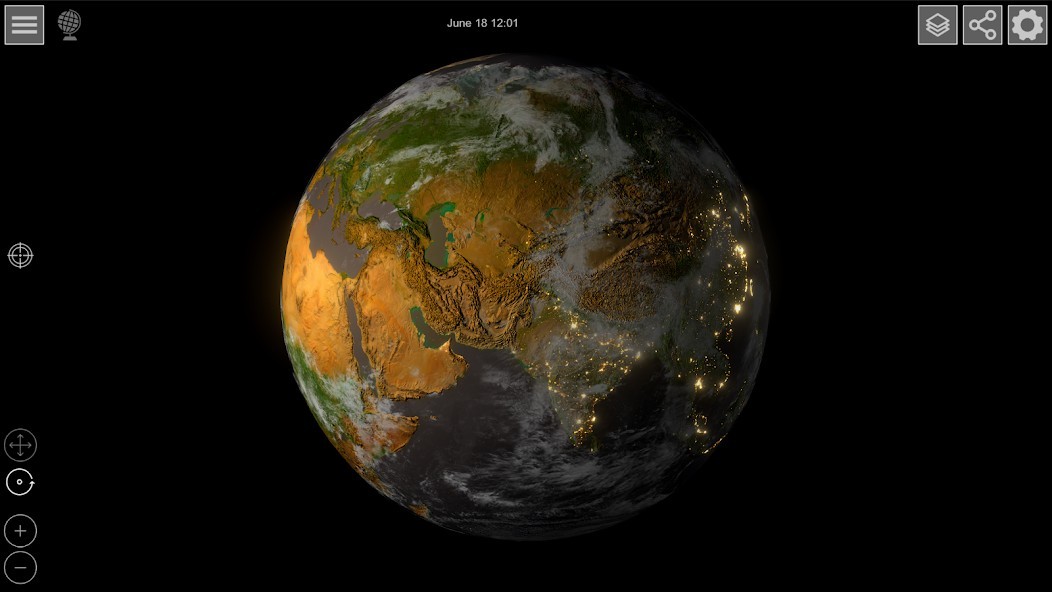GlobeViewer
Rating: 0.00 (Votes:
0)
This app enables a high quality view of the surface of our blue planet.
Two different display variants are used for this: the rotatable, global view as an interactive globe and a high-resolution 3D map display of the earth's surface.Interactive globe
The globe shows the earth in different representations. The usual land view with the oceans is available to you, but also a representation as a waterless surface with a view of the underwater ridges. Furthermore, a land view with national borders as well as a pure elevation display of the earth's surface (from the digital ASTER3 elevation model from NASA / METI) are available.
The globe also shows the current natural events contained in the GDACS system (Global Disaster Alert and Coordination System). This gives you a quick overview of current volcanic eruptions, cyclones, earthquakes, floods and droughts. Further information on the events can then be obtained from the link on the GDACS website.
3D map display
Thanks to the integration of the ASTER3 data, high-resolution 3D elevation models are also available as downloads. In the global view, the various 3D maps are available as markers that guide you to the 3D surfaces. The individual 3D maps are grouped into several regions that you can activate as a package via inApp purchases. Several demo cards are available free of charge so that you can get an impression of the display.
In order to be able to better represent smaller differences in height in flat areas, the 3D maps can be changed interactively - you can e.g. change the heights by a factor (1-50) and thus deliberately display it too high. The lighting can also be changed by the user in order to get the best view of the desired map. Thanks to the free camera control, you can precisely aim at every area of the 3D map and rotate freely around the camera point.
The 3D maps are based on tiles along the latitude and longitude lines, so there are various distortions in size, depending on the position on the globe. In order to eliminate these distortions and to represent the surfaces realistically, the 3D map can also be placed on the global sphere view. Then the lengths are correct and the distorted areas become the actual sizes.
Offline operation & data cache
All maps and textures are downloaded to your device and are then also available offline. Cities and other geological formations are also drawn on the map. Since many hundreds of megabytes of data are loaded from the server here, you need a correspondingly large amount of free space on your device to use the 3D map. If you do not need the data offline, you can specifically release the download cache directly in the app so that the used storage space is available again. Please also pay attention to your mobile download volume if you are not logged into a local WLAN.
Own data markers & screenshots
In the global view, you can also import your own markings into the app by entering text or directly using a text file and thus also display them on the map. You can then export high-resolution screenshots directly from the app for your free use.
Use the tutorial to find your way around quickly or read the manual to find out which functions are in this app.
We hope you enjoy using the GlobeViewer!
User ReviewsAdd Comment & Review
Based on 0
Votes and 0 User Reviews
No reviews added yet.
Comments will not be approved to be posted if they are SPAM, abusive, off-topic, use profanity, contain a personal attack, or promote hate of any kind.
Tech News
Other Apps in This Category