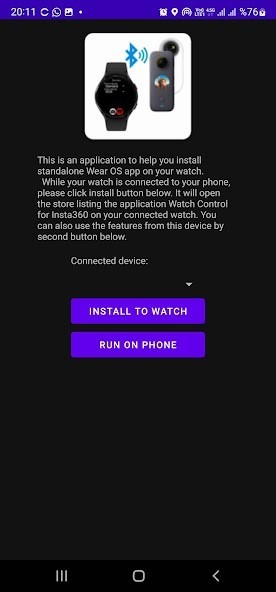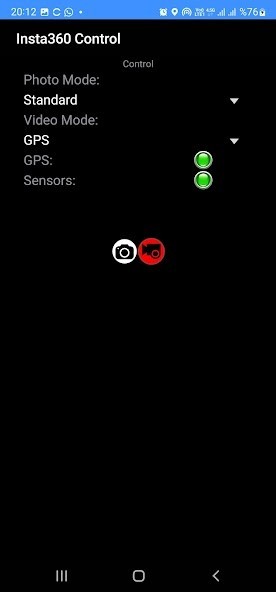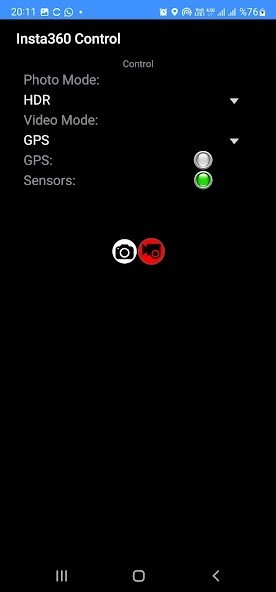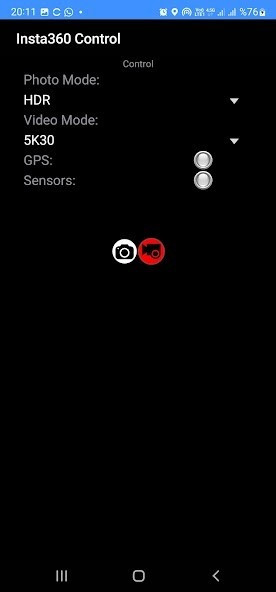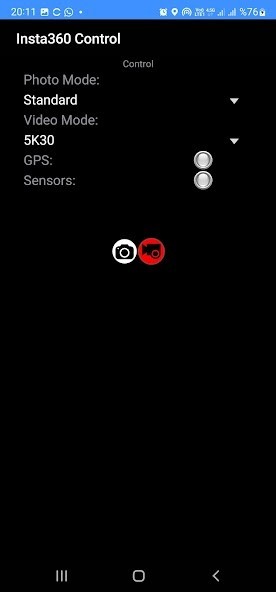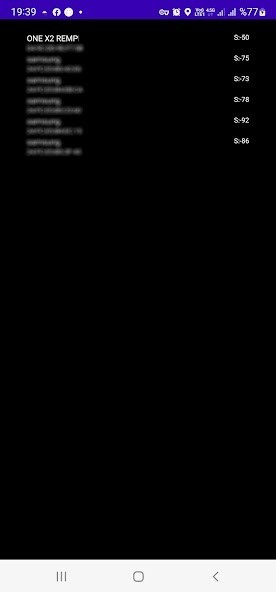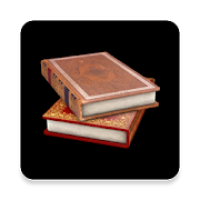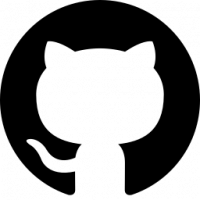Insta360 Control
Rating: 0.00 (Votes:
0)
Remote control your Insta 360 camera,
either from your Wear OS watch or from your Android phone.This application connects to your Insta 360 camera through bluetooth connection and lets you capture photos or videos using your Wear OS watch as a remote control.
It also supports sending GPS data (location, elevation, speed, heading) to the camera for stats recording.
Features:
- Photo Capture (Standard / HDR)
- Video Capture (5K/4K/Bullet Time/HDR/GPS)
- GPS Stats feeding to camera for video recording
Comparison with my other Insta 360 remote control app:
Insta 360 Control (this app):
+ Controls over Bluetooth , easy & quick
+ GPS (Stats) data feeding to video recording
+ Various recording modes (4K, 5K, HDR, Bullet Time, GPS)
+ Runs both on watch (standalone) or phone
- No Liveview
Watch Control Pro for Insta360 (other app):
- Controls over wifi, not as easy as bluetooth and disables internet connection while using
- incompatibility issues coming from different watch/camera pairs
+ Liveview while recording/capturing
Insta360 models supported:
- Insta360 ONE X
- Insta360 ONE X2
- Insta360 ONE X3
- Insta360 OneR
- Insta360 OneRS
App is tested on following Wear OS watches:
- Samsung Galaxy Watch 4
- Oppo Watch 46mm
- Tag Heuer Connected 2021
- Suunto 7
- Huawei Watch 2
- Fossil Gen 5 fossil Q Explorist HR
- Ticwatch Watch Pro 3
IMPORTANT: It is only useful with a Wear OS watches. (not compatible with other watches using Tizen or other operating systems)
Here are videos showing full functionality this app:
https://www.youtube.com/watch?v=ntjqfpKJ4sM
IMPORTANT:
You can use the app on your phone and/or on your watch. The app itself is free but for full access you have to make a payment. If you pay on your phone, it will be detected after a few minutes when you reopen the app on your watch. You don't have to pay twice for using on both phone and watch.
FOR GPS RECORDING:
GPS Recording requires the app to be open on screen or have permission to do background activity.
You can either enable background activity on Wearable app for this application (and then you can turn of the screen manually) OR our update (4.56) will keep the screen on (dimmed) while recording with GPS data.
User ReviewsAdd Comment & Review
Based on 0
Votes and 0 User Reviews
No reviews added yet.
Comments will not be approved to be posted if they are SPAM, abusive, off-topic, use profanity, contain a personal attack, or promote hate of any kind.
Tech News
Other Apps in This Category