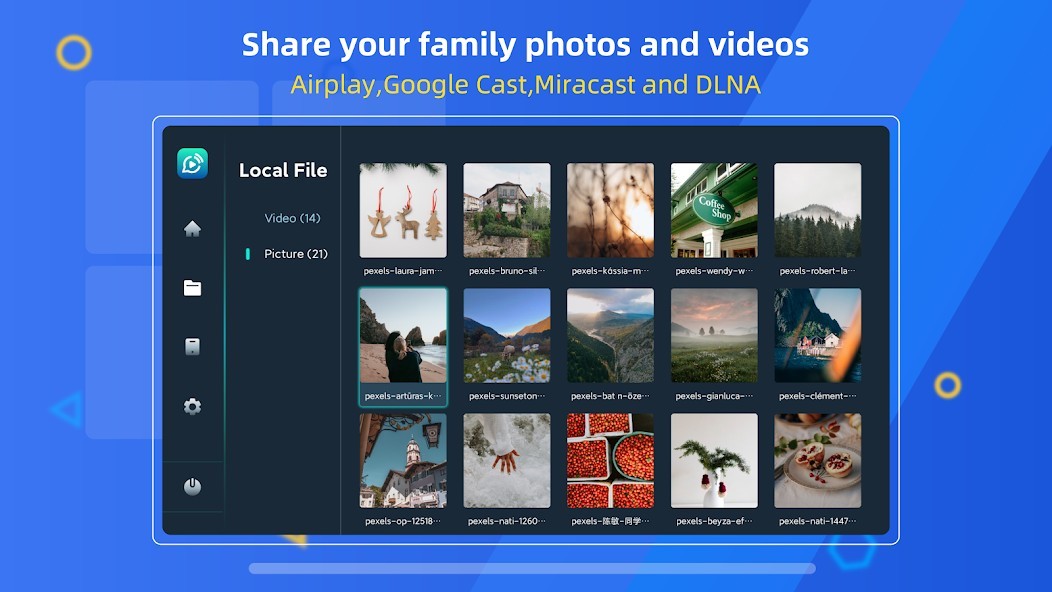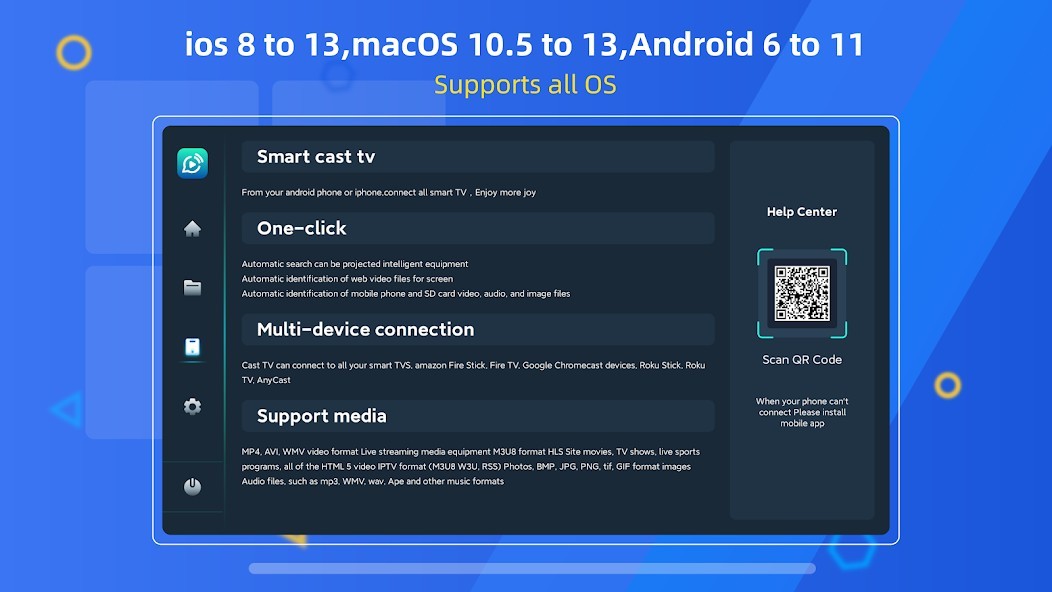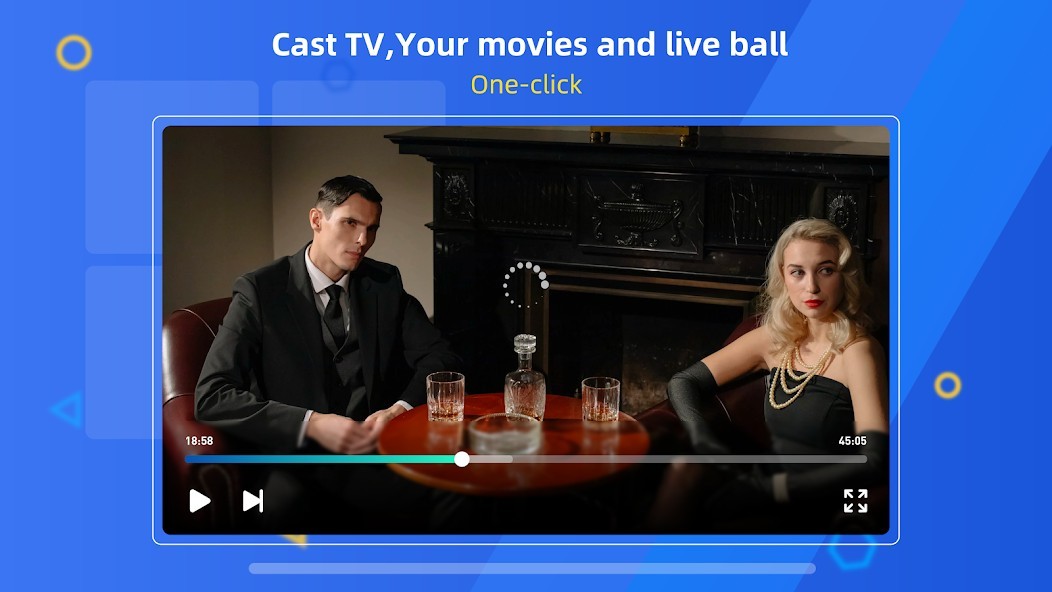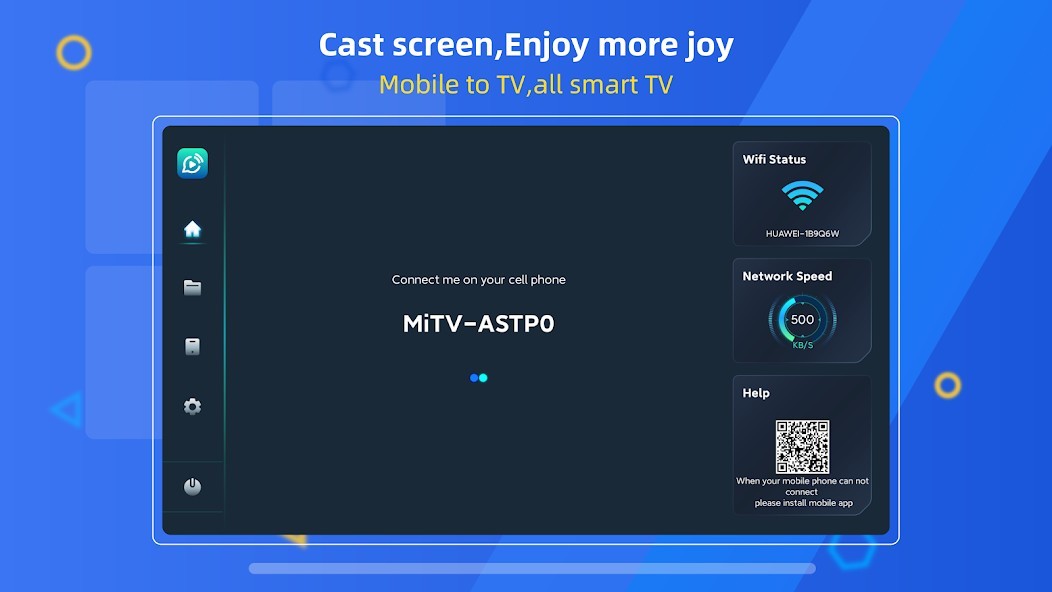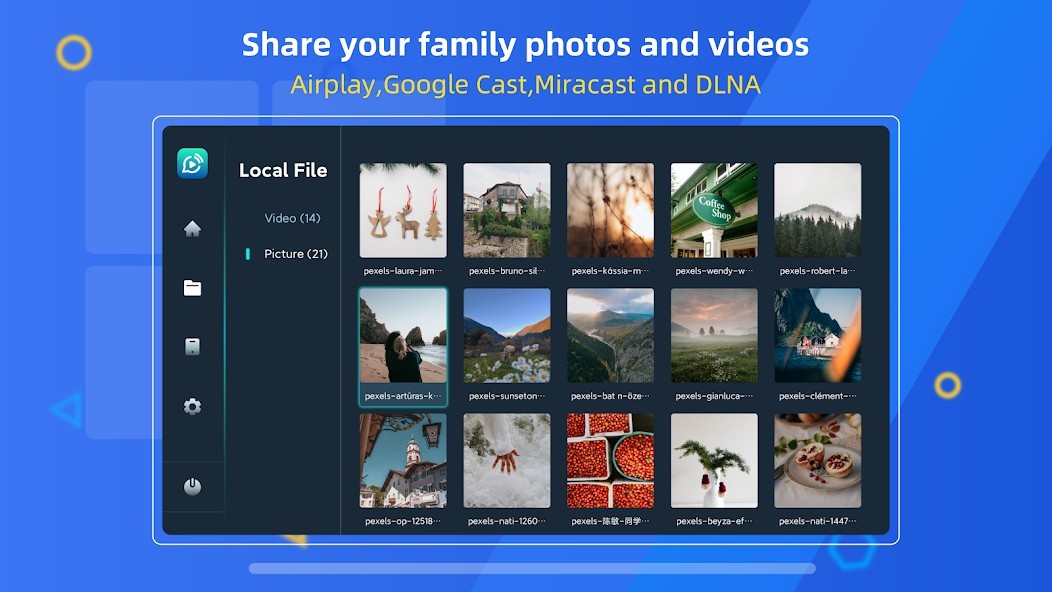MirCast TV Receiver
Rating: 0.00 (Votes:
0)
Realize all smart screen projections in your home, from mobile phones to TVs, allowing you to easily achieve all website and all local video, music, pictures, web screen projections, wireless connection.
Mir CastTV supports all major wireless streaming protocols including Airplay, Google Cast, Miracast and DLNA. It has never been so easy to cast a screen with one click, now come and enjoy the happy experience of smart TV screen casting!Supported Device Types
• CastTV supports major operating systems including iOS 8 to 13, macOS 10.5 to 13, Android 6 to 11 and Windows 7 to Windows 11
• Support most smart TVs, such as LG, TCL, Samsung, Hisense, Skywort, Sony, Panasonic, Xiaomi, etc.
Supports a wide range of applications
• Mir CastTV supports songs from iTunes, watching videos using YouTube, viewing web pages in Safari and Chrome, and more.
• AirScreen supports thousands of online video applications, you can cast all media resources to smart TV.
• Support 8k UHD decoding
Mir CastTV supports 8K software decoding of ultra-high-definition resolution, and can watch various 4k and 8k high-definition videos to obtain clearer pictures and video playback. Come and enjoy a variety of high-definition live streaming experiences. !
Supported Media
• MP4, AVI, WMV and other video formats.
• HLS live broadcast in M3U8 format for streaming devices
• Website Movies, TV Shows, Live Sports
• All HTML5 videos
• IPTV format (M3U8, W3U, RSS)
• Photo, bmp, jpg, png, tif, gif and other image formats
• Audio files, mp3, wmv, wav, ape and other music formats
Come and experience your home smart screen projection and enjoy more joy
One-click mirror projection to watch your movies and football games
Share your family photos, family videos with one click
One-click mirroring of your game to the TV screen, a more exciting experience:
Mir CastTV is a technical innovation team, we look forward to receiving any comments and functional needs from you, please send an email to support@mirrcast.com
User ReviewsAdd Comment & Review
Based on 0
Votes and 0 User Reviews
No reviews added yet.
Comments will not be approved to be posted if they are SPAM, abusive, off-topic, use profanity, contain a personal attack, or promote hate of any kind.
Tech News
Other Apps in This Category