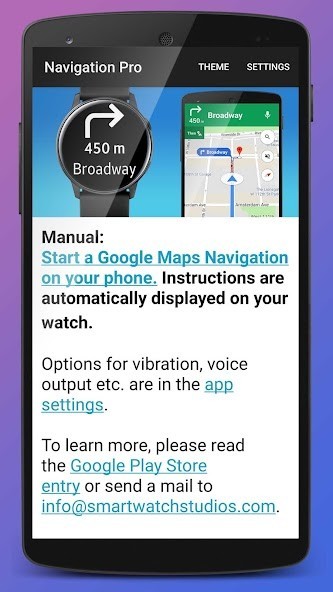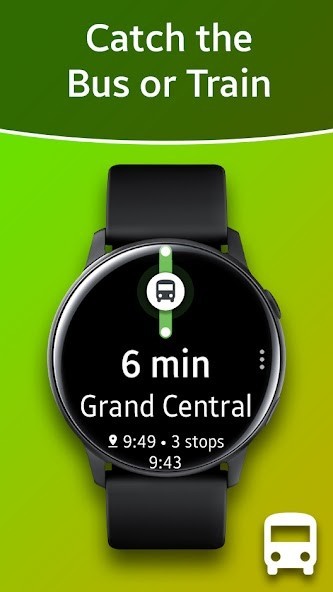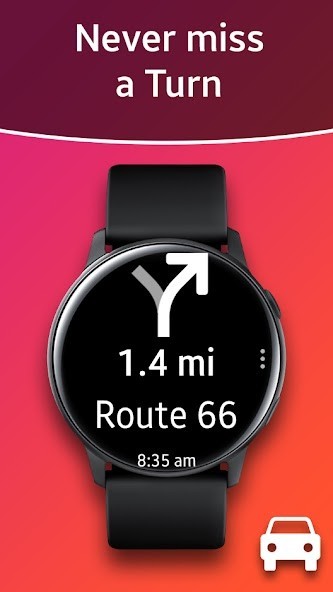Navigation Pro: Maps on Watch
Rating: 0.00 (Votes:
0)
Displays Google Navigation instructions from the phone on your Samsung watch. Great for driving, cycling and public transport.
Features autostart with navigation, voice output, customizable vibration, 102 languages, options for themes, speedometer and much more!It requires the free companion app "Navigation Pro" from Samsung Galaxy Apps.
How to use:
- Install Samsung Gear and connect with your Gear smartwatch.
- Install this "Navigation Pro" app on your watch.
- Install "Navigation Pro" app from Google Play on your phone.
- Start "Navigation Pro" app on your phone.
- Allow the app to read notifications. (Go to: Settings > Security > Notification Access and enable Navigation Pro).
- Start Google Maps Navigation and instructions will be pushed to your smartwatch.
Troubleshooting
- Ensure your Gear watch is connected to Phone and you have "Galaxy Wearable" installed.
- If the app still only shows the "Ready" message, please ensure that maps notifications are activated and displayed on your phone (Go to: Settings > Apps > Maps and enable "Show notifications").
- Restart smartphone AND Gear watch
- Uninstall from phone, restart phone and reinstall the app
- If you have a Xiaomi phone, go to Security -> Permissions -> Autostart and activate "Gear Navigation"
The Wear OS app is not standalone and requires phone interaction in order to function.
Compatible with all Galaxy Watch models, Gear S2 / S3 / Sport, Gear 1, Gear 2, Gear S.
For Gear Fit2 (Pro) use the following app: https://play.google.com/store/apps/details?id=smartwatchstudios.app.gearfit20navigation
User ReviewsAdd Comment & Review
Based on 0
Votes and 0 User Reviews
No reviews added yet.
Comments will not be approved to be posted if they are SPAM, abusive, off-topic, use profanity, contain a personal attack, or promote hate of any kind.
Tech News
Other Apps in This Category