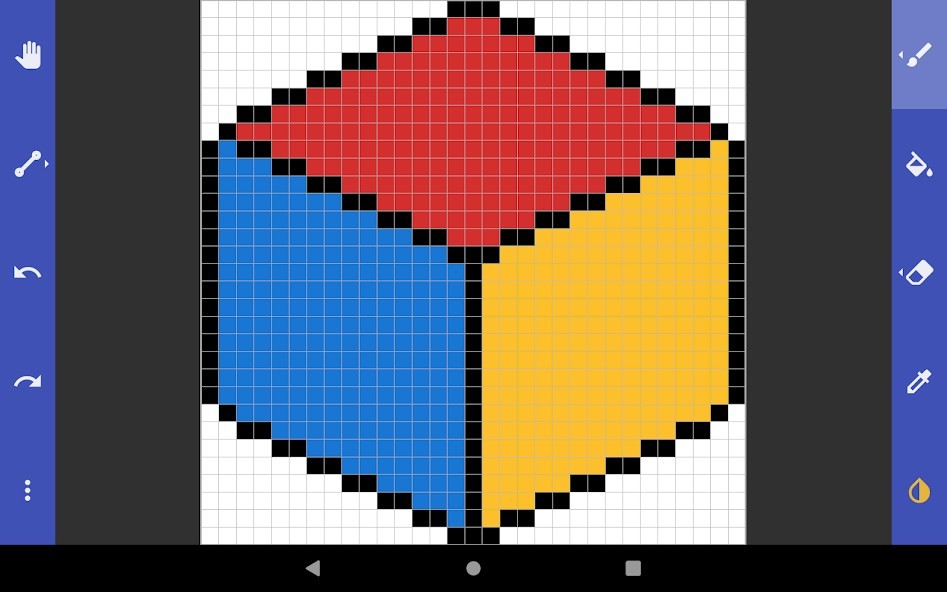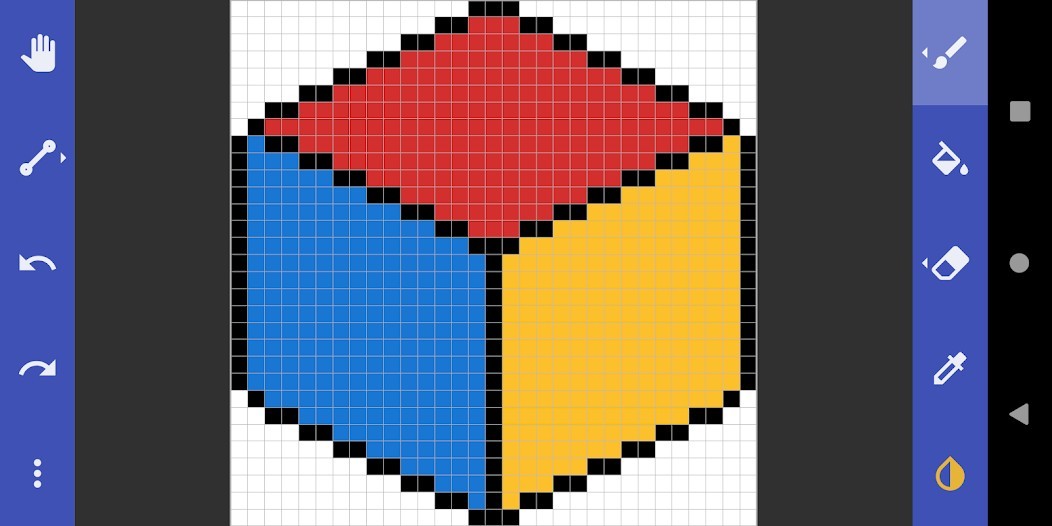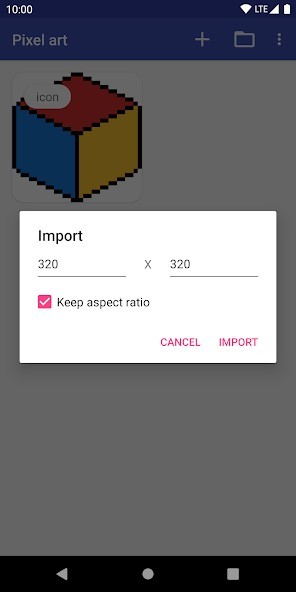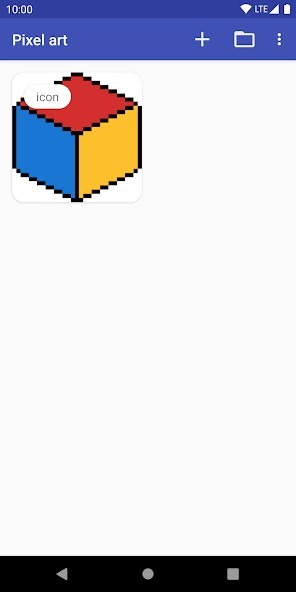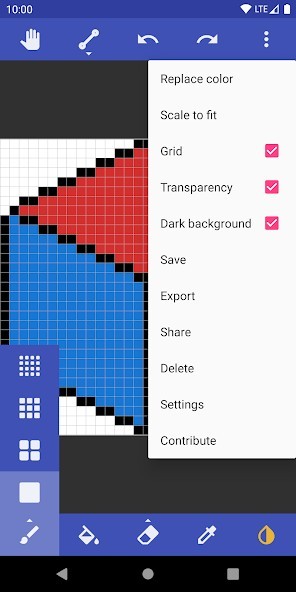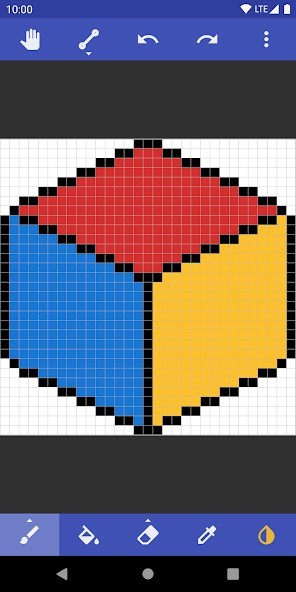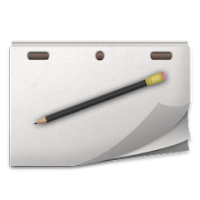Pixel art and texture editor
Rating: 0.00 (Votes:
0)
Pixel art editor using which you can edit graphics at a pixel level.
It can be used to create beautiful 8-bit console styled artwork, edit game textures, design patterns for computer graphics, and cross-stitching.Use cases:
• Artists - you can create artwork inspired by the low-resolution graphics of early game consoles.
• Game designers - the app can be used to create and edit game textures for games with style relating to 8-bit game console consoles 80s and 90s such as Atari 2600, NES, and Gameboy color.
• Game modders - useful for creating and editing texture packs and player skins for game mods. It can be useful for creating mods for games such as Minecraft and Terraria.
• Craftspeople - you easily design patterns and images for cross-stitching.
Key features:
• Large canvas size
• Import of upscaled images
• Easy sharing on social media with upscaling
• Gestures support for scrolling and zooming
• Grid with three modes no grid, single-pixel, and eight-pixel grid
• Export to device storage with upscaling
• Brush with multiple sizes
• Line with variable thickness
• Flood fill
• Color Picker
• Undo
• Redo
• Eraser
• Pipette
User ReviewsAdd Comment & Review
Based on 0
Votes and 0 User Reviews
No reviews added yet.
Comments will not be approved to be posted if they are SPAM, abusive, off-topic, use profanity, contain a personal attack, or promote hate of any kind.
Tech News
Other Apps in This Category