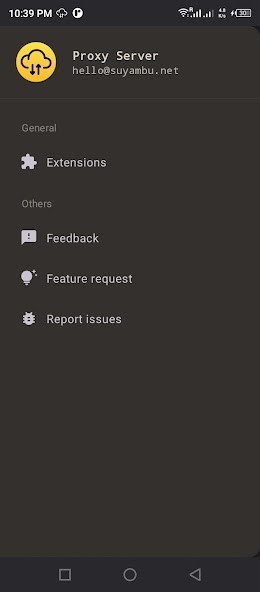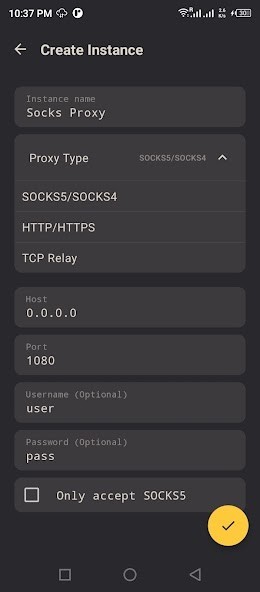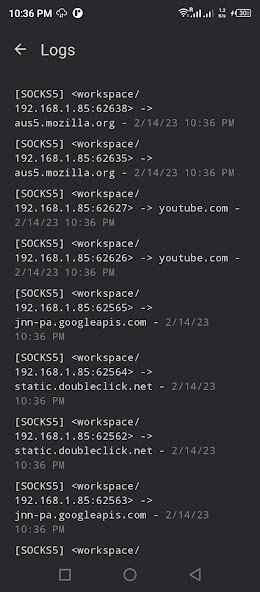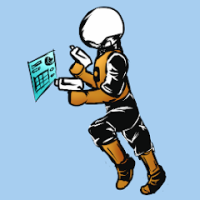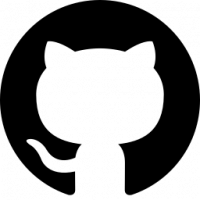Proxy Server: Mobile as Server
Rating: 0.00 (Votes:
0)
This app allows you to create your own proxy server on your Android device and share its network connection with your family, friends, or other devices.
With support for protocols like HTTP/HTTPS, SOCKS5, and TCP relay, you can enjoy a variety of proxy services.To ensure the security of your proxies, authentication is enabled for both HTTP/HTTPS/Socks proxies. The app does not require root permissions, making it easy to set up.
You can use the network connection of your Android device from another device connected to the hotspot or local area network. This is particularly useful if you have a VPN connection on your Android device that you would like to share. It can also be used to route your traffic through your Android device.
The app can be combined with a network packet capture app to intercept and capture network requests and responses from other devices.
To solve the problem of some mobile phones not being able to access the proxy service after turning on the VPN service, the app can be assisted by installing plug-ins, such as VPN Share Tunnel.
It is recommended to bind the proxy server to "0.0.0.0" to expose it on all currently assigned IP addresses. The app also supports dark mode.
If you have any confusion during use, you can contact the developer by email or Telegram for support. Please note that this app is intended for advanced users who have knowledge of networking and proxy servers.
The proxy server created by this app is for use on your Android device and is not a client for connecting to a remote proxy server. If the app does not meet your expectations, the developer apologizes for any inconvenience and welcomes feedback to help improve the product.
While the app displays advertising, this does not affect the functionality of the product, and the revenue generated from advertising is used by the developer to maintain and update the app. Follow the Facebook page for additional support and to connect with other users. To learn how to set up a proxy on other devices, simply search "configure proxy settings on browser (or Android/iOS/Mac/Windows)" in your preferred search engine.
Thank you for choosing the Proxy Server app. If you're satisfied with the product, please leave a positive review to help support the developer.
User ReviewsAdd Comment & Review
Based on 0
Votes and 0 User Reviews
No reviews added yet.
Comments will not be approved to be posted if they are SPAM, abusive, off-topic, use profanity, contain a personal attack, or promote hate of any kind.
Tech News
Other Apps in This Category