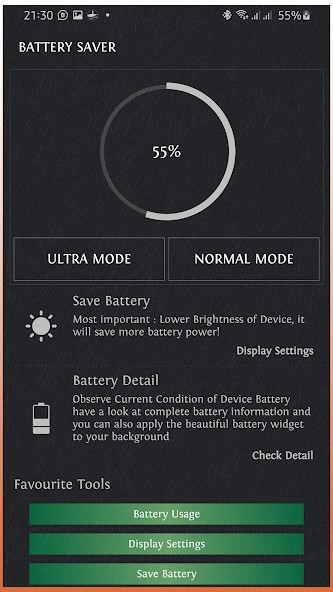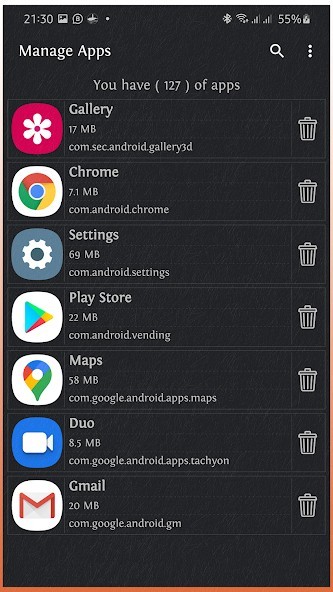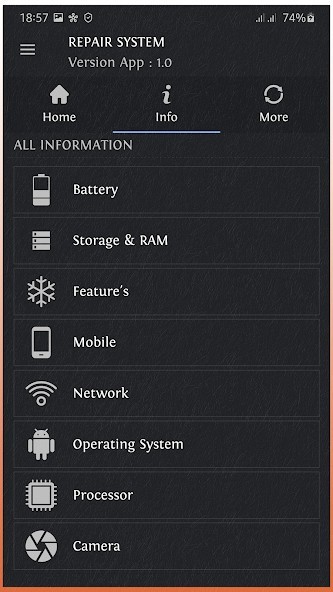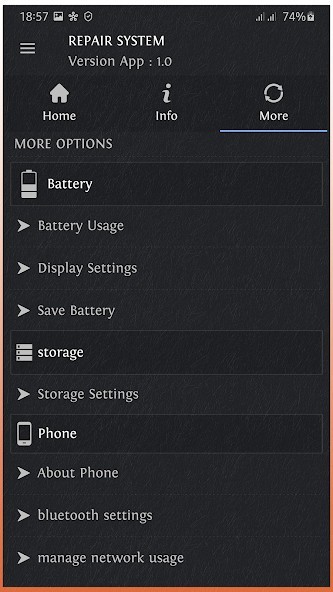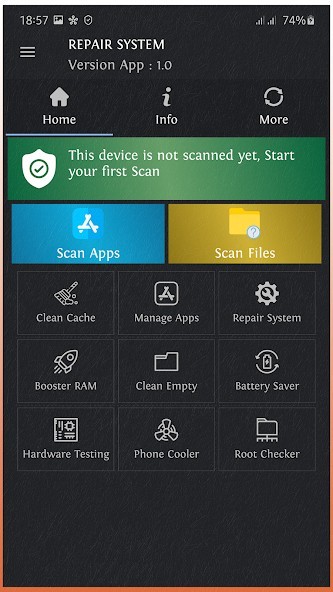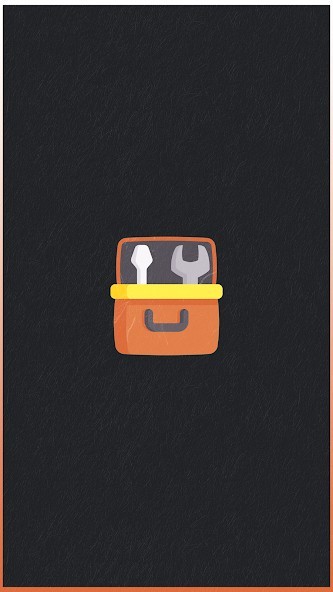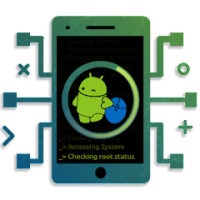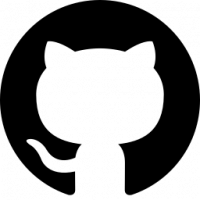Repair System for Android (Qui
Rating: 0.00 (Votes:
0)
Your mobile phone started to work very slowly?
The memory is completely full and the applications don't want to work properly?You started to think about whether you may be needed for the new device, but you don't! You can solve this problem easily and absolutely for free: all you need to do just to speed up the phone!
With the help of a new mobile Repairing System, you can clean off the memory of your mobile phone and delete the applications, you haven't been using for a long time and also the old useless files.
In addition, the repair system application will find and correct mistakes, hidden in the files of your phone. Pay your attention: when you reinstall in the ordinary way applications which you do not use anymore, their data stays in the cache and steal the inner space of your phone. The regular memory cleaning will help you to avoid this situation.
The home menu of the Repair system for Android has the next options:
★Booster RAM
you can instantly optimize the performance of your phone, and free up RAM to make your phone run faster! With this lite tool, you can speed up your android phone, and boost effectiveness.
★ CPU Cooler
CPU Cooler can cool down your android phone CPU temperature with one tap.
★ Clear Cache and Delete Junk Files
Clean useless cache files, it can free up your phone space and speed up your phone and remove the junk files that take up your memory and storage space. Clean with only 1-tap, free up space, and boost phone speed.
★ Battery Saver (Optimize Battery)
battery saving function that helps extend your battery life up to 50% by finding apps and settings that drain power on your device.
It also provides you with detailed battery information, and uses our unique Two Stage Charging System to keep your battery healthy, and never worry about your phone battery again!
★ Remove All Empty Folders And Files
With just one click all the empty folders and sub empty folders will be deleted.
★ Manage Apps (Uninstall App)
uninstall tool for android, remove apps, And Clean up storage and free up more spaces.
★ Repair System
the smart function will help you by checking your entire system and fix any problem, so you can have a stable system and fast.
★ Root Checker
Verify proper root (superuser ) access is configured and working using Root Checker! Free, fast, easy, Root Checker shows the user whether or not root (superuser) access is properly installed and working.
The second tab suggests you pay attention to take care of the next elements:
Show all Information of
★ Battery Information;
★ Storage & RAM;
★ Features Available;
★ Mobile Information;
★ Network Information;
★ Operating System information;
★ Processor Information;
★ Camera Information (Front Camera, Rear Camera);
★ Sensor Available on your Device;
★ Bluetooth Information;
★ Display Information;
The third tab suggests you pay attention to take care of the next elements:
★ More Options
is a set of basic useful tools which help you to use your phone Android.
All handy tools on one small-size app.
All the options of the main menu are available absolutely free of charge. Using the accelerator application, you are able to keep under control the process of working on your mobile phone. In the second tab, called the Tools, you will get some more instruments.
Use them all to increase the performance of your device and enjoy its perfect work!
All the available instruments and options of the Repair system for android are called to make the using of your mobile phone more comfortable: don't forget to check installed apps for mistakes and viruses and delete cache too, and you will not run into the situation when your device doesn't work properly and you do not know - why!
User ReviewsAdd Comment & Review
Based on 0
Votes and 0 User Reviews
No reviews added yet.
Comments will not be approved to be posted if they are SPAM, abusive, off-topic, use profanity, contain a personal attack, or promote hate of any kind.
Tech News
Other Apps in This Category