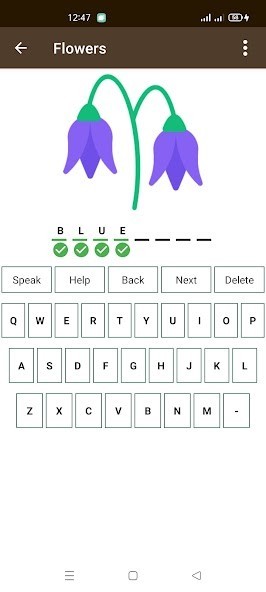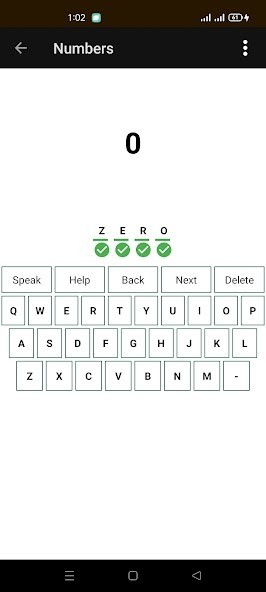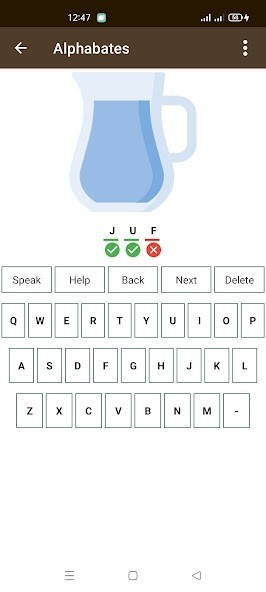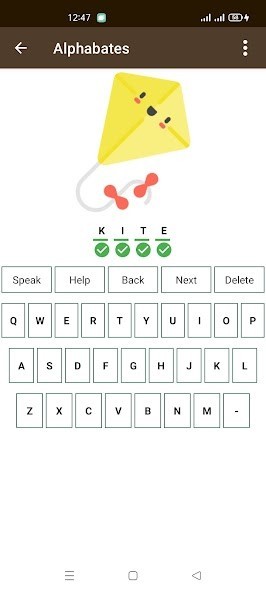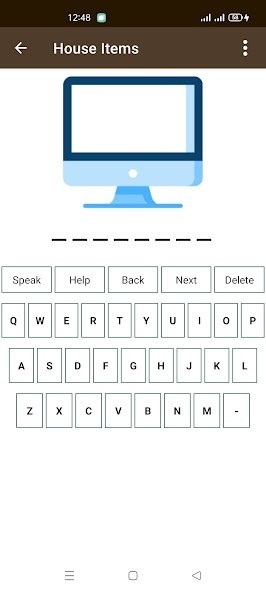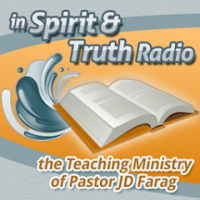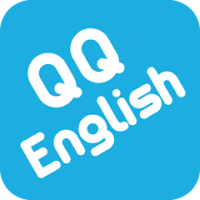Spelling Master English
Rating: 0.00 (Votes:
0)
Spelling Master English is application with a lot of knowledge for learning English spellings with a lot of categories.
Using Spelling Master English the user can Improve English literature along with becoming expert in Reading, Writing and Speaking English. Spelling Master English contains its own Typing Master for keeping the check of user spellings.There are 27 categories in Spelling Master English for the users to correct their spelling mistakes.
Spelling Master English is free app and is suitable for all ages.
Spelling Master English also provides beautiful design with clear images and hints and sound helps options to make correct spellings.
Spelling Master English helps users to master their English spellings with watching, listening , text help and typing as well.
Categories
The categories included in Spelling Master English are:
1. Learn Alphabets spellings
2. Learn Numbers spellings
3. Learn Colors spellings
4. Learn Fruit spellings
5. Learn Vegetables spellings.
6. Learn Animals spellings.
7. Learn Birds spellings.
8. Learn Months spellings
9. Learn Occupations spellings
10. Learn Body Parts spellings
11. Learn Clothing spellings
12. Learn Food items spellings
13. Learn Material Items spellings
14. Learn Personal items spellings
15. Learn Weather spellings
16. Learn Vehicles spellings
17. Learn Shapes spellings
18. Learn Flowers spellings
19. Learn Nature spellings
20. Learn Sea Animals spellings
21. Learn House Parts spellings
22. Learn Stationary spellings
23. Learn Garden items spellings
24. Learn Metals spellings
25. Learn Feelings spellings
26. Learn Sports spellings
27. Learn House Item spellings
How to use
1. Open Spelling Master English
2. Select Category
3. Listen to the voice if you don't understand listen on pressing Speak
button to listen the word again
4. See the image
5. If you still cant spell properly click on Help button to see the text
6. To Skip to next word press Next button
7. To go to previous word press Previous
8. To The Delete the entered alphabet press Delete
9. Click back arrow to go to Home Screen
10. To Rate Us Click on 3dot icons and click Rate Us from menu
11. To Share App to others Click on 3dot icons and click Share App
12. To See More Apps Click on 3dot icons and click More App
User ReviewsAdd Comment & Review
Based on 0
Votes and 0 User Reviews
No reviews added yet.
Comments will not be approved to be posted if they are SPAM, abusive, off-topic, use profanity, contain a personal attack, or promote hate of any kind.
Tech News
Other Apps in This Category