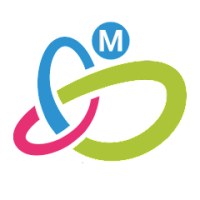Square Team
Rating: 0.00 (Votes:
0)
The Square Team App is a free app that makes it easy for team members to know when and where they’re scheduled to work, pick up open hours, and make sure their work schedule fits with their personal one.
It also allows them to see their hours worked, breaks, overtime, and estimated pay.Built for businesses using Square, the app enables employees to clock in and out on their phones instead of at the POS, which saves time and eliminates the need for team members to crowd around the POS to clock in. Employers can manage teams more easily, adjust schedules, and empower their employees by putting critical shift information at their fingertips. And if team members are paid through Square Payroll, they have access to their pay stubs and tax forms right on their mobile phones.
Manage your schedule
Set your availability, claim open shifts, or even swap shifts.
Easier time tracking
Clock in and out for a shift or break from a mobile device without having to touch the POS.
Access your work information from anywhere
The Square Team App makes it simple for team members to see exactly how much they’ve worked and their estimated earnings for the week—all in one place.
Payroll information at your fingertips
When team members are paid through Square Payroll, they can see pay stubs, download tax forms, and access benefits right from the Square Team App.
Square Team App features:
- Clock in and out on a mobile phone
- View your schedule from anywhere
- See hours worked and estimated earnings for the work week
- See timecards for selected time periods
- If team members get paid through Square Payroll, they can:
- See pay stubs, even before they get paid
- Get paid faster via Cash App
- Download tax forms
- Access employee benefits
- Update their bank account or personal details
- Easy to use
- All staff information, stored securely
Team Plus lets team members:
- Get reminders on when to clock in and out from your shift or breaks
- Claim open shifts or ask to swap shifts with other employees
User ReviewsAdd Comment & Review
Based on 0
Votes and 0 User Reviews
No reviews added yet.
Comments will not be approved to be posted if they are SPAM, abusive, off-topic, use profanity, contain a personal attack, or promote hate of any kind.
Tech News
Other Apps in This Category