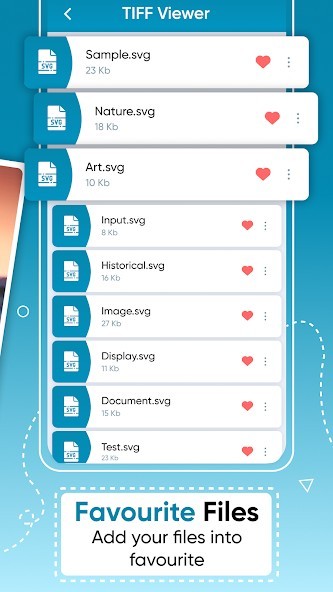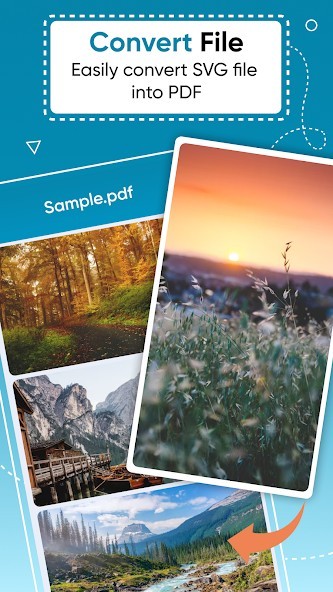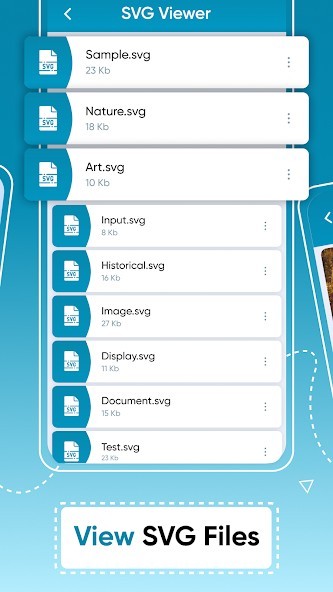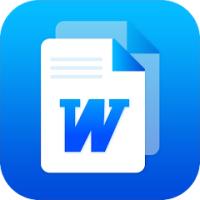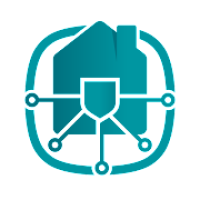SVG Viewer - SVG Converter
Rating: 0.00 (Votes:
0)
Are you looking for an app to view and open SVG files? Do you wish to convert them into jpg, png, and pdf? If yes, then download the SVG view app now.The SVG converter permits the user to view the SVG files easily on their device.
Similarly, it allows the user to convert those files into multiple formats such as PNG, JPG, and PDF. The SVG viewer has five main features including; SVG viewer, SVG code, recent files, and converted files. Through SVG view, one can easily view SVG files stored on the device. Likewise, the user can also convert SVG files into above mentioned formats. Another additional feature of SVG viewer android is SVG code. Using this feature, one can view the code of SVG with just a click. The SVG viewer free is a convenient and mobile-friendly app. The UI of view attachments app is easy to navigate and requires no professional support.Using vector images app, the user does not need to install separate apps to open the SVG file, convert and view its code.
Features of SVG Viewer - SVG Converter
1. The SVGs app allows the user to view the SVG files stored on their device. It enables the user to convert those files into other formats such as PNG, JPG, or PDF. Likewise, the file form app permits the user to view the SVG code of image as well. The vector image app has four main features; SVG viewer, SVG code, recent files, and converted files.
2. The first feature of a vector graphic is SVG viewer. This feature lets the user view/open/read all the SVG files on the device. A list will appear that mentions the date of creation of that particular file, its size, and the title. The user can open/view the SVG file directly by clicking on it. The user can also search for any particular file using the search bar at the top. Using this feature, one can also share the file and delete it directly from the app, without closing it. Finally, the user can convert the image into PNG, JPG, or PDF formats.
3. The second feature of the vector graphic is the SVG code. This feature authorizes the user to determine the code of any SVG file. The user can determine the date of creation of that particular file, its size, and the title. Through this feature, the user can also search for any particular file using search bar at the top.
4. Furthermore, the user can convert the image into PNG, JPG, PDF formats. These features allow the user to delete the file directly from vector graphics without closing it. In addition, users can also share the SVG file with their friends and family without closing the picture converter.
5. The third feature of a vector image is recent files. It permits the user to view the recently opened files directly from the app. Also, the user can share and delete the file with just one click.
6. The fourth feature of SVG Viewer - SVG Converter is converted files. It authorizes the user to open the converted files directly from this feature, without closing the app. Also, the user can delete and share the file from here.
7. Finally, the user can determine information regarding used storage and free space from the home screen. They can also use the browse option to pick the file from the device storage.
How to Use SVG Viewer - SVG Converter
1. If you want to open/read the SVG files on your device, you need to select the very first tab i.e., SVG viewer. A list of SVG files will be displayed, which can be viewed by simply clicking on it.
2. If you want to convert the SVG files to PNG, JPG, or PDF then you need to select file and click the convert tab at the bottom. After that, you need to select the preferred format.
✪ Disclaimers
1. All copyrights reserved.
2. We have kept this app absolutely free by showing non-personalized ads.
3. SVG Viewer - SVG Converter is not keeping any sort of data without user permission nor it is saving any data secretly for itself. Inform us if you find any content in our app that violates copyrights.
User ReviewsAdd Comment & Review
Based on 0
Votes and 0 User Reviews
No reviews added yet.
Comments will not be approved to be posted if they are SPAM, abusive, off-topic, use profanity, contain a personal attack, or promote hate of any kind.
Tech News
Other Apps in This Category