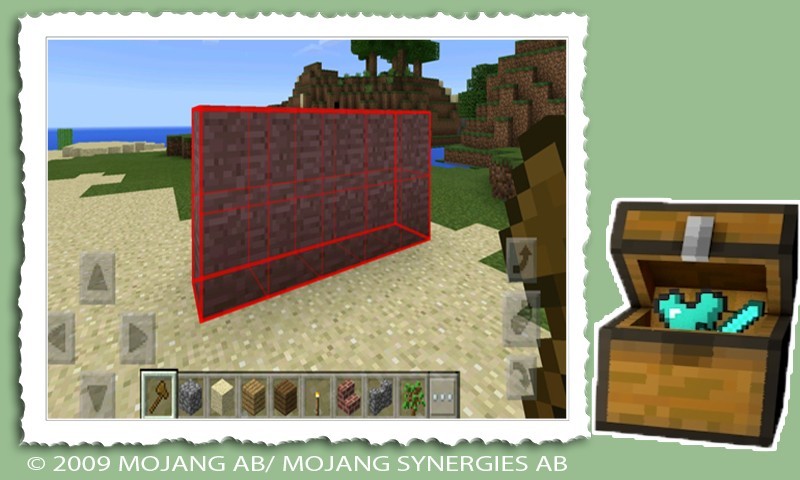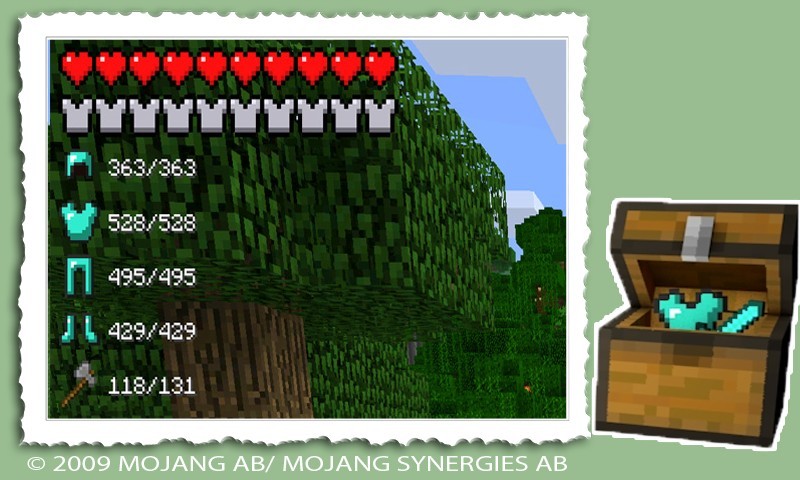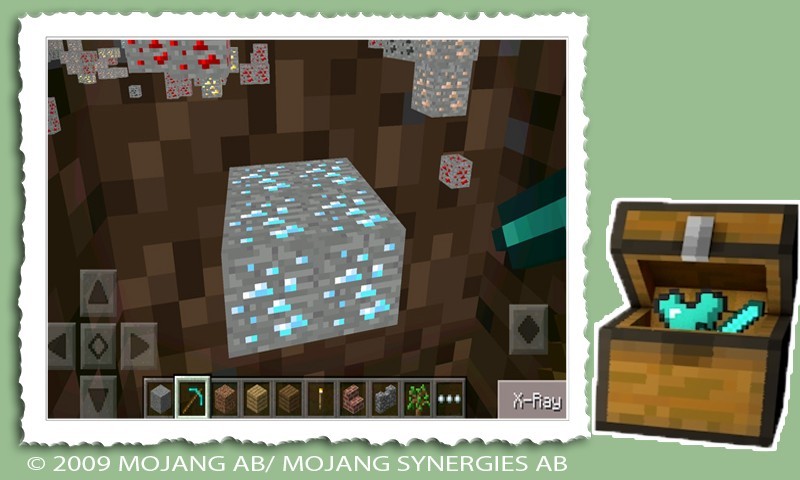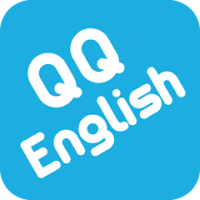Toolbox for Minecraft Pocket Edition. MCPE Add-ons
Rating: 0.00 (Votes:
0)
Toolbox or gamemode in Minecraft Bedrock.
This mobile application gives easy access to all types of blocks in Minecraft. Changing settings, setting the time of day, survival mode and weather in MCPE. And other auxiliary things: xray, treecapitator, etc.Features of Toolbox Mod for MCPE:
- Access all existing items & blocks
- GUI Changer
- WorldEdit
- Xray
- Switch between creative | survival, Overworld/Nether, flying
- Switch weather
- Show | Hide M button
- Level Slider
- Set time day | night
- Set spawn position (sethome)
- Teleport
- Enchanting system for items
- Heal | Set heal | Restore hunger
- Recipe tools
- Tree Capitator
In order to start working with the launcher, you need to click on the (M) button either in the Minecraft Pe menu or in the BlockLaucher.
In BlockLaucher for MCPE, you can find tons of skins, textures, shaders, mods, add-ons and more. Click the “Import” button and import the zip file to load the package into Minecraft. Then press and hold the package and drag it to “Included Packages”. To disable a package in mcpe, press and hold it again and drag it to the “Available Packages” column.
In order to start using our Toolbox add-on in Minecraft PE you need to click on the top left to [M]. After clicking it, you will be taken to the graphical interface for minecraft GUI, where you can access all the functions and new improvements. You can also click on 3 dots to access all vanila items and blocks minecraft, 3 dots are located at the bottom of your smartphone screen. Use the field to search for minecraft objects or scroll down to select the desired item and drag it to the desired cell of the inventory GUI minecraft pe.
In Toolbox Mod MCPE you can see the recipe for crafting a block or an item, for this select the block and click on the workbench icon. If there is a crafting recipe, then it will appear in the center of the screen, after which you can slightly close it. Tap on the chest icon to get an overview of your inventory and armor slots.
In order to enchant your swords and picks (items), you need to open the "Enchatn" system for mcpe. Then click on the minecraf item you want to enchant. A pop-up menu will appear on the screen and from there you can select the enchantments you want for the item.
Teleportation System in MCPE - Easy to use and offers a graphical interface with screenshots for each teleportation location. Click on the place you want to teleport to.
Day / night switch also has its own unique interface. To use it, click the sun and moon icon and choose the time of day that is right for you. There are 7 different types to choose from from Vanila Minecraft.
X-ray using this package. First you need to add it & Import to the game. Use the toolbar settings to enable X-ray. You can see your minecraft world underground in order to quickly find the resources and minirals you need.
As you wander through the pixelated world, you will be able to stumble upon various add-ons such as minigames. Parkour, skyblock and many other games that await you in your world.
Don't forget to turn on the expiriance bar, health and armor bar in MCPE.
NOTE: You can learn about other add-ons like WorldEdit, Time switch and much more by installing our Toolbox mobile application for the wonderful world of Minecraft Pocket Edition. Open our BlockLaucher to get access to all packs, skins, addons, mods, mobs, minigames and shaders. Invite your friends to switch to a more user-friendly GUI for MCPE to feel like in the PC version of Minecraft.
Disclaimer: This application is not approved nor affiliated with Mojang AB, its name, commercial brand and other aspects of the application are registered brands and the property of their respective owners. This app adheres to the terms set out by Mojang. All items, names, places and other aspects of the game described within this application are trademarked and owned by their respective owners. We make no claim to and do not have any rights to any of the foregoing.
User ReviewsAdd Comment & Review
Based on 0
Votes and 0 User Reviews
No reviews added yet.
Comments will not be approved to be posted if they are SPAM, abusive, off-topic, use profanity, contain a personal attack, or promote hate of any kind.
Tech News
Other Apps in This Category