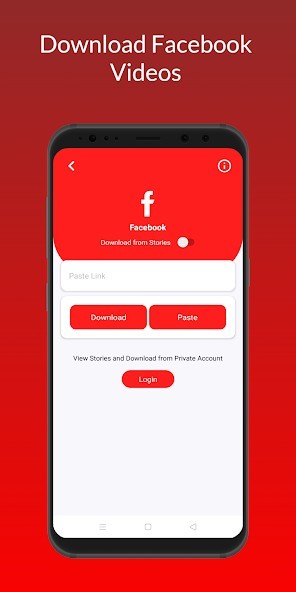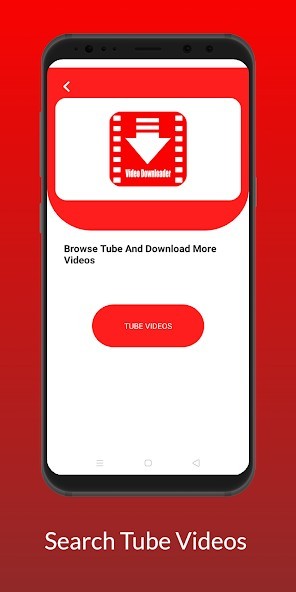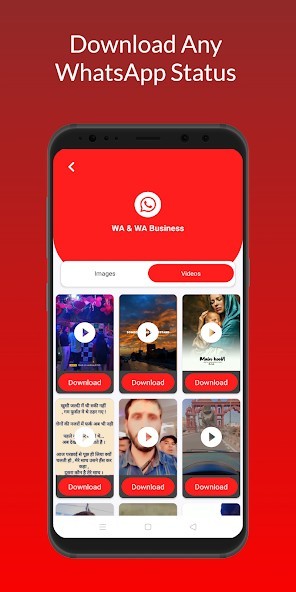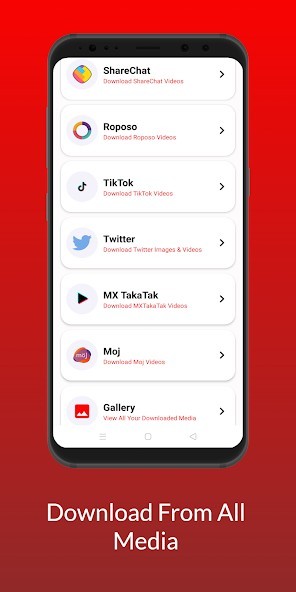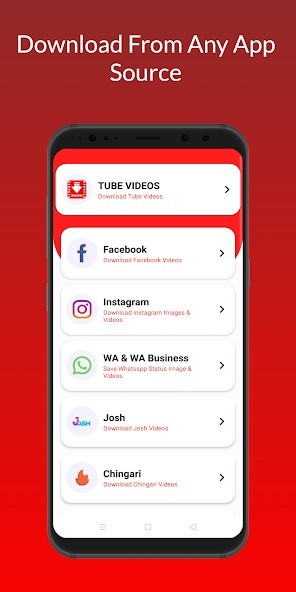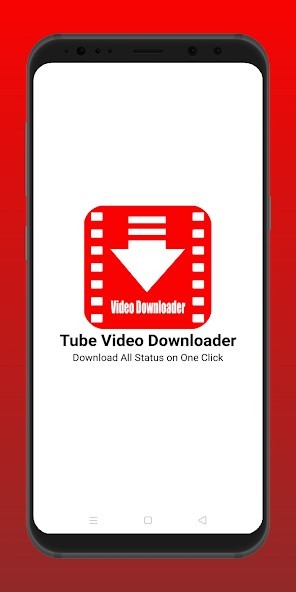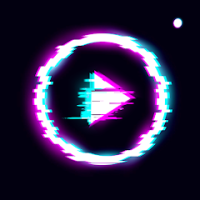Tube Video Downloader HD
Rating: 0.00 (Votes:
0)
How to use:
1. Open the Tube Video Downloader2. browse the video page or social video clip you want to download
3. Click on the button to download the acquired video
It's that simple.
Features:
- Auto resume download when the network is available
- Easily download video from any videos app or website, etc
- Support different resolutions for download
- Play videos offline with the built-in video player
- Search videos or browse videos with the built-in browser
- Download videos in the background
- Free video downloader, fastest video downloader , movie downloader and video saver.
- Fastest video downloader, Accelerate downloads speed about 300% with super download mode.
- Auto detect video when you play videos
- build-in file manager
- Full High Definition video download ( Tube Video Downloader Pro ) supported
- Download reminder and download notification to let you know the download status anytime
- All download formats supported, MP3, M4A, MP4, M4V, MOV, AVI, WMV, M3U8, PDF, APK ,PNG, JPEG etc . It is a MP4 downloader and M3U8 downloader.
- SD card supported
- Sniff videos very fast and correct.
- Download several videos at same time
- Full-featured download manager to pause, resume and remove downloads
- Resume failed download
Note: Our app do not download or support YouTube videos.
User ReviewsAdd Comment & Review
Based on 0
Votes and 0 User Reviews
No reviews added yet.
Comments will not be approved to be posted if they are SPAM, abusive, off-topic, use profanity, contain a personal attack, or promote hate of any kind.
Tech News
Other Apps in This Category