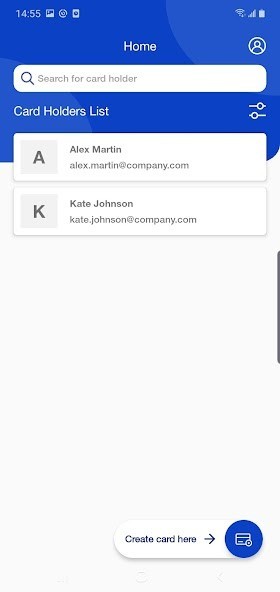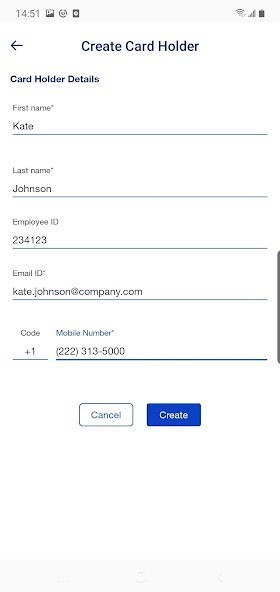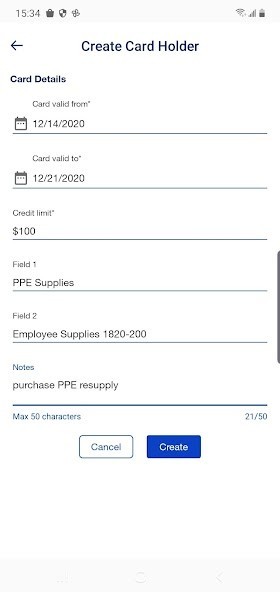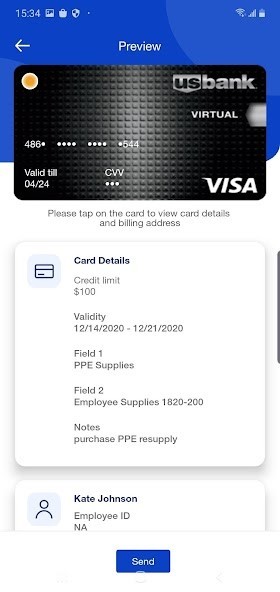U.S. Bank Instant Card™
Rating: 0.00 (Votes:
0)
Instantly extend your corporate purchasing power to those who need it in your organization with U.S. Bank Instant Card™.
Instant Card combines the capabilities of a U.S. Bank virtual credit card with the power of a smart phone to create a completely digital payment experience.With just a few simple steps, you can easily create and send an Instant Card to anyone in your organization who needs it for business expenses. It eliminates the need to pay for business expenses with a personal credit card and seek reimbursement.
FEATURES:
• Send cards to employees and contractors from a web portal or mobile app in real time
• Set the card activation period to the exact time needed
• Set the card limit to desired amount (based on available credit limit)
• Push the virtual card to Google Pay with a single click
• View the full card number and CVV code securely
• Integrated with U.S. Bank Access® Online for reporting
• Send multiple cards to a single user
• Deactivate cards immediately when no longer needed
HOW IT WORKS:
An authorized provisioner for your organization will receive an email invitation from U.S. Bank with all the information to download the app and register. Once registered, the provisioner creates a virtual card by:
1. Setting the credit limit and expiration date.
2. Entering basic recipient details.
3. Pushing the virtual credit card to the recipient through the Instant Card app.
The recipient will receive an email notification with instructions to download the app and register. Once the recipient registers, the virtual card is active and can be added directly to Google Pay.
REQUIREMENTS:
Organizations must be a U.S. Bank Instant Card customer and you must be either entitled by the organization as an authorized provisioner or sent a mobile card by a provisioner. To become an Instant Card customer, interested businesses can contact U.S. Bank at 800.344.5696.
User ReviewsAdd Comment & Review
Based on 0
Votes and 0 User Reviews
No reviews added yet.
Comments will not be approved to be posted if they are SPAM, abusive, off-topic, use profanity, contain a personal attack, or promote hate of any kind.
Tech News
Other Apps in This Category