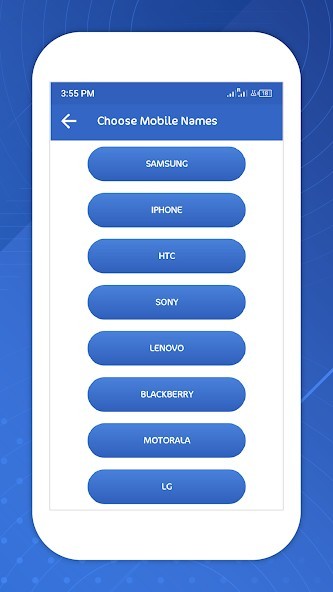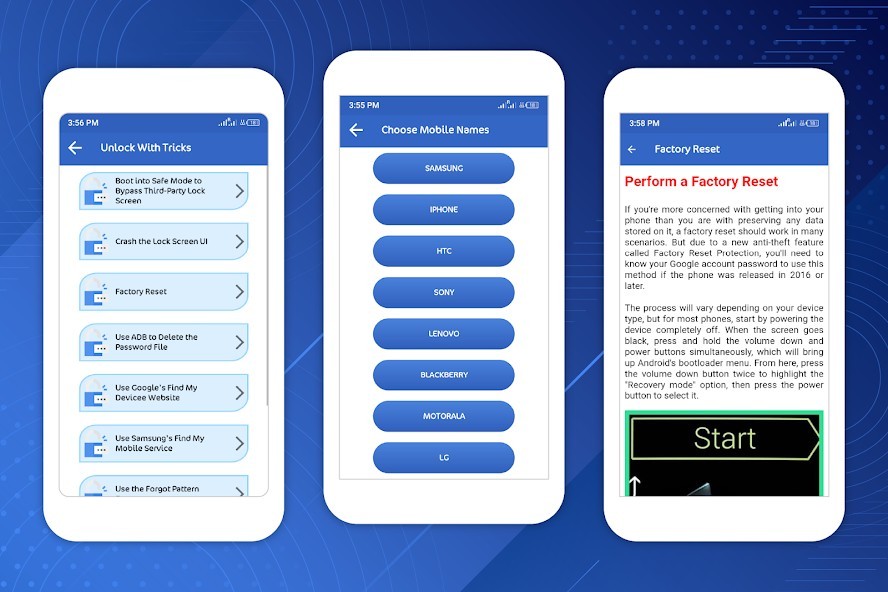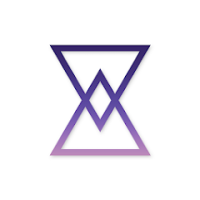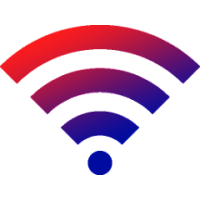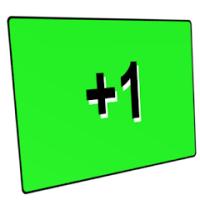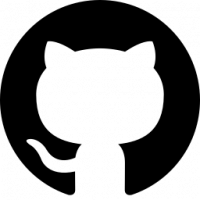Unlock Any Device & Codes
Rating: 0.00 (Votes:
0)
Everyone needs to secure data or preventing unauthorized use of his data.
One method to protect your phone data is to lock your phone screen by pattern, pin or in other way like face recognition. This app provides to solution to problems of device locking or unlocking.Get the hidden info of your Phone using secret codes like *#06# for IMEI Number, Radiation Level Etc. and many more. Network USSD codes includes the devices like Samsung, Sony, Lenovo, LG, Ericsson, Motorola, BlackBerry, China Mobile, HTC, acer, Oppo, Xiaomi, generic, Nokia, Microsoft/ Windows and Vivo Phone.
Through these secret codes you can check the Network, Bluetooth GPS,, WLAN test, factory tests, Firmware information, find the IMEI number of phone, Go to Super Mode, Get the Service Menu, Unlock your device, Check New Update, Reset Your Device, Go to Engineering mode, Get Software Information, Recover Forgotten pattern if you lost, Test GPS, Get Hardware Information, Test Photograph RGB, Get Machine information and much more.
All methods of unlocking your phone are provided in the unlock & phone app:
All guides are available in this app
Main features of Unlock all phone methods and tricks
How to easily unlock Virgin Media Phone
How to unlock an EE phone safely
Unlock all phone instructions step by step.
Provides screenshots for easy to understand instructions
Unlock the phone using my forgotten password
Method to unlock without Gmail account
How to unlock a phone without Gmail
Unlock without a Google Account
Unlock Samsung by resetting factory data
Details of Android Forgotten Password Bypass Method
I forgot the password and delete it
Use the buttons (power, volume and menu) to reset your phone guide
Guide to automatically configuring the unlocking of your device
Unlock all Android mobile techniques
Provide guidelines for unlocking phones using third party PC software to remove passwords
How to unlock a Three phone
How to unlock a mobile wireless device
Use Google to unlock your device
Note: This is not official app of any cell brand, it is just for guide purpose nothing else. Have back up of your important data before performing any option.
User ReviewsAdd Comment & Review
Based on 0
Votes and 0 User Reviews
No reviews added yet.
Comments will not be approved to be posted if they are SPAM, abusive, off-topic, use profanity, contain a personal attack, or promote hate of any kind.
Tech News
Other Apps in This Category