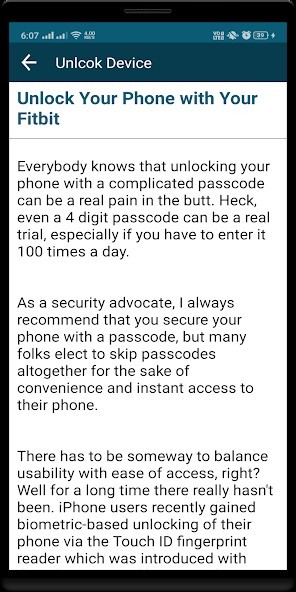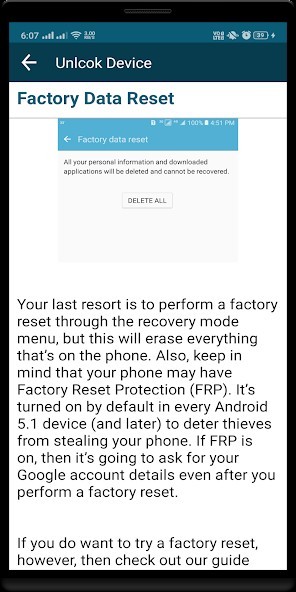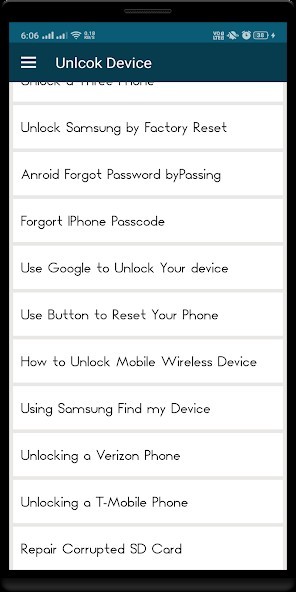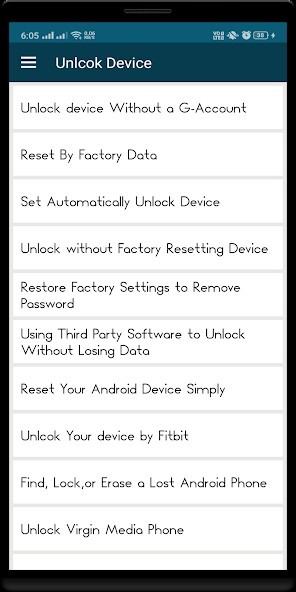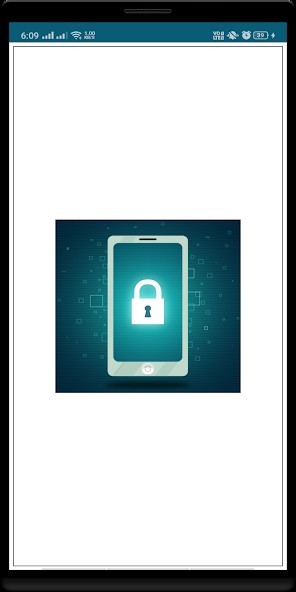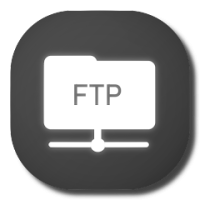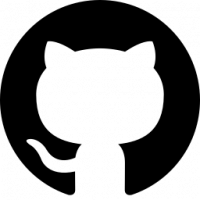Unlock Device - Pro Guide to U
Rating: 0.00 (Votes:
0)
Unlock Device Guide.
Unfortunately, unlock device is not always a simple procedure, and it varies strongly from carrier to carrier. Unlocking phone can turn out to be a laborious process that requires several phone calls and hours of work — or it can be extremely simple. No matter how difficult the unlocking procedure is, it’s a good idea to unlock phone before you leave your current carrier because it will likely prove even tougher after your contract has run out and you’ve left.While procedures vary, there’s a common list of information you’ll generally need to unlock device. Make sure as many of the following are at hand before you start to unlock phone.
Unlock Device Features
– Use Buttons (power, volume and menu) to Reset your phone guide
– Set Automatically Unlock Your Device guide
– Unlock any android mobile techniques
– Provide guidelines to unlock phones by using third party PC software to remove passwords
– Using Samsung Find my Device at any time
– How to unlock a Three phone
– How to Unlock Mobile Wireless Device
– Use Google to Unlock Your device
– Unlock any phone guidelines step by step.
– Provides screenshots for guidelines that are easy to understandable.
– How to Unlock Virgin Media Phone easily
– How to unlock an EE phone safely
– Unlock phone by using forgot my password
– Method to Unlock without Gmail
– How to unlock phone without Gmail
– Unlock without a Google Account
– Unlock Samsung by factory data reset
– Android Forgot Password bypassing method detail
– Unlock without Factory Resetting phone
– Use Restore factory settings to remove password
– Using third party Software to Unlock without losing Data
– Find, lock, or erase a lost Android device
– Recover data
Disclaimer: This is not official app of any brand, it is just for guide purpose nothing else. If find any problem contact at : ‘mohini.sutariya.123@gmail.com’.
User ReviewsAdd Comment & Review
Based on 0
Votes and 0 User Reviews
No reviews added yet.
Comments will not be approved to be posted if they are SPAM, abusive, off-topic, use profanity, contain a personal attack, or promote hate of any kind.
Tech News
Other Apps in This Category