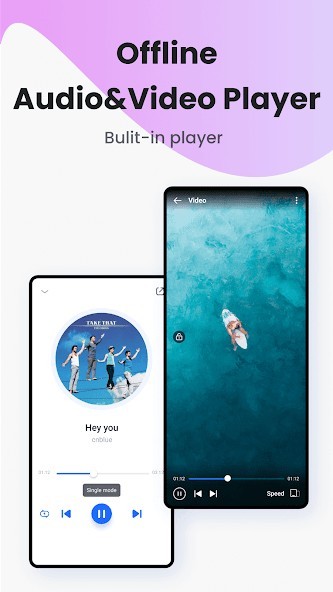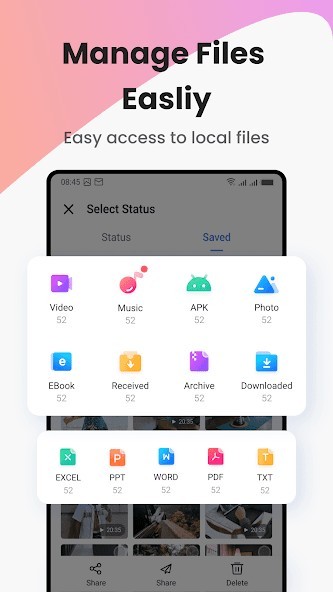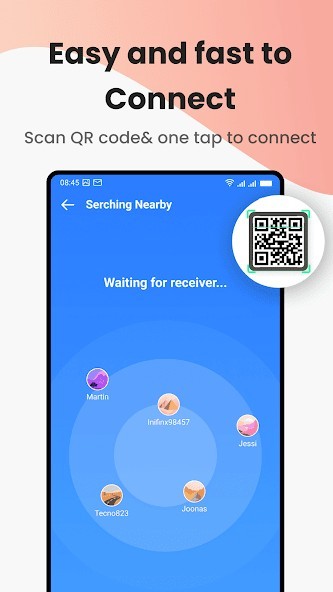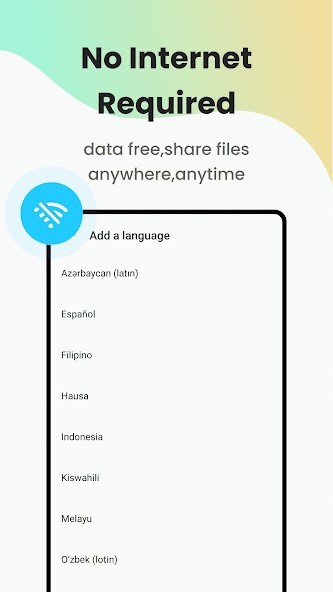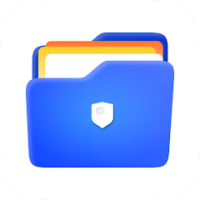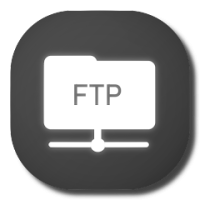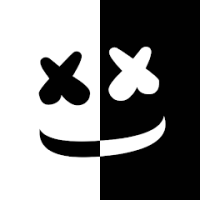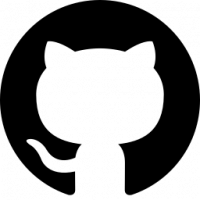XShare - Transfer & Share all
Rating: 0.00 (Votes:
0)
Share All Types of Files & Apps Transfer; Sharing apps your meets all your transfer needs
Data is not enough? Just Share All types of files Transfer , Send anywhere(App, music, video, movie, pdf, word, excel, zip, Folder, GIF MP3..) and no data is needed to transfer!💥One Tap to Connect with Share, No need to scan QR Code
😍Ultimate transfer speed: Enjoy fast transfer speed up to 45M/s, faster than Bluetooth
👍Share Files(word, excel, zip, Folder..), Share Movies, Share Music, Share Photos and Share Video in any place at any time
👌 File Manager: Faster to view and delete files
🌟 Brand new UI: Easy to use, Send anywhere; Faster to Share
【Features】
👍 No Network Needed to Flash Transfer,Free fax from phone free
- Don’t need any data and transfer large files at flash speed.
👍 One Tap to Connect, No need to scan QR Code
One Tap to Connect, No need to scan QR Code
👍 Ultimate Speed:
The highest speed reach 40Mb/s; Enjoy fast transfer now,
Beyond Bluetooth transfer speed: Transfer Master!
👍 Extremely Secure Transfer
Without fear of privacy leak. Send files Safe and Secure telegram
👍 File Manager
View and Delete files easier within one app
👍 New UI Interface
Brand new user experience to start transfer journey
👍 Extremely Secure Transfer
Without fear of privacy leak. Send files Safe and Secure
👍 Support all Android devices and file types
Send large files without limitation and multiple files or folders at ONE TIME: apps, images(PNG,JPG), video musics(MP3), documents, pdf, zip etc.
【Instructions】
Ensure both devices install XShare and then run the app. Transfer app in two steps:
1. Select Files and Click "Send/Receive" on your device
2. The receiver scan the QR Code to connect with the Sender
3. Tap to connect and Send successfully!
😜It‘s Pretty Easy! Try share it Now !
Note: When the app is in use, XShare will collect location data in the following steps to enable transfer connection. 1) discover nearby devices through BluetoothManager scanning 2) create wifi hotspot for devices on receiving end. 3) scan the QR code with the camera to enable the connection between devices. However, XShare would never record or upload location information under such circumstances. 4)accessibility service ,with user authorization, XShare can detect the APK received and automatically install the higher version of APK directly.
Privacy Policy: https://res.toolmatrix.plus/file/2021/01/1611044637388377.html
User ReviewsAdd Comment & Review
Based on 0
Votes and 0 User Reviews
No reviews added yet.
Comments will not be approved to be posted if they are SPAM, abusive, off-topic, use profanity, contain a personal attack, or promote hate of any kind.
Tech News
Other Apps in This Category