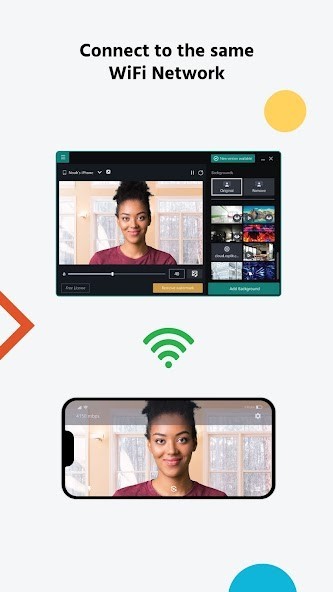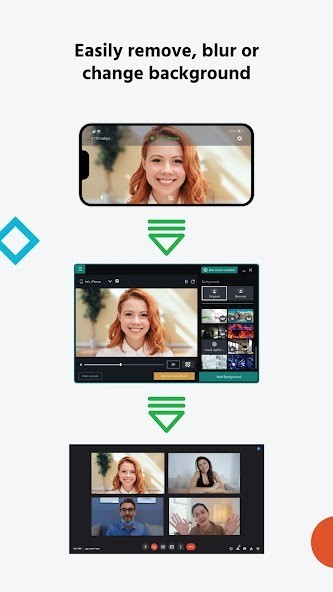XSplit Connect: Webcam
Rating: 0.00 (Votes:
0)
Turn your phone into a high-quality webcam in minutes!
Perfect for content creators, streamers and for business use, XSplit VCam connects your phone to your computer so you can use it as a webcam.More than just a webcam, the app features a powerful suite of tools including green screen, background blur, depth of field and background removal. No matter whether you’re using the webcam to live stream video games or have a video conference with colleagues, XSplit VCam provides you with all the tools you’ll need!
Depth of field & background blur
Add a high quality blur effect to your webcam and background without the need for extra hardware. Give your webcam a DSLR or Portrait Mode style effect with an adjustable blur slider. Hide your messy room, maintain privacy and improve the production value of your broadcast.
Replace your video background with an image or webpage
XSplit VCam features a powerful background changer and green screen. The app supports JPEGs, GIFs, PNGs or even full web pages, giving you unlimited personalization options for background replacement. You can apply background blur, too! It’s the fastest alternative to a green screen.
Perfect for content creators
Whether you stream on YouTube, Twitch or Facebook, create Podcasts, vlogs, talk shows, or just need a high-quality background removal effect for your video project, XSplit VCam is for you. Works with streaming apps such as Open Broadcaster Software (OBS), Streamlabs and of course our other XSplit apps!
A powerful business tool
XSplit VCam works with all major video calling applications and conferencing solutions, letting you give colleagues high-quality video presentation whether in office or out. Perfect for remote work, virtual interviews, customer support or one-to-one sales meetings, teaching or consultation services.
How it works
1) Download the mobile app
2) When the app launches, you will be prompted to download VCam from XSplit.com so
you can connect your phone to your PC
3) When the desktop app is installed on your PC, VCam will automatically make your PC
visible as a connection for the mobile app.
4) Once the connection has been established between the mobile and PC version of the
app, your phone camera will be available to use as a camera on your PC.
Turn your phone into a high quality webcam, download XSplit VCam today!
User ReviewsAdd Comment & Review
Based on 0
Votes and 0 User Reviews
No reviews added yet.
Comments will not be approved to be posted if they are SPAM, abusive, off-topic, use profanity, contain a personal attack, or promote hate of any kind.
Tech News
Other Apps in This Category