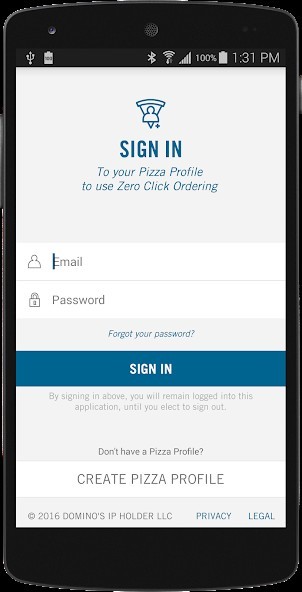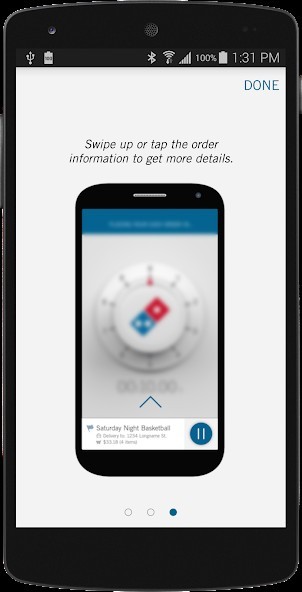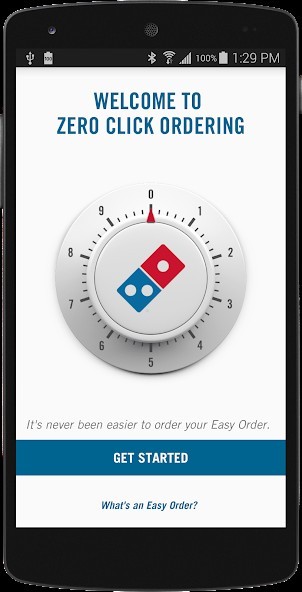Zero Click
Rating: 0.00 (Votes:
0)
Introducing the Domino’s Zero Click app.
Simply open the app and, after a 10-second countdown, your Easy Order will automatically be placed. Zero clicks needed. It's easy. Maybe too easy. You’ve been warned.
STEP-BY-STEP INSTRUCTIONS:
STEP 1
Make sure you have a Pizza Profile and an Easy Order.
STEP 2
Download the Zero Click Ordering app, then sign into your Pizza Profile.
STEP 3
Open the Zero Click Ordering app and let the countdown hit 00:00.00 to place your Easy Order.
STEP 4
Enjoy all the tastiness.
Learn more about the Domino’s Zero Click app and other Domino’s AnyWare technologies at Anyware.Dominos.com
User ReviewsAdd Comment & Review
Based on 0
Votes and 0 User Reviews
No reviews added yet.
Comments will not be approved to be posted if they are SPAM, abusive, off-topic, use profanity, contain a personal attack, or promote hate of any kind.
Tech News
Other Apps in This Category