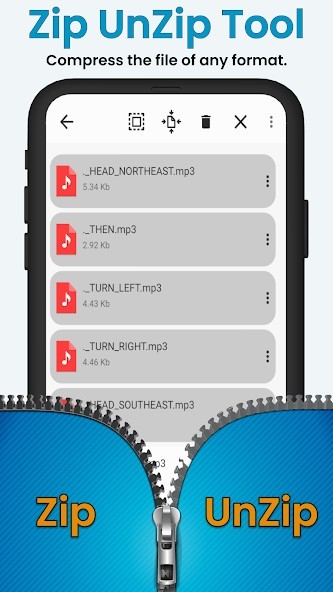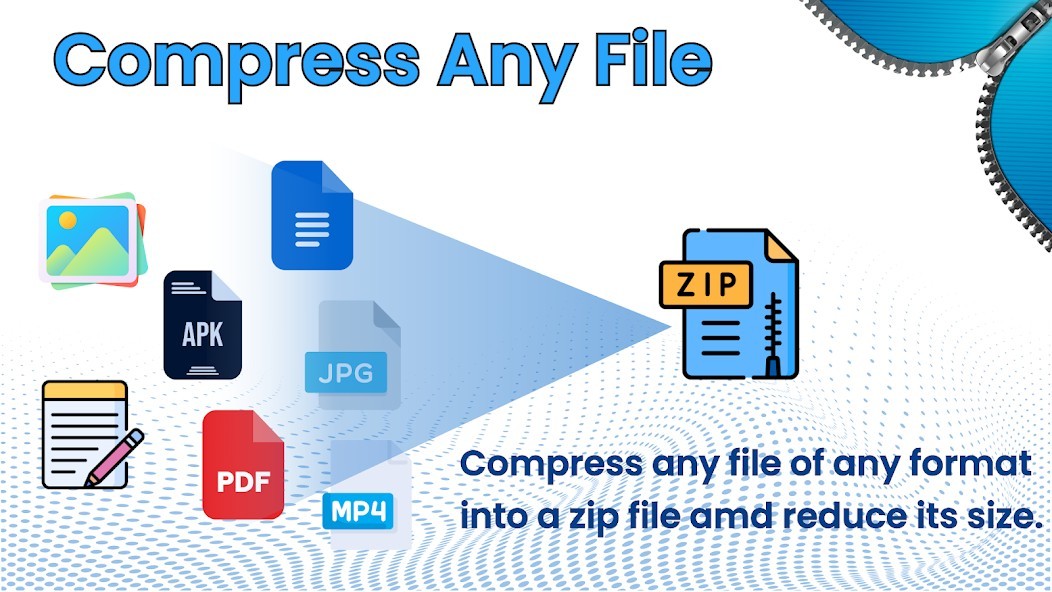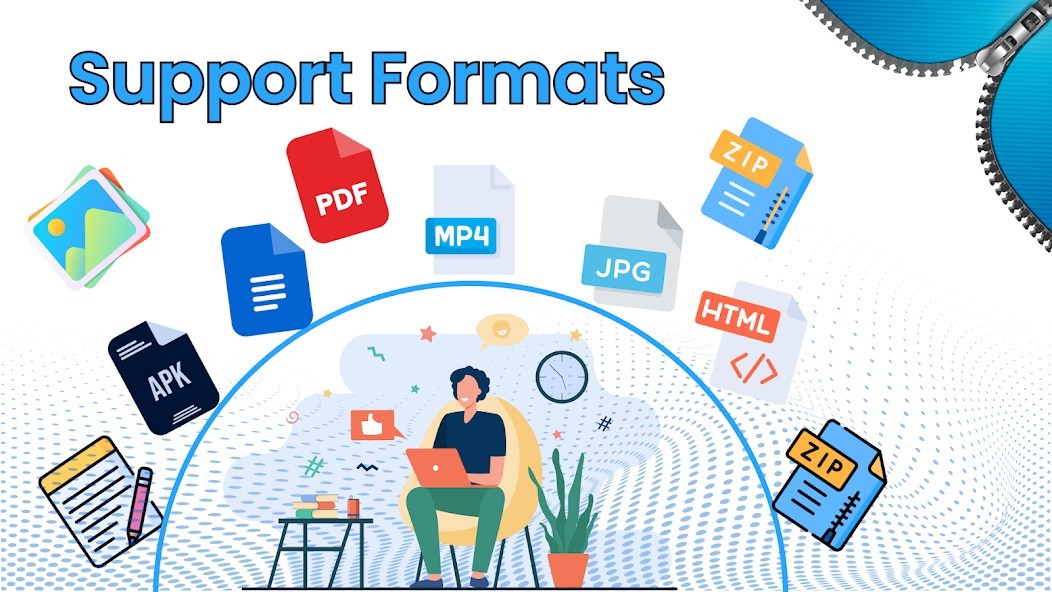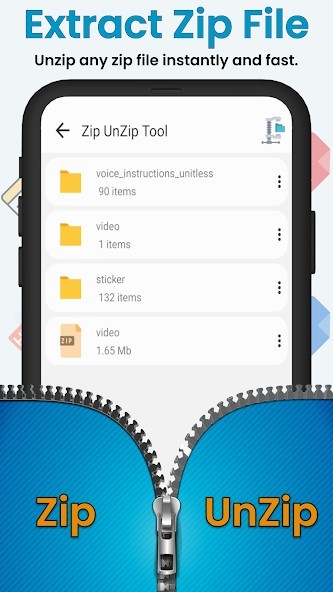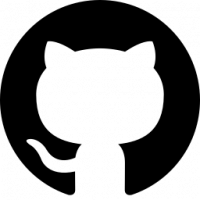Zip Extractor: Zip Unzip Rar
Rating: 0.00 (Votes:
0)
Zip Extractor App
Files Manager View Documents or View images/Videos stored in archives. RAR is an all-in-one, original, free, simple, easy and quick compression program, archiver, backup tool, extractor, and even a basic file manager. Zip Unzip File Extractor is a new zip-unzip app that will help you, if and when you want to unzip files and zip through reading your document. You will be so happy that you have decided to get the WinZip even zip through viewing the images that you have been storing in your archives 7zipZip File Reader App
File Manager + File Compressor + Image Viewer (All in One)
File manager app with file compress & file extract features! Zip Extractor: WinZip RAR on Android is not only a tool to zip or unzip files, but also a file manager to open, copy, move, delete, or rename files. zip file extractor for android includes every function of the file managing app and file compression app.
Zip Unzip Tool : WinZip RAR
Zip-Unzip, File Extractor-File Opener is a Zip file opener & Compressor Application. Reduce all kinds of Files Size Like Docs, Images, and extract all your Zipped files & Compress them. Zip Extractor: WinZip RAR File Opener allows you to protect your files before with the best encryption. You can Browse your Album and select multiple zips and share photo collections. You can compress files and shrink them easily. Unzip and view your files. You can Zip Photos & Videos from your device and share them easily.
Zip File Reader: Unzip-File Extractor
Makes it easy to create, extract and manage Zip files on your phone and tablet! Get the world’s 7zip file opener on Android! Create Zip and Zipx files, extract files, encrypt, open zip files, send large files by email, and share to clouds.
Zip Extractor : WinZip RAR
Whether you receive a zip file as an email attachment or want to extract and view the contents of a zip file from the web, just “Open with Zip UnZip Tool WinZip”. Sharing files is safe and simple too, with direct integration with multiple clouds.
File Archives WinZip
WinZip makes it easy to handle major compressed types of files on your Android device! Files Archiver WinZip: Zip File Extractor While using the zip File Manager Reader to unzip and zip your Files with the App
File Archives
You will need to open the zip files you have chosen and long press to watch the zip extractor perform its magic as it operates to unzip what is zipped. You can use it as your zip file converter to make it into a jpg file too
Then you can use it as a zip file browser if need be
And last, but not least, you can use it to unzip and delete file operations
Zip Extractor: WinZip RAR features zipping – unzip that you need to know about with the Zip File Reader:
It can create zip files for you at the touch of your fingers
It can Email zip files to readers to Share Any Sites
The Zip app can help to zip extract more easier
It will be easy to unzip files and Extract All kinds of Archives with one app
It will help you as you are managing the files for your phone with the zip and unzip functions
It is the support needed to: unzip files, and act as the zip extractor
Your Zip App size and all open zip file sizes are powerful features for you to utilize.
file extractor for android lists down both internal & external storage. You can view & access storage & perform compression & decompression on files.
All Files Manager / Document Manager
View / Compress / Archive / Decompress / Rar
Multiple Files compression support at a time
Separate sections for All compressed files & All Extracted files
Zip Extractor: WinZip RAR Downloads / New files / Images / Audio / Videos / Documents: Your files and folders are automatically sorted by their types and characteristics so that you can easily find what you are looking for in the 7zipper app WinZip RAR.
Zip Extractor: Zip Unzip Rar
ZIP RAR Extractor is an app to manage files, and create archives in ZIP or 7Z file formats. Unpack numerous archive file formats: unZIP File Archives
User ReviewsAdd Comment & Review
Based on 0
Votes and 0 User Reviews
No reviews added yet.
Comments will not be approved to be posted if they are SPAM, abusive, off-topic, use profanity, contain a personal attack, or promote hate of any kind.
Tech News
Other Apps in This Category