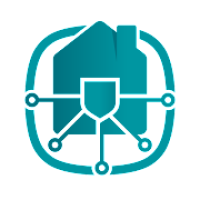Free Website Builders: Who It's Suitable For + Overview Of 8 Website Building Platforms

Websites building process can be an expensive business: you need to hire the services of a website building company, work with it on the design and characterization of the website, approve each step, rent a server, buy a domain (addresses) and more.
This whole process and especially its cost (for more information on the cost of building a website) causes quite a few people to look for “easier” (mostly cheaper) solutions to build websites without being enslaved to the website building companies.
So how to build websites, for whom it is suitable and what is the best system (for you) for building a website?
Which website building platform to choose?
Free web design platforms have always existed on the web (the oldest of us may remember Geocities), but they often required writing the code directly in HTML or using a very basic and downright inconvenient system for editing pages.
Today the dominant approach is different and platforms like Wix or WordPress.com allow anyone to build a website conveniently.
Instead of writing lines of code or messing with a primitive text editor, you can choose a basic template and start changing elements on the screen: edit them, drag where you want and of course create new elements.
How To Build A Website - Free Website Building Restrictions
Although these platforms allow you to try them for free, they impose a number of restrictions on those who do not want to buy a paid subscription.
Some include advertisements (still need to make a living from something…) and some limit the number of elements and designs that can be used - to encourage users to upgrade the package and get more features (known as the Freemium model).
Another very common way to restrict users is to place their sites under the address of the service (for example domain.wix.com).
Anyone who wants to use their own URL has to pay.
Free Website Opening: Who Is It For?
Those who do not want to pay even a few hundred shekels a year for basic hosting, will prefer to go for building a free website.
But as mentioned it is important to know that it comes with quite a few limitations.
Free website development, then, can suit:
For a business owner at the beginning of his journey who wants a little taste of this whole world
For those who want to start a blog for fun without spending money on it
Anyone who wants to practice and get better at building websites
Set up a business card website or even a business website for a friend / family member, etc.
Free Site Builders: So what systems are currently on the market and what can they do for free?
1. WordPress.com
Do not get confused with the standard WordPress system.
WordPress.com is the commercial version of the open source WordPress management system.
The paid plans of WordPress.com are quite similar to those of Wix and to get rid of the ads you can choose a plan of $ 5 and beyond. However, please note that access to SEO plugins only starts from the $ 25 per month plan on an annual basis.
The WordPress editor is an updated version of the old editor, and there are quite a few who prefer the previous version. The current version also called “Gutenberg” supposedly works through elements, but it divides the document into a relatively rigid collection of blocks.
The elements that can be added are more similar to those that make up a Word document. for example:
*Text paragraphs
*Photos
*Headlines
*Galleries
*Lists
Paragraphs with quotes
Apart from that there are also the WordPress Widgets. For those unfamiliar, these are the elements that build the template of the site. For example, lists of posts, comments. Search box and so on.
This editing method makes WordPress.com a little less convenient option for the simple user, especially for those who have never had experience building websites.
To overcome this, one can choose the business plan and use Elementor, which is a very powerful editing system, even if it takes a little longer to learn.
WordPress.com or WordPress on my own hosting?
An option that I think is much better, if you have decided to spend a few pennies, is actually semi-free is to buy a storage package and server and build a site on WordPress on them.
It's a bit more of a hassle - you have to choose a WordPress hosting company (almost any hosting will fit), connect to the domain hosting, choose a template and set up a basic website, but in the long run it will cost you less per month compared to the more expensive WordPress.com programs and you will get unrestricted access Limited to plugins.
2. Wix
In Wix you decide what the structure of the pages will be, what elements to use and how to design the site.
Wix has a complete system of designs according to different types of sites such as restaurant sites, hotel sites, freelancers such as photographers and more.
In terms of the editing interface, in Wix what you see while editing is what you will see after the site is published (also known by the acronym WYSIWYG), and this is a big advantage.
Another notable advantage of Wix is that it is possible to make a complete adjustment to how the site will look on mobile.
Today Wix is a highly advanced system with its own store that expands the system options and even the option to use a database to build dynamic pages instead of creating each page manually.
When looking at Wix programs, one can easily see that the free version is quite limited:
it is not possible to use a custom domain, there are advertisements on the site itself, it is not possible to receive payments from customers and also not connect to Google services.
All of these limitations make the free option one that is especially suitable for very small blogs or those who just want to experiment with the system.
For those who plan to start a commercial website, it is better to enter the premium service that starts at $ 8.5 per month if you want to flip the ads, or if you ask almost any website promoter - it is better to build website with WordPress.
In terms of SEO, there is not much difference between the free and regular option.
There are some plugins that further enhance the capabilities of the system for a few extra dollars.
3. Weebly
Wobbly is another advanced service and probably Weeks' closest competitor.
The Wobili interface is one of the most elegant I have seen and it uses a "dark mode" that is becoming very popular because it is less annoying to the eye and probably also saves some energy… (ideal for laptops). You can find in it almost anything that comes to mind beyond the basic elements: presentations, mailing list forms, embedding documents, surveys and more.
In terms of SEO, there is no doubt that Weebly went a step further. You can put codes in the potter and at the top of the page (Header) and even make references from an old site.
Each page can have its own address and decide whether to index it in Google or not.
Compared to other services, Weavley is a little more expensive.
If you want to remove the ads you will have to pay $ 12 per month in annual fee or $ 18 if you prefer to pay monthly.
To get enough options for sale through the site, you will have to part with $ 25 per month (also for an annual fee).
4. Google Sites
Google Sites is a website building system from Google and it is not commercial, you do not have to pay for it at all and it is free of ads (except for a small credit in Potter).
A few years ago Google did a facelift to the service, but it is still very basic relative to the other systems I mentioned, and in fact it is more reminiscent of a slide design tool than websites.
For each page you choose the layout you want and can add different elements. The advantage of the system lies in the fact that it is very easy to add elements from the world of Google, for example:
*Youtube videos
*Calendar
*Docs documents
*Forms
*Spreadsheet and graphs based on them
In terms of SEO and very ironically, it is simply ineffective: it uses the title tag of the page name you give, but without the description tag. At least you can still give each page a custom address and block it from entering Google's index.
Google has shelved a lot of their projects (did anyone say Google Plus?), And somehow this product still exists I have a hard time thinking about why a site built on Google Sites can be effective.
Maybe for really small sites that want to share with friends and organize information in them instead of using a system like MediaWiki, which is mainly intended for managing knowledge in the same format as Wikipedia.
5. Jimdo
Jimdo is a slightly lesser known system that makes it easy to build simple websites. When you sign up for it, you can choose between building a website or a blog. You can also choose a store, but it will be almost impossible to run it without the advanced package (at $ 20 per month).
In terms of SEO, it seems that the most advanced options are only under the $ 20 package, something a bit disappointing.
The positive side is that even the free package enjoys encryption.
Jimdo editor is super simple: once you select a template, you can edit any of its elements directly through the preview.
On the other hand, to change their layout, you must choose a different template. There is an option to create a custom template, but it actually forces you to upload the HTML and CSS files yourself, which makes the whole business much less efficient… (to say the least).
It is very difficult for me to recommend with the system. You can create a site through it in 10 minutes, but when you compete against hundreds of sites that look exactly the same, it's not sure it's worth it.
This is especially true when existing designs are not exactly “the end of the road”, and look like any average web site that has not put too much thought into it.
Website building platform: So build a website for free or not?
Of course there are dozens more (if not more) platforms for building a free website that I have not reviewed here.
But the ones I mentioned are more or less familiar and bigger - that anyone considering building a free website will come across at one point or another.
If you want a professional and commercial website, building a website on the free the least good option in most cases.
When your site is flooded with advertisements and it does not even sit on your address, it conveys unreliability and maybe even stinginess.
Therefore, after designing the site and seeing that it looks good and functions well, we recommend choosing at least the minimum routes that download the advertisements and allow you to connect a domain.
For non-commercial blogs or personal websites, it is certainly possible to explore these options, provided you have no technical knowledge.
In cases where you can buy a small storage package for a few more dollars, connect a domain to it and install WordPress yourself.