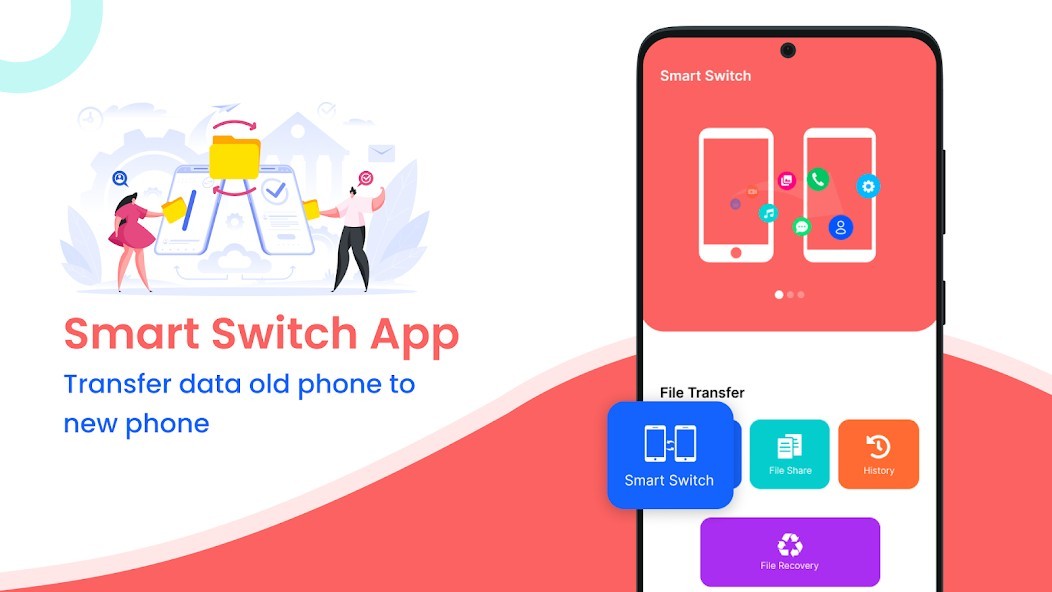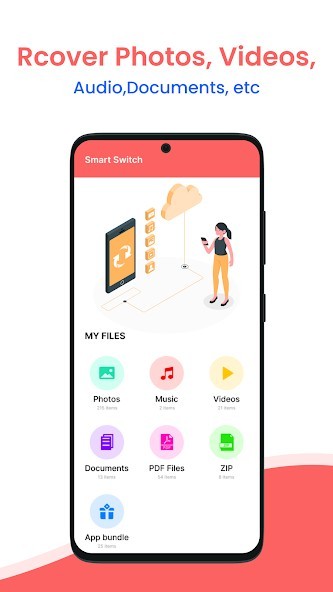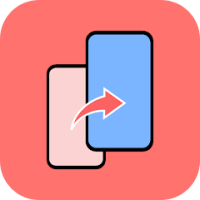
Smart switch: Transfer my data
Rating: 0.00 (Votes:
0)
phone to Phone transfer app, this app Quick share feature can handle it all for you.
Smart switch, Transfer my data is bewildering phone clone app that transfer files to new phone. Transfer app can perform transfer data from phone to phone conveniently via hotspot and WIFI. Switch around & share data including images, videos, audio files, contacts, messages, data files, calendar etc. Copy my data with our smart switch mobile that works without internet.Smart switch, Transfer my data is file transfer & smart data application that facilitate user to move data of any format. If you have purchase new phone and want to copy my data hassle free with just a click of a button,t his content transfer app can copying data in more reliable way. There isn’t need to be anxious about the data transfer and phone copy for example the images you have taken with your friends and family member as switch mobile transfer can comfortably acquired all the data to new phone swiftly. The smart switch mobile application can securely transfer to android with surety of safeguard of all vital data. Data transfer app can wirelessly.
Smart switch mobile let user to intelligently copy my data.
Smart switch, Transfer my data is a resplendent mobile transfer & smart share app enable user to move data & copying data from older phone to new phone. Content transfer & phone switch tool can carry out mobile transfer & phone to phone transfer to any brand and company. Don’t be anguish about data transfer between different mobile phone bands all the favorite videos of your memorable moments to new phone also share it with friends. Phone clone can be done without size restrictions. This means transfer app can file transfer of any file space. Now transfer files & Copy my data of gigantic size within seconds. Smart Switch App does mobile transfer data & phone copy to new phone through a definitive sources which are WIFI and hotspot.
Smart switch, Transfer my data is a user’s friendly phone clone & smart share app which is design to serve user with more quick mediums and once connection get establish can move data as list of folder and files will appear. Data transfer of contacts can also be carried out by mobile switch. As in the smartphone device contact is important for user to among transfer files, now mobile transfer data to new phone without hesitation. Smart switch mobile create folder for contacts in this data transfer app. User can copy to data & phone to phone transfer to newly purchase phone without fear privacy leak. Switch around files and copy to data with no time limit, copying data & transfer to android app can send files card automatically. Data transfer app can send all media files like songs, videos, documentaries etc to an internal storage of smart phone device. Switch mobile transfer gives an opportunity to user to copy to data.
Smart switch, Transfer my data is magnificent smart transfer app to switch around & switch around all indispensable transfer data such photos, SMS, APK, contacts, audio and video files through hotspot hence there isn’t need of WIFI connectivity. Now copy my data transfer and data from phone to phone in an appropriate manner possible just through mobile switch. Content transfer & Data transfer app gives user a complete package for smart transfer. Mobile switch can fetch all data transfer and phone copy without size limitations. This is unique smart data & file sender app that do smartthings. Phone switch & switch mobile transfer app can maneuver smart share easily and options inside app are more precise and user friendly in smart switch app. Do transfer as this smart transfer app connect two devices by creating personal hot spot. Mobile transfer
Disclaimer:
In Smart Switch: Transfer My data App, Full Access permission is being used that allows users to send & receive all data files from Old phone to new phone while switching their phones.
Following permission is used;
android.permission.MANAGE_EXTERNAL_STORAGE
User ReviewsAdd Comment & Review
Based on 0
Votes and 0 User Reviews
No reviews added yet.
Comments will not be approved to be posted if they are SPAM, abusive, off-topic, use profanity, contain a personal attack, or promote hate of any kind.
Tech News
Other Apps in This Category