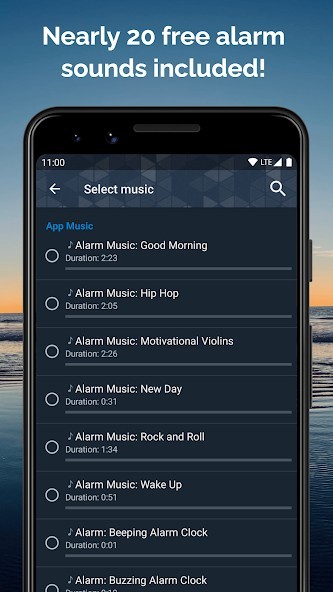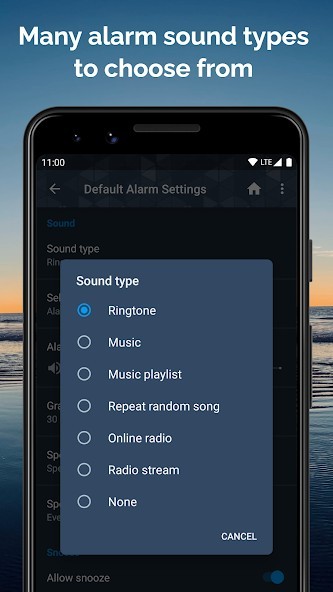Talking Alarm Clock Beyond
Rating: 0.00 (Votes:
0)
What better way to motivate you to wake up than with the spoken time, and an optional message to remind you of the day's important tasks! All completely customizable.★ Alarms can be one-time, repeat weekly, or a specific date in future (January 1, 2024? Sure, why not!)★ Direct Boot Support - alarms are reactivated immediately after reboot before unlocking (API 24+)★ Many ways to stop alarms to ensure you wake up - math, captcha, shaking, walking and more★ Wake to the music of your choice - ringtone, music, song playlist, or online radio★ Unique alarm music: we've included 17 FREE sounds you can use, or search your device for a ringtone or song★ Mayday Mode: like having a back-up alarm that ensures you get up by a specific time.
It transforms your alarm into a LOUD alarm that can only be dismissed - making sure you get up!★ Ok Google: set your alarm/timer via voice with Ok Google
★ Backup: automatic backup and restore
★ Alarm options: dozens of ways to customize your alarm. Each alarm has its own settings that can be changed without altering other alarms - plus default alarm settings for each new alarm
____________________________________________________
Alarm options include:
✔ Alarm label: shown in alarm list and spoken with the alarm as an added reminder
✔ Alarm type: one-time, weekly repeat, or a specific date in the future
✔ Sound type: ringtone, music, song playlist, or online radio
✔ Alarm volume: override the system volume with your volume preference - plays during do not disturb as well
✔ Prevent lowering volume: great option for heavy sleepers (or disable if you prefer)
✔ Volume crescendo: gradually increase the alarm's volume over a period of time
✔ Speak time: say the time after your alarm starts and repeat at an interval of your choice
✔ Snooze options: choose your snooze method, snooze duration, maximum # of snoozes, and auto-snooze duration (or disable snooze altogether)
✔ Dismiss options: similar options to snooze available
✔ Vibrate: enable or disable vibration during alarm
✔ Weather: see the current temperature and conditions on the dismiss screen
✔ Upcoming alarm notification: be notified before your alarm goes off
✔ Delete after dismissed: you can choose to delete an alarm after it has been dismissed
✔ Copy/Reset/Preview features: allows you to easily manage and test your alarms
And much more! Plus, many new features being developed.
User ReviewsAdd Comment & Review
Based on 0
Votes and 0 User Reviews
No reviews added yet.
Comments will not be approved to be posted if they are SPAM, abusive, off-topic, use profanity, contain a personal attack, or promote hate of any kind.
Tech News
Other Apps in This Category