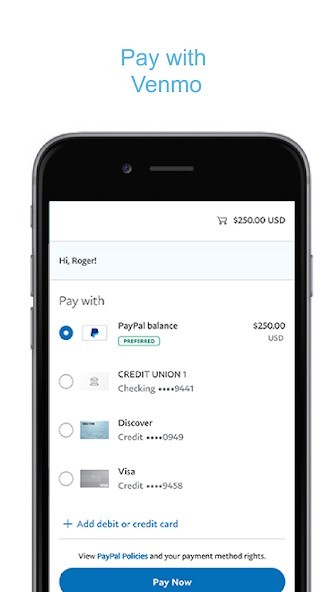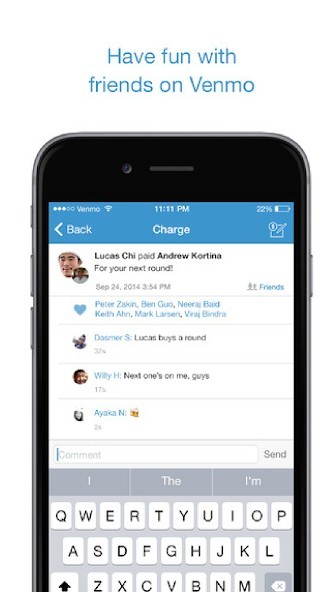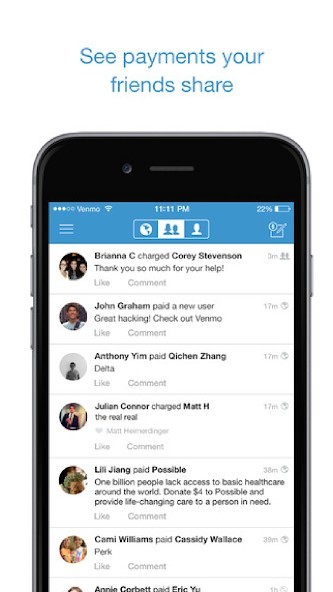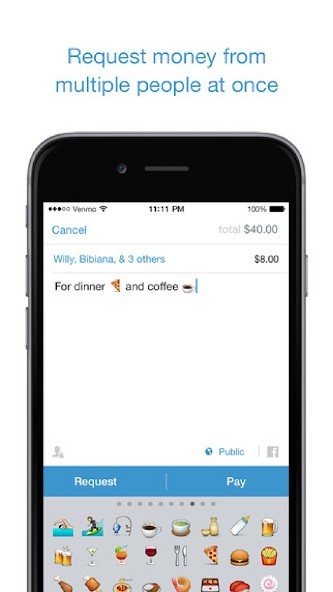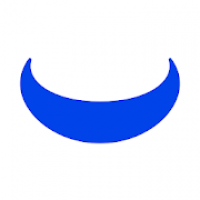Venmo Money Guide Transfer
Rating: 0.00 (Votes:
0)
Venmo mobile app💳 is quick and convenient payments app.
It makes money transfer easier and faster. There's no fee to send money from a bank account, debit card, or your Venmo balance. You can send money by whichever payment method you want, and recipients get funds instantly. Make payments by linking their bank accounts or debit cards directly via the app, or by transferring the money stored within their Venmo account. When you receive money, it adds to your Venmo balance. You can keep it there or transfer it to your bank account.Venmo pay app provides following basic features which simplifies your life:
1.Split bills and other expenses with multiple people.
2.Make in-app purchases in some online apps.
3.Buy, sell, hold on venmo crypto.
4.Earn cash back venmo rewards on all of your eligible purchases.
5.Send and receive money💸 all over the world with venmo transfer app.
Once you make a payment in Venmo, there's no way to cancel. The recipient gets the money immediately.
To get started, create a Venmo account and fulfill all your finances.😉
Please Note:❗
This is just the guide and not an official app. We just provide information about the app. If you have any questions, please leave us a comment.
User ReviewsAdd Comment & Review
Based on 0
Votes and 0 User Reviews
No reviews added yet.
Comments will not be approved to be posted if they are SPAM, abusive, off-topic, use profanity, contain a personal attack, or promote hate of any kind.
Tech News
Other Apps in This Category